PREMIUM FEATURE ✨Only users with a premium license can automatically send emails from Lago to their customers. Please contact us to get access to Lago Cloud and Lago Self-Hosted Premium.
SMTP setup on Lago Cloud
By default, you don’t have to worry about SMTP settings with Lago, we take care of it, so you can sit back and relax. However, we also offer custom SMTP for Enterprise customers.SMTP setup on Lago Self-hosted Premium
In order to use the email feature, please configure your environment variables as described here.Prerequisites for sending emails
To send emails to your customers, you will need to:- Define an organization email in Settings > [Your billing entity] > General > Informations;
- Optionally, add your organization’s logo;
- Turn on the relevant email scenarios in Settings > [Your billing entity] > Email scenarios;
- Define the customer’s email address during customer creation/edition;
- To send invoices to multiple recipients, define multiple email addresses at the customer level, separated by commas.
(e.g.
billing@acme.com,accounting@acme.com,finance@acme.com)
Email scenarios
Lago automatically sends email notifications to your customers in three key scenarios:- When an invoice is finalized (including subscription invoices, one-off invoices, or credit purchase invoices);
- When a payment receipt is generated for a successful payment; and
- When a credit note is issued to adjust or refund an invoice.
- Go to Settings;
- Open the Emails tab;
- Toggle each scenario on/off; or
- Click on a scenario to see the corresponding email; and
- Use the toggle in the upper-right corner to switch this scenario on/off.
To avoid sending too many notifications to customers, we have deactivated emails for invoices without fees.Although invoices with
"fees_amount_cents": 0 are not sent to customers by email, they are available in the database and user interface.Email locale
The content of the email will be based on the organization or customer’s document locale. This means that the email will have the same locale as the invoice sent.Email sending address
For the cloud version, Lago uses no-reply@getlago.com as the sending email address. Any responses from your customers will be directed to the email address you have established for your organization in the organization settings.Email template
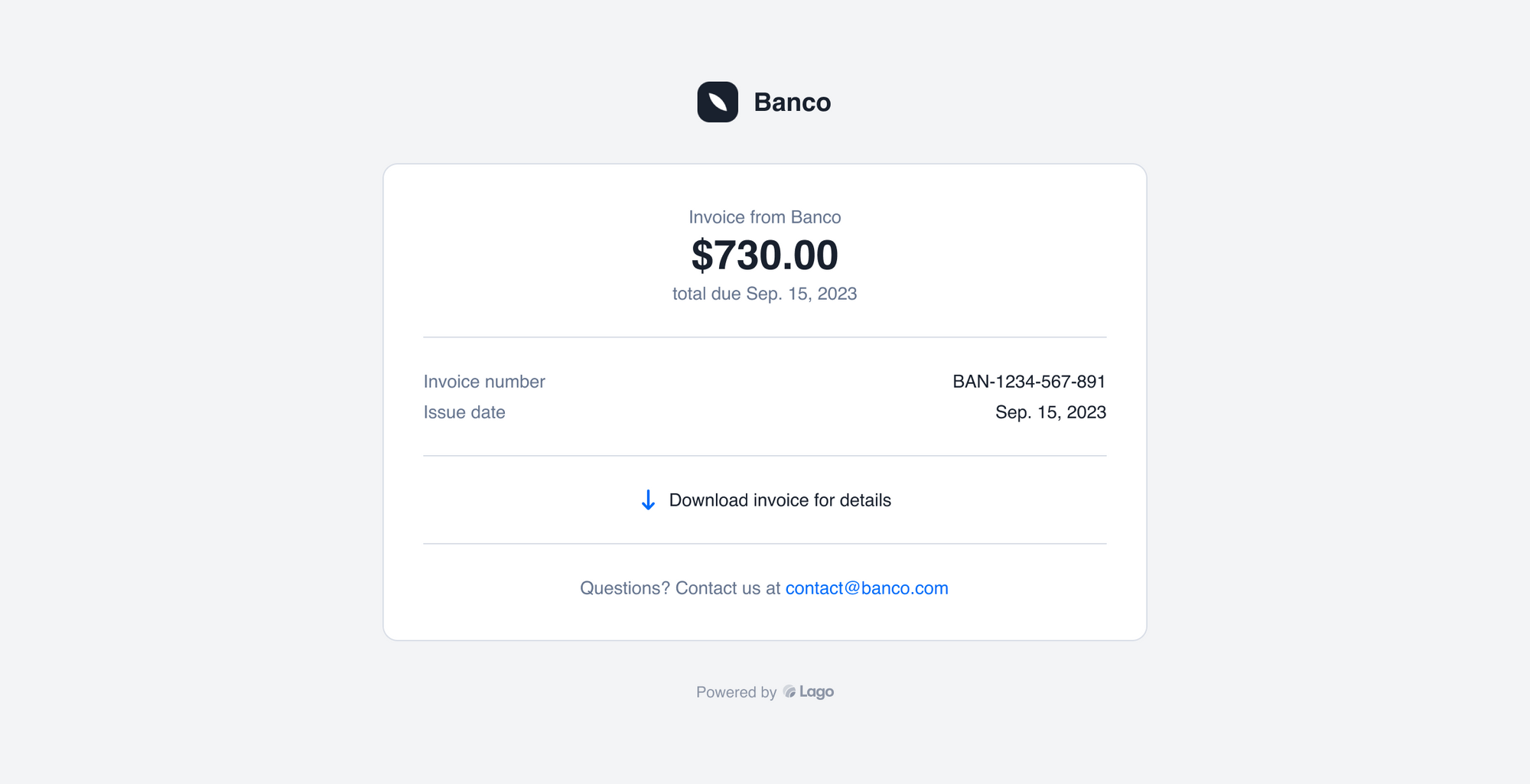
- The logo of your organization;
- The name of your organization; and
- The email address of your organization.