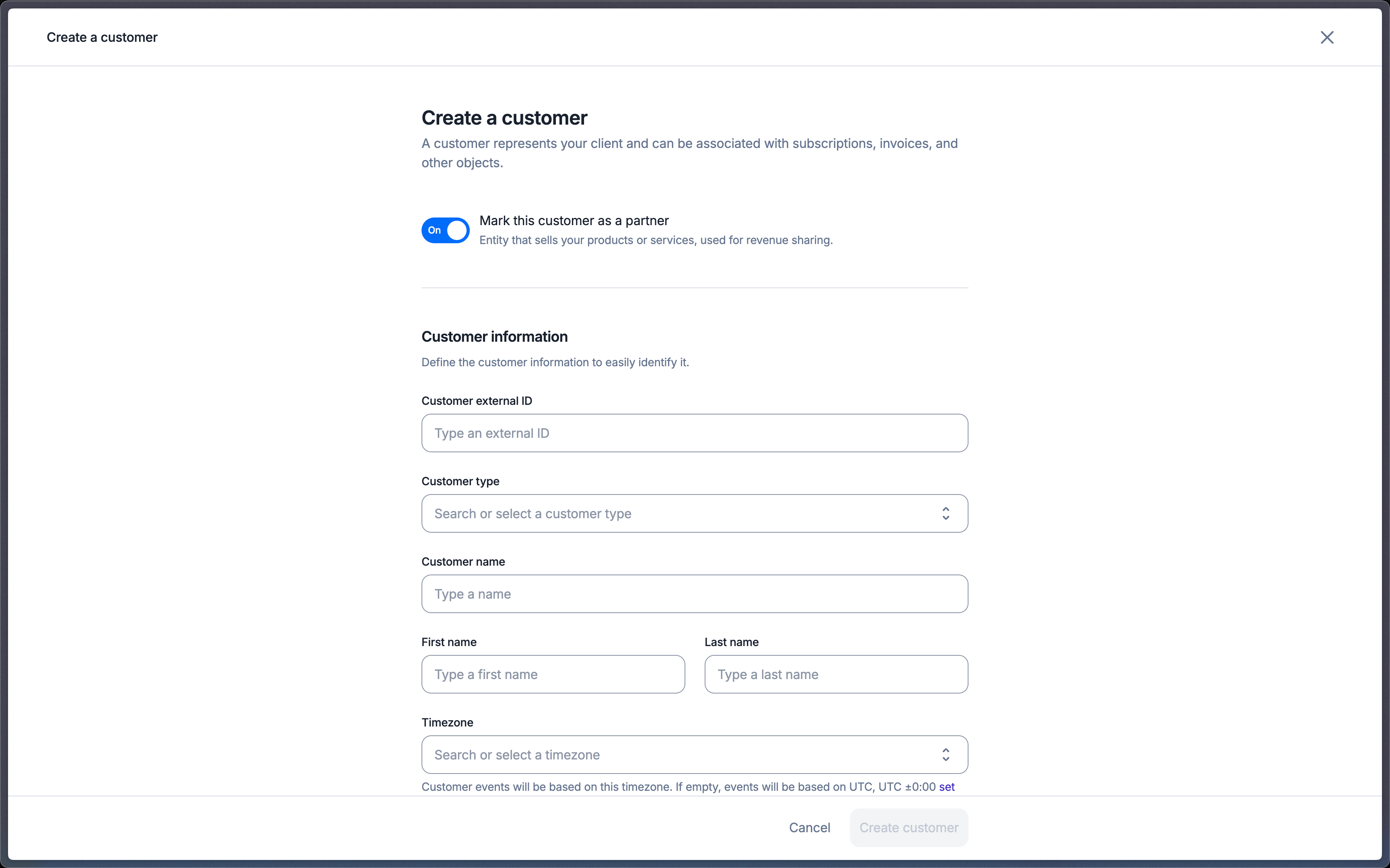PREMIUM ADD-ON ✨This revenue-share feature is available upon request only. Please contact us to get access to this premium feature.
Create a partner
To generate self-billed invoices, create your first partner by following these steps:- Dashboard
- API
- Go to the Customers navigation tab.
- Click on Create a Customer.
- Enable the Partner option by toggling it on.
- Fill in the customer’s billing information—this will be used to generate invoices.