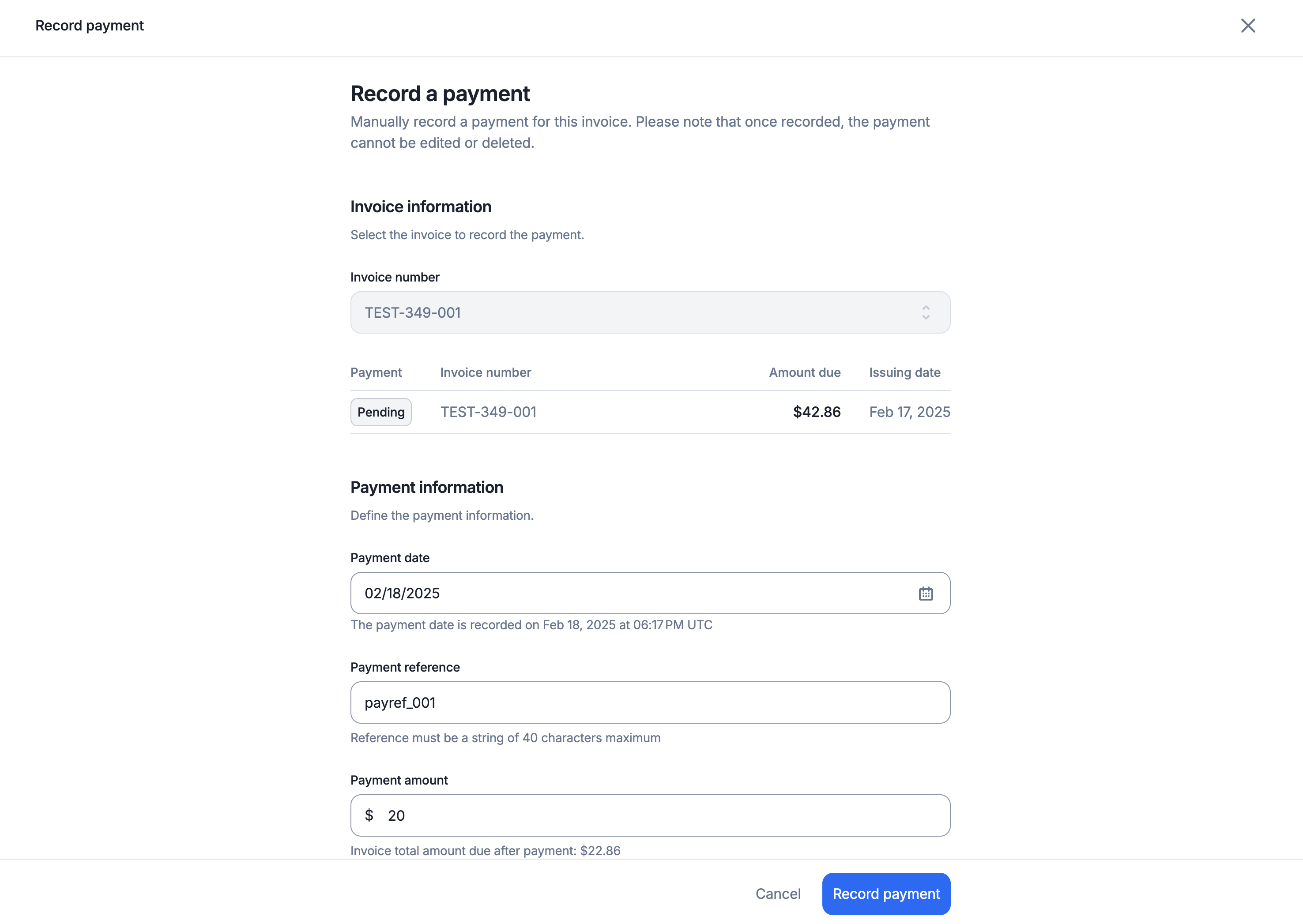- Dashboard
- API
To record a payment: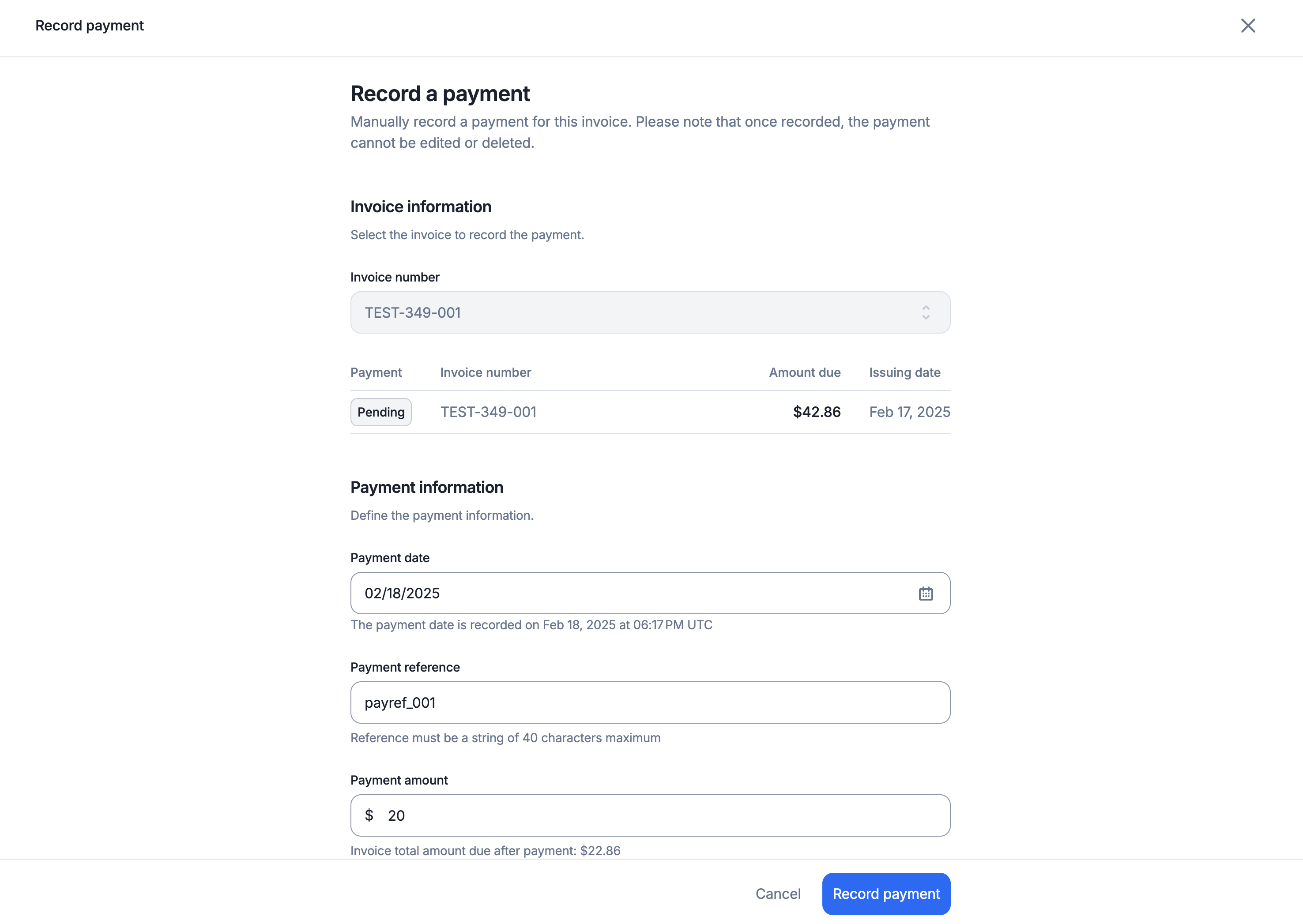
- Navigate to an unpaid invoice;
- Click the “Record Payment” button;
- Select the payment date;
- Enter the payment reference;
- Specify the payment amount (partial or full); and
- Confirm to record the payment.