Terminate an active subscription
- Dashboard
- API
To terminate an active subscription through the user interface:
- Access the “Customers” section via the side menu;
- Select a customer from the list;
- In the “Overview” tab, select an active subscription; and
- Click “Terminate subscription”; and to terminate an active subscription.
Generate a closing invoice at subscription termination
By default, Lago automatically generates a closing invoice for any outstanding usage-based charges or pay-in-arrears subscription fees that haven’t yet been invoiced. If you don’t want to generate an invoice at termination:- Dashboard
- API
In the Termination dialog, simply switch off the Generate final invoice option.
Generate a closing credit note at subscription termination
If the subscription fee has been paid in advance, Lago automatically issues a credit note for the unused days. At termination, you can :- Dashboard
- API
In the Termination dialog, you can choose how to handle unused amounts: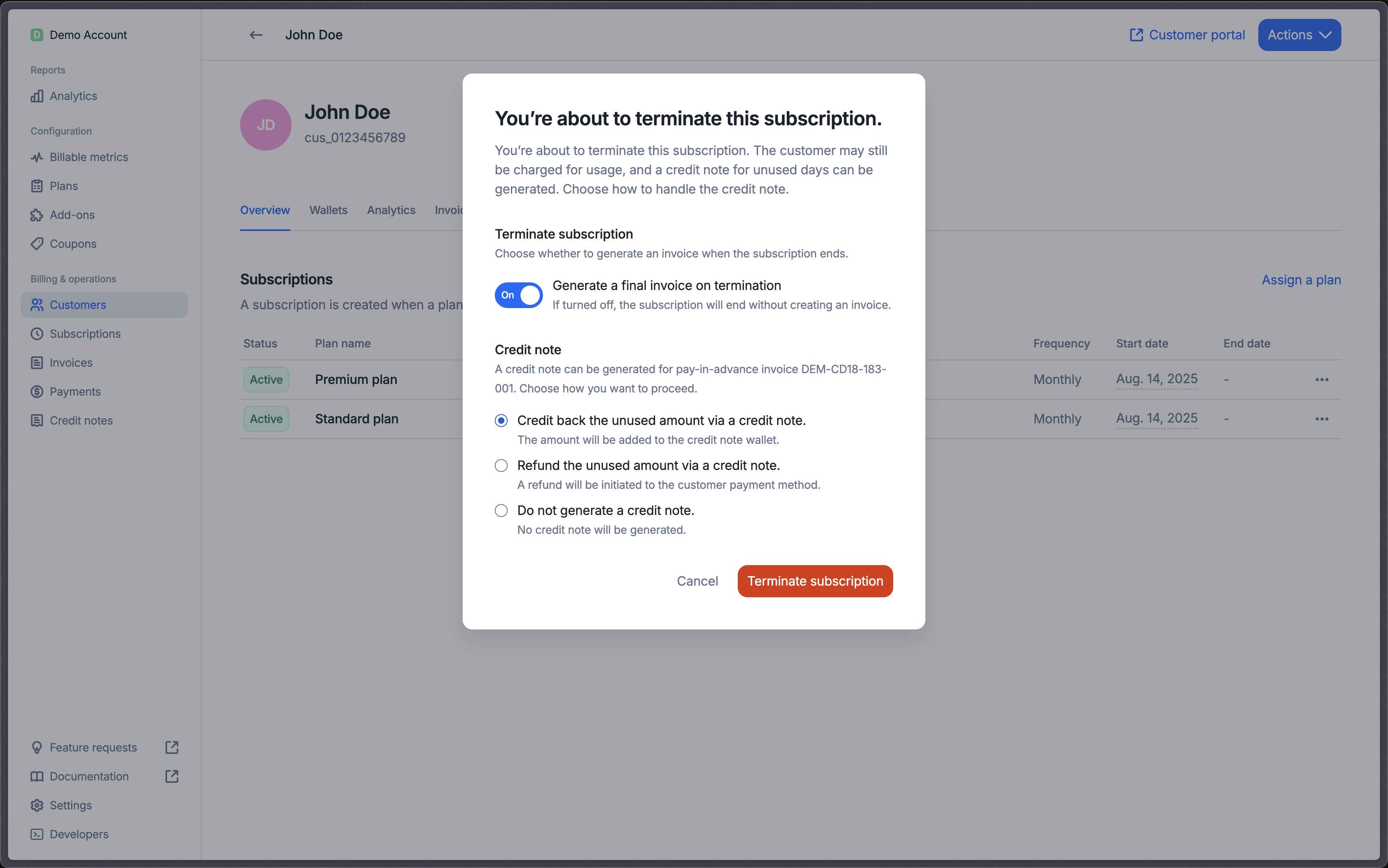
- Skip – Don’t generate a credit note.
- Offset — The unused due amount is offset against the invoice, reducing the remaining amount due.
- Refund – If the invoice is paid or partially paid, the unused paid amount is refunded; any unpaid unused amount is credited back to the customer.
- Credit (default) – The unused amount is credited back to the customer.
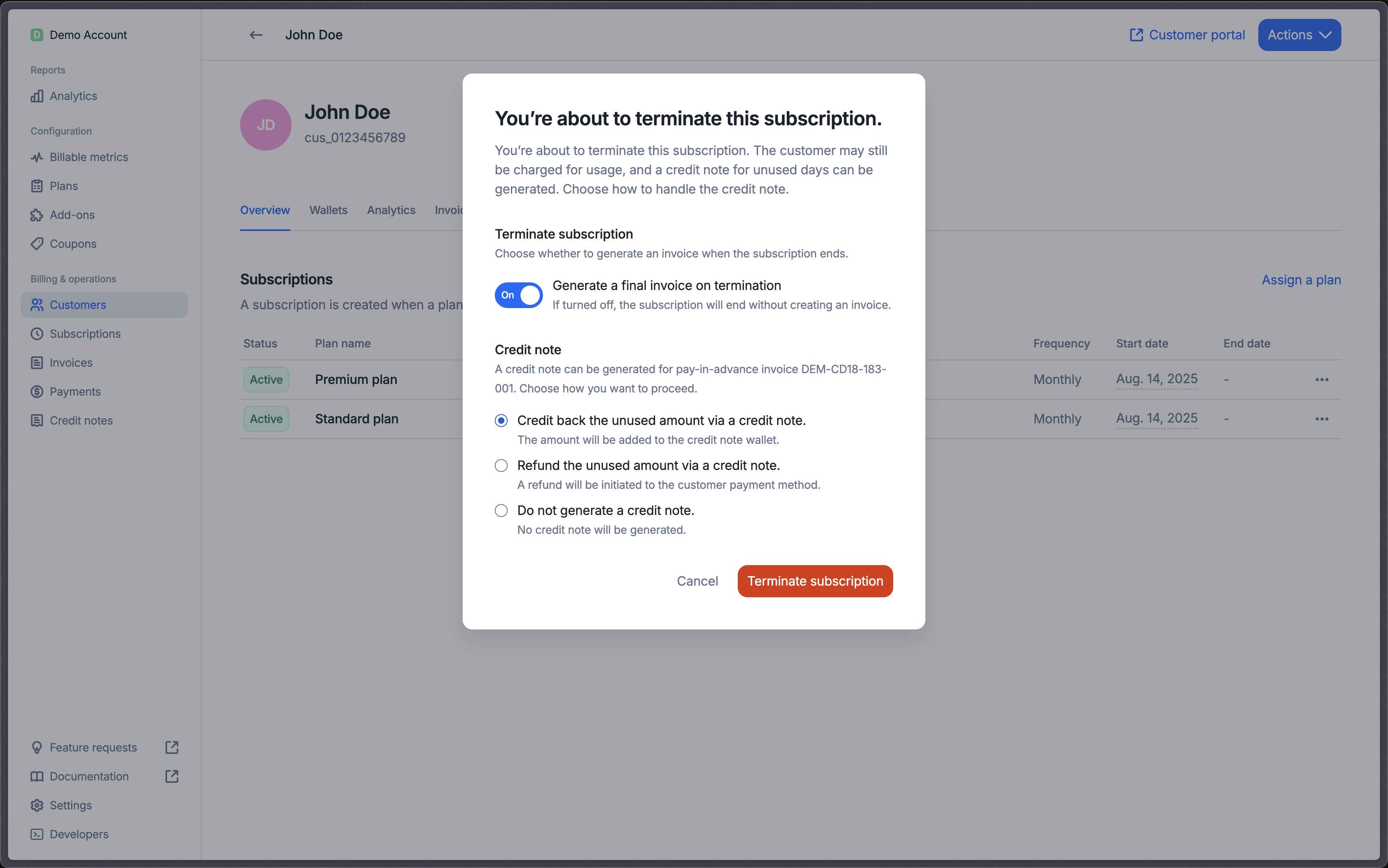
Terminate a pending subscription
- Dashboard
- API
To terminate a pending subscription through the user interface:
- Access the “Customers” section via the side menu;
- Select a customer from the list;
- In the “Overview” tab, select a pending subscription (subscription set in the future or pending downgrade); and
- Click “Terminate subscription”; and to cancel a pending subscription subscription.