Overdue balance payment
When a customer has some invoices past their due date, their overdue balance becomes positive, and you have the ability to request its payment manually.Premium feature ✨This feature is only available to users with a premium license. Please contact us to get access access to Lago Cloud and Lago Self-Hosted Premium.
- Dashboard
- API
In the customer view, a “request payment” link appears within the overdue balance warning.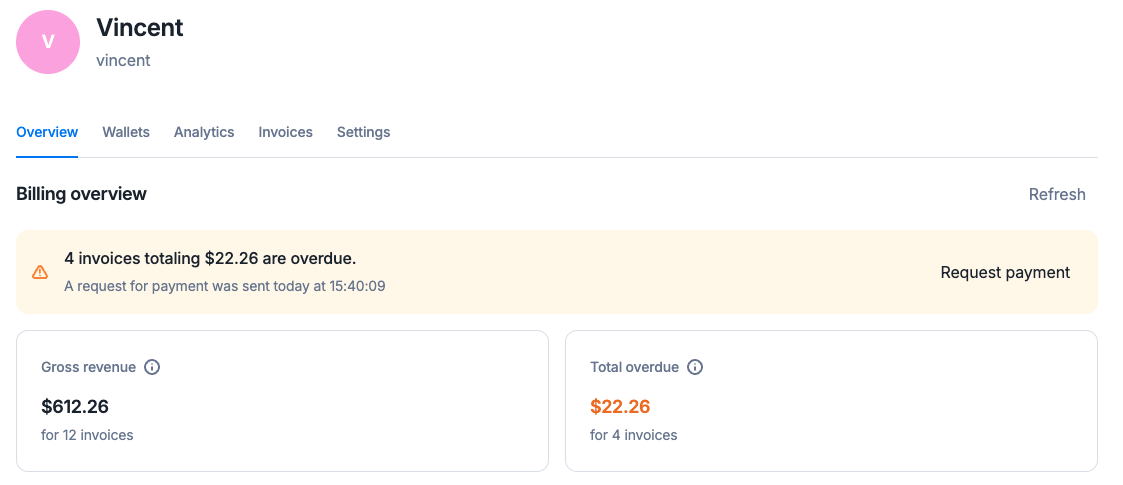
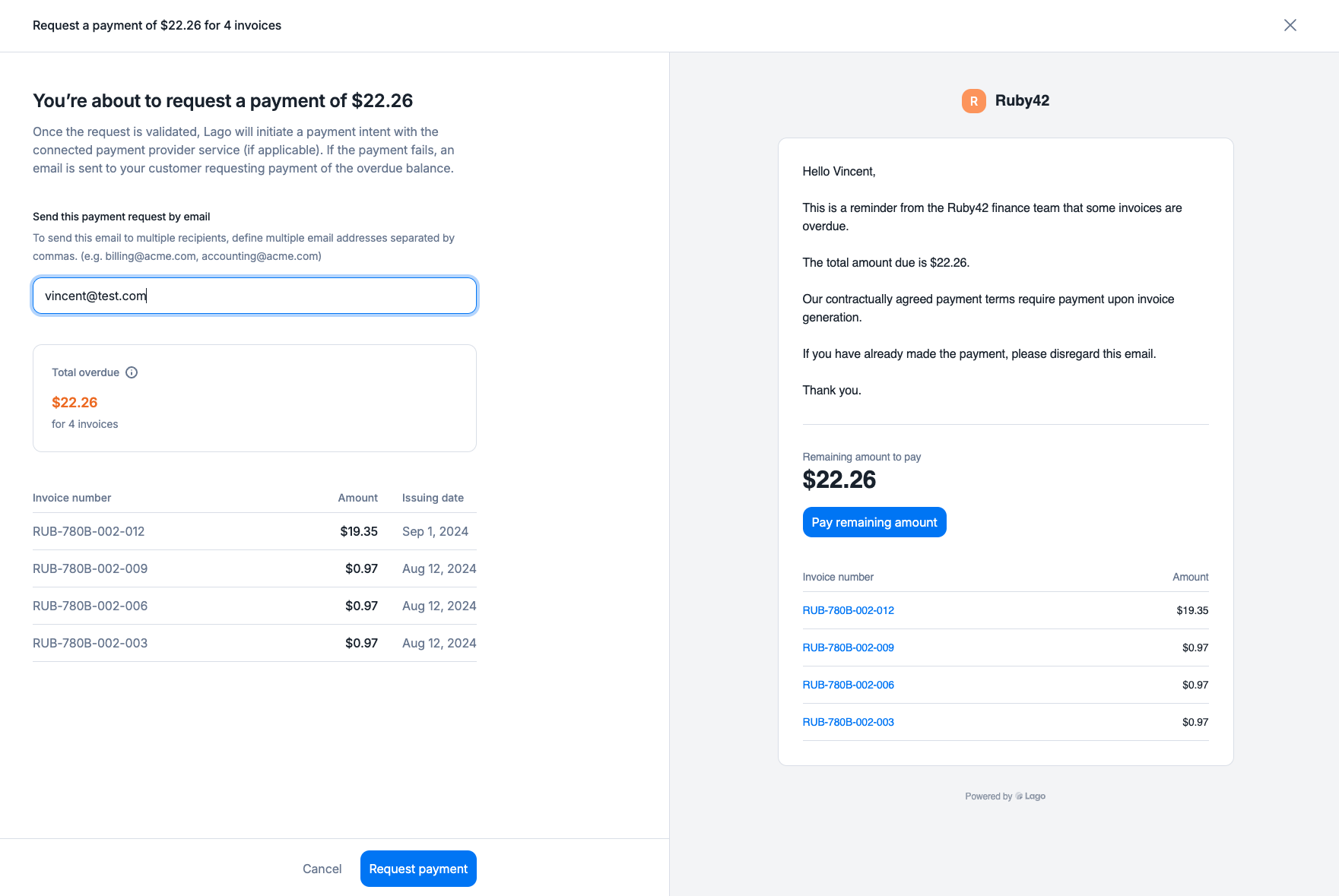
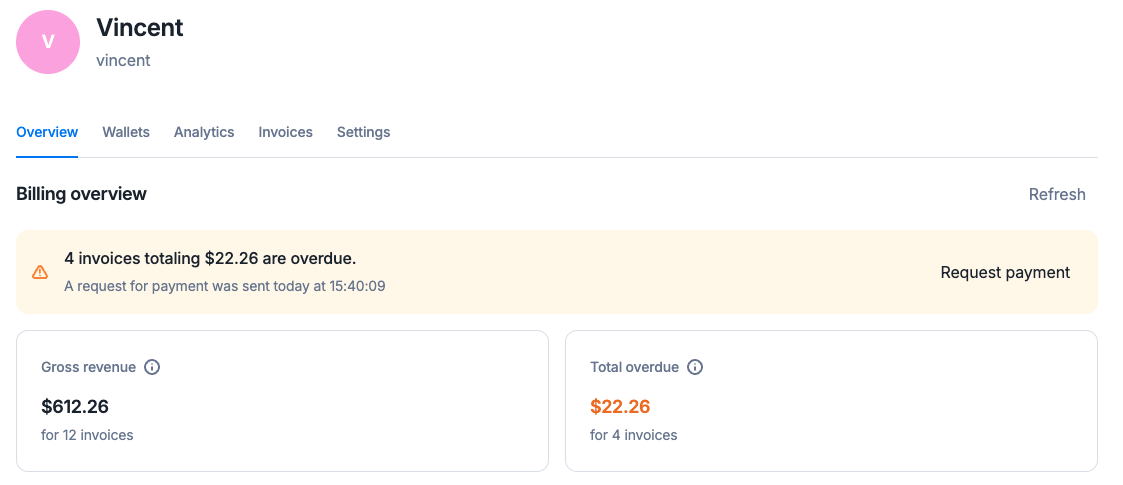
- Review the invoices included in the overdue balance,
- Review the email which will be sent in case the payment fails, or if no payment provider is linked
- Confirm you want to request the payment.
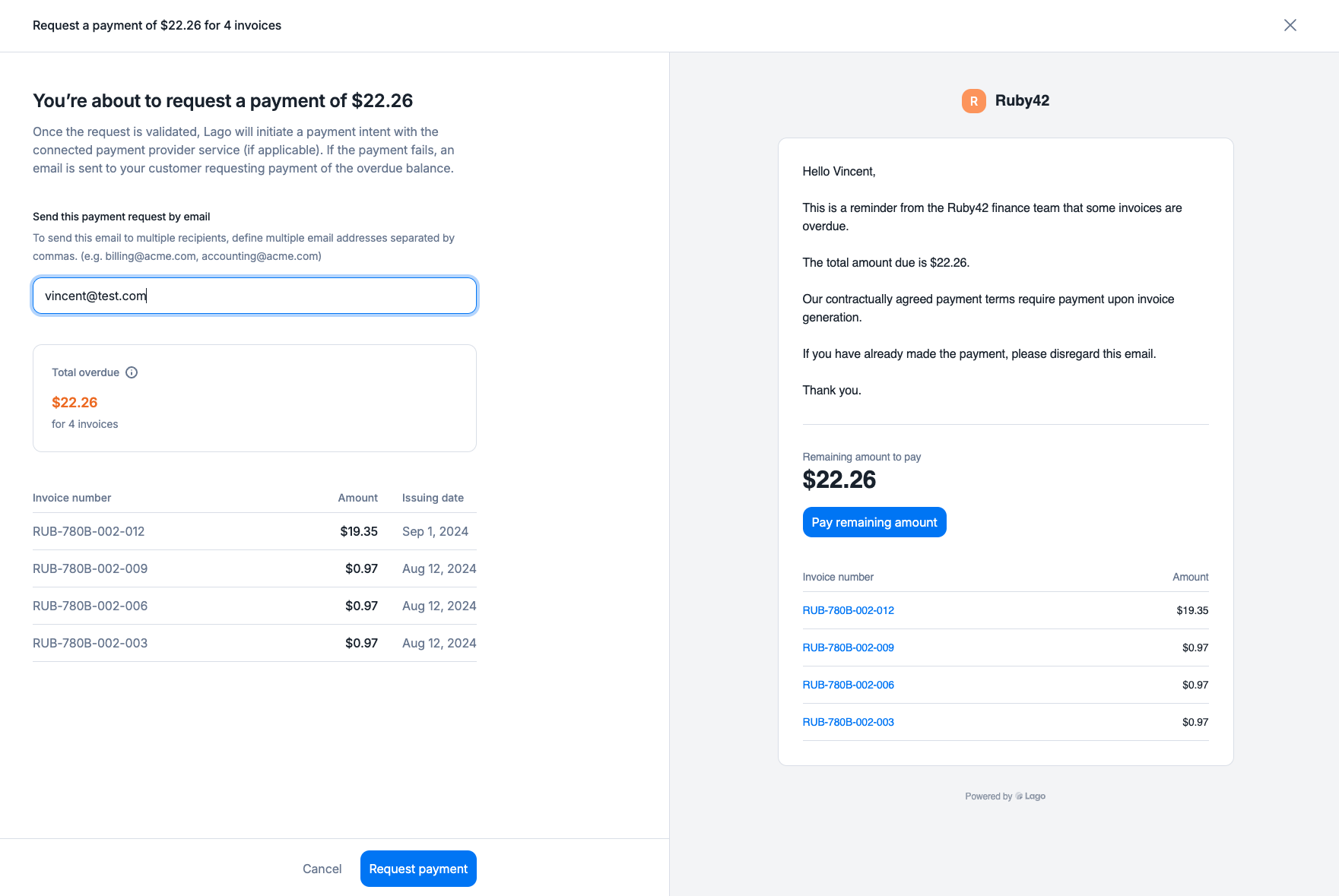
Dunning behaviour
- Customer connected to a PSP
- Customer not connected to a PSP
- Automatic payment attempt: Lago will initiate a payment intent for the specified amount via the connected PSP.
- Failed payment: If the payment fails, an email will be sent to the customer with a payment request and a URL to complete the payment (excluding GoCardless).
- Successful payment: Upon success, the attached invoices will automatically reflect a “succeeded” payment status.