November 2025
E-invoicing and compliant documents
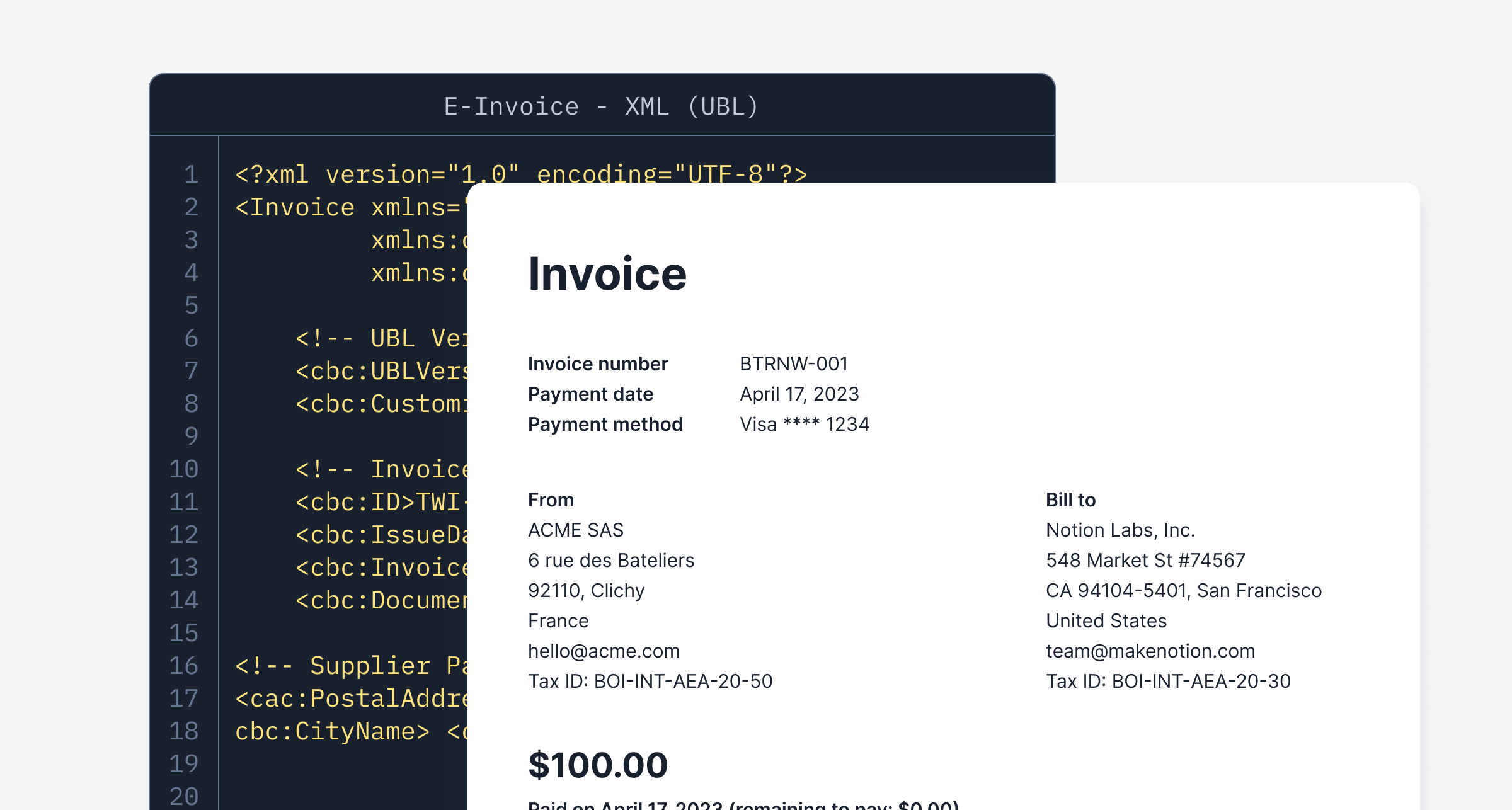
- A hybrid PDF/A 3 with embedded XML using UN/CEFACT Cross Industry Invoice, suitable for human reading; and
- A pure XML file using UBL EN 16931, suitable for machine processing.
New integration mapping per Lago Billing Entity
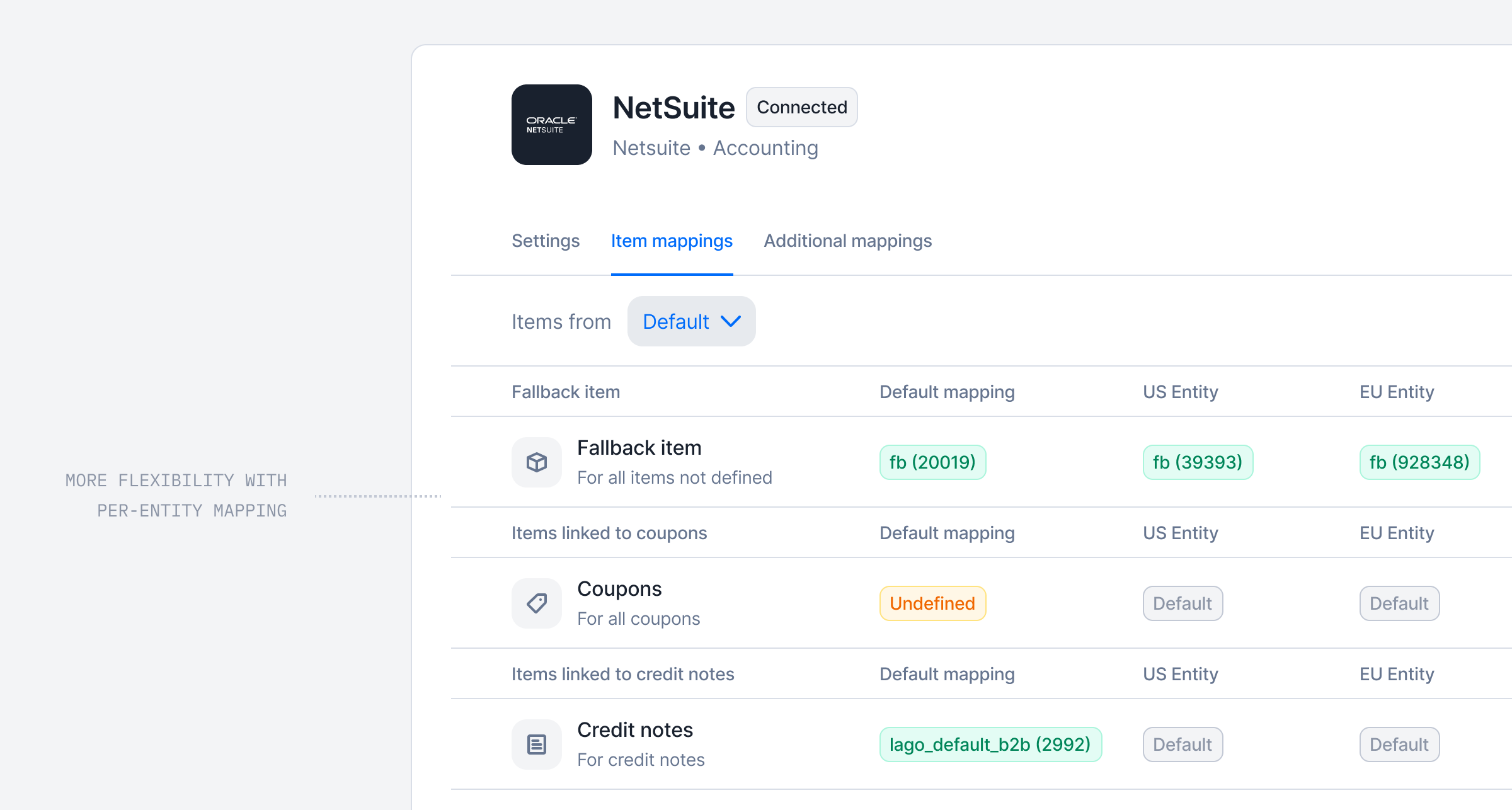
October 2025
Smarter Revenue Forecasts and Predictions with Lago
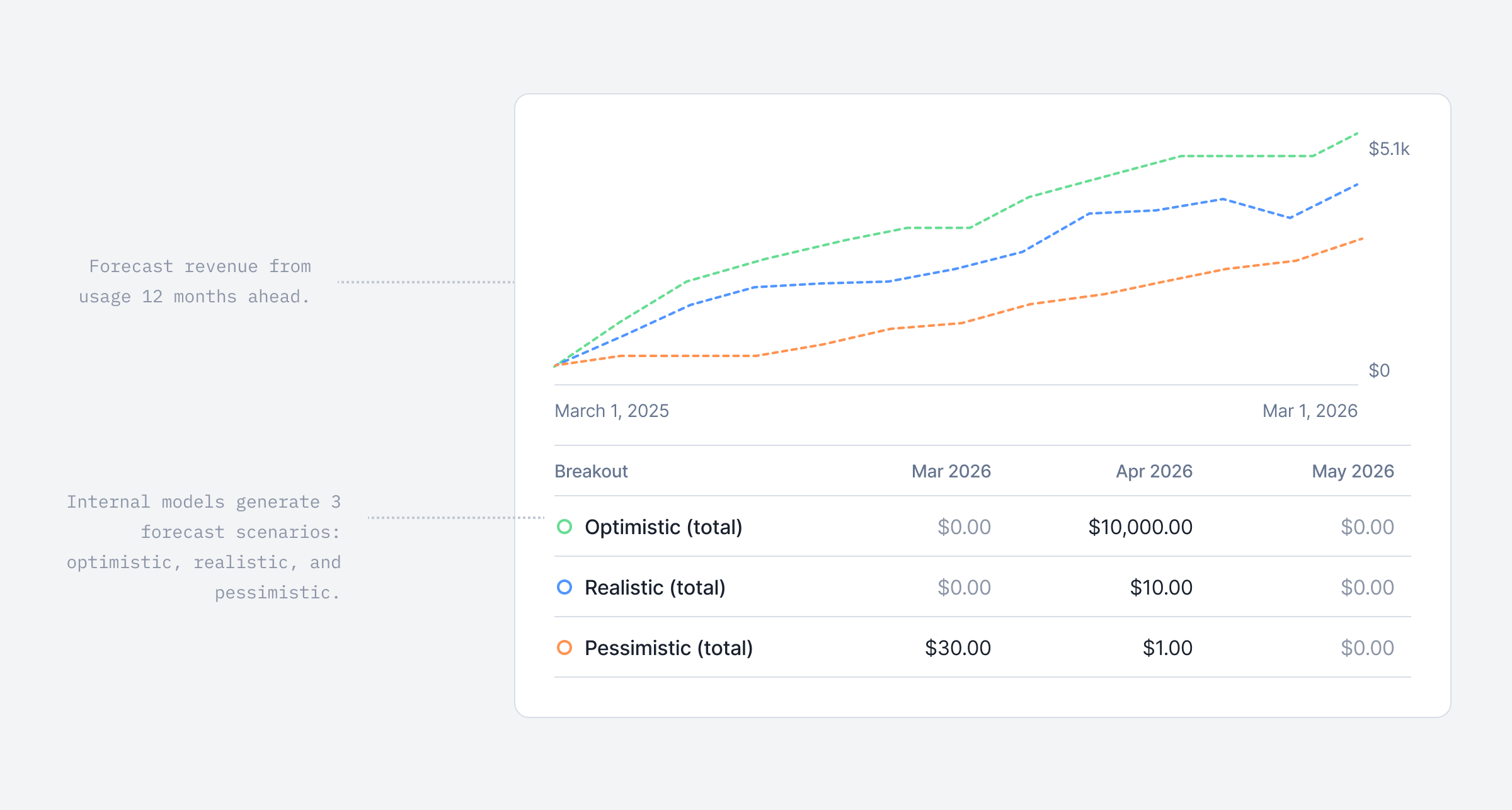
This feature is currently available for companies with at least six months of usage data in Lago to ensure optimal accuracy.
Find customers faster with new filters
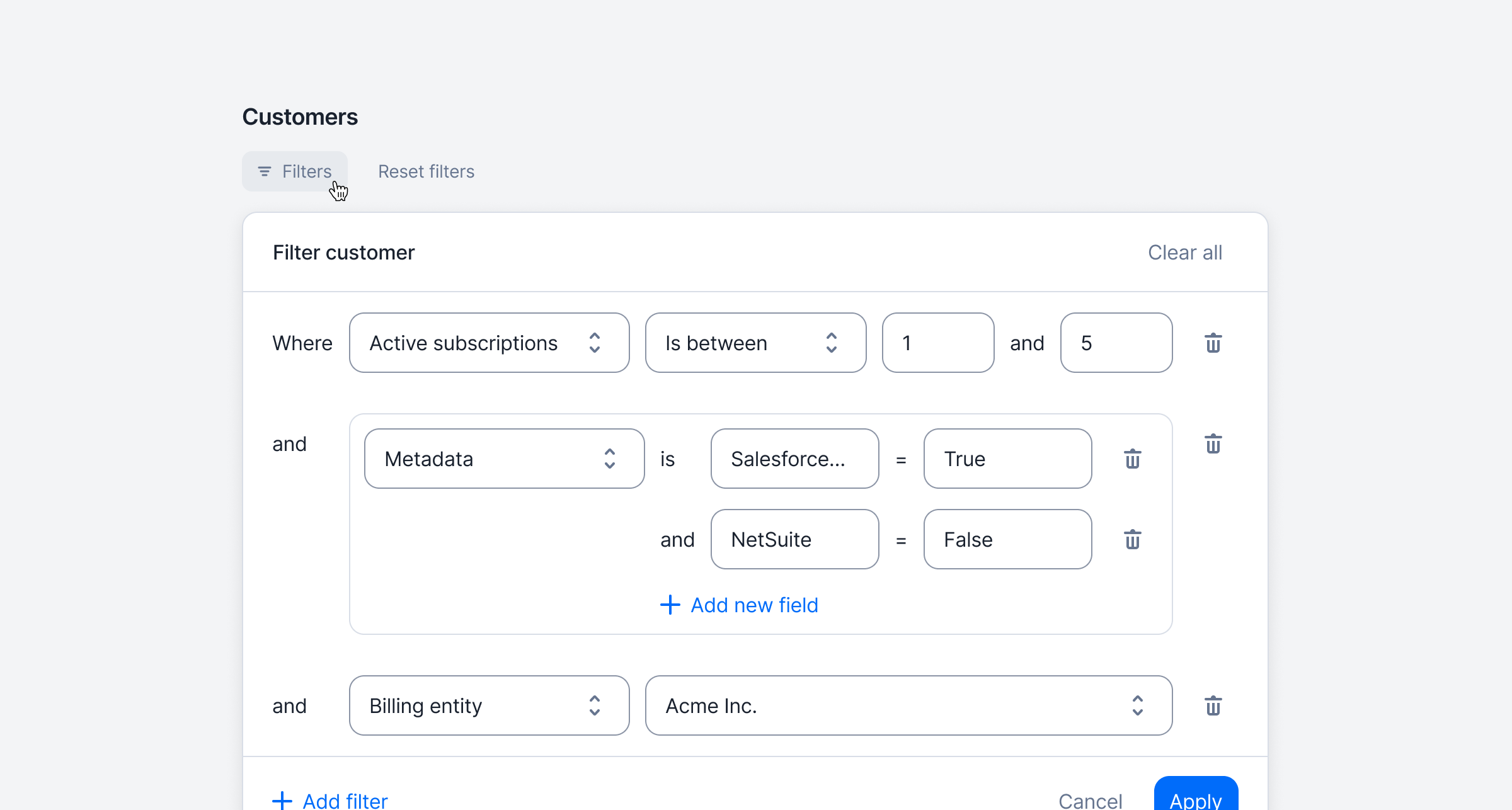
Wallet transaction limits
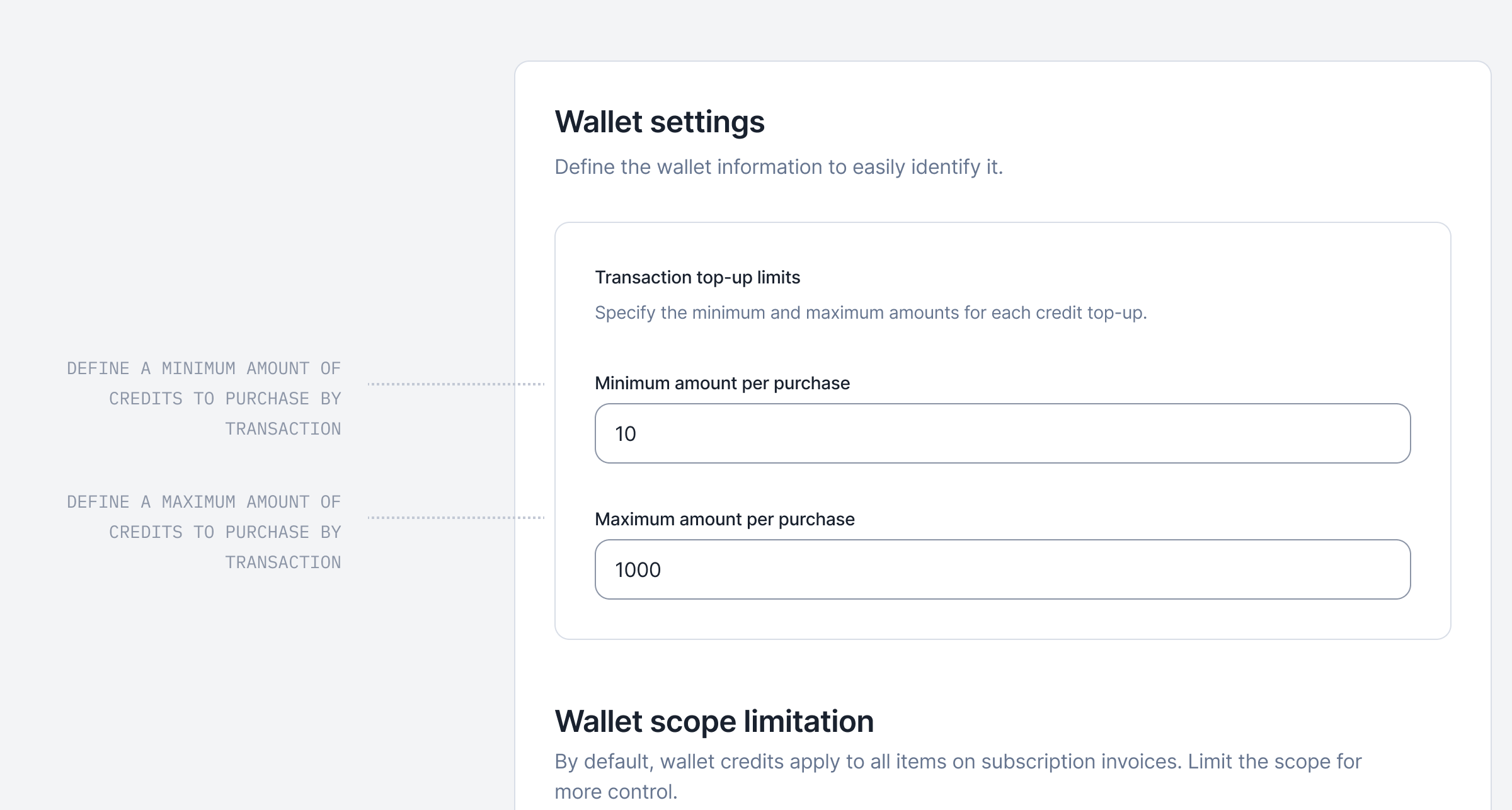
ignore_paid_top_up_limits flag in the API payload or by enabling the Skip top-up limits for this transaction option in the UI. This applies to both one-off and recurring (automatic) top-ups.Learn moreSeptember 2025
Wallet transaction name
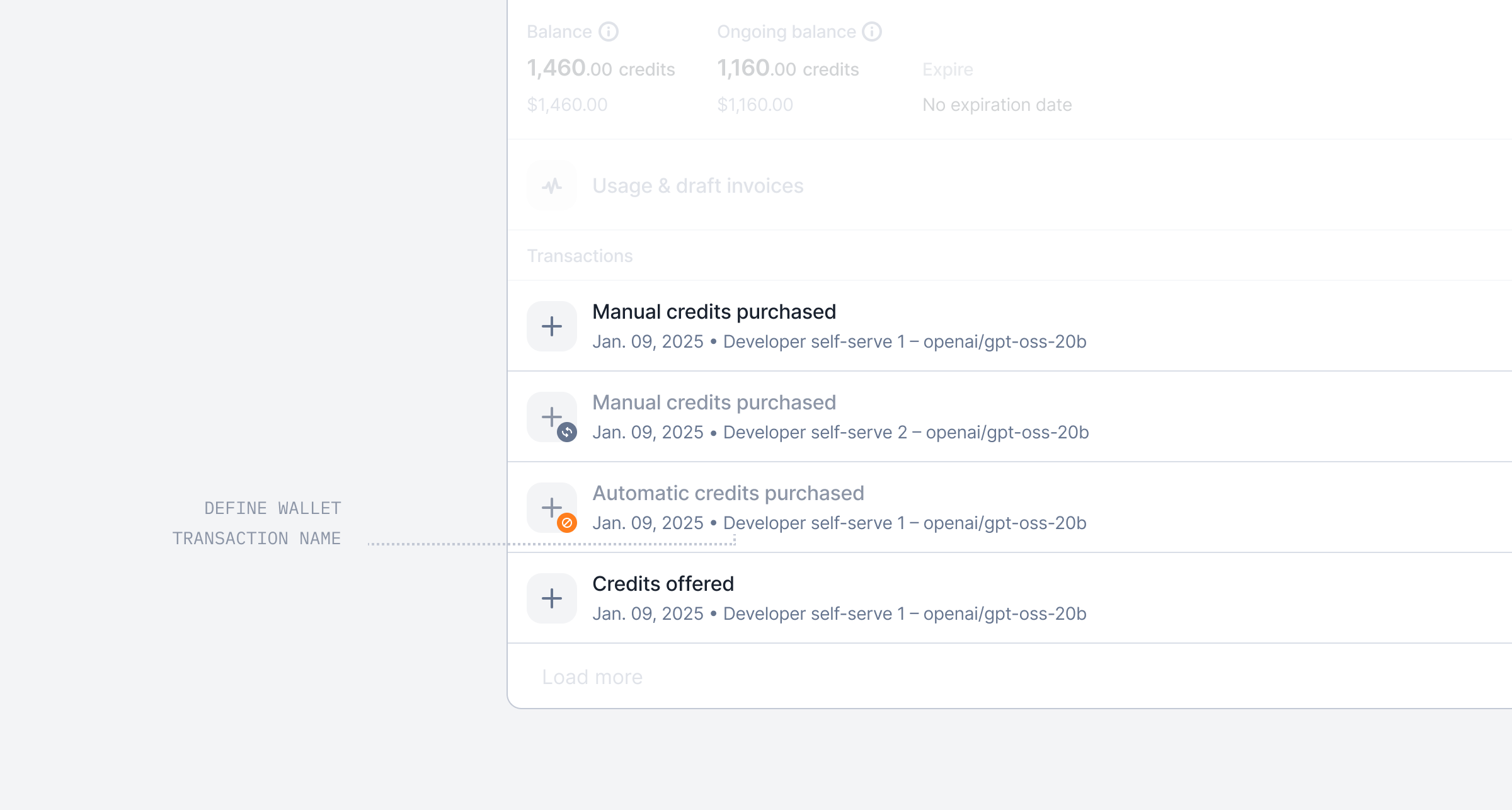
August 2025
Semiannual billing interval
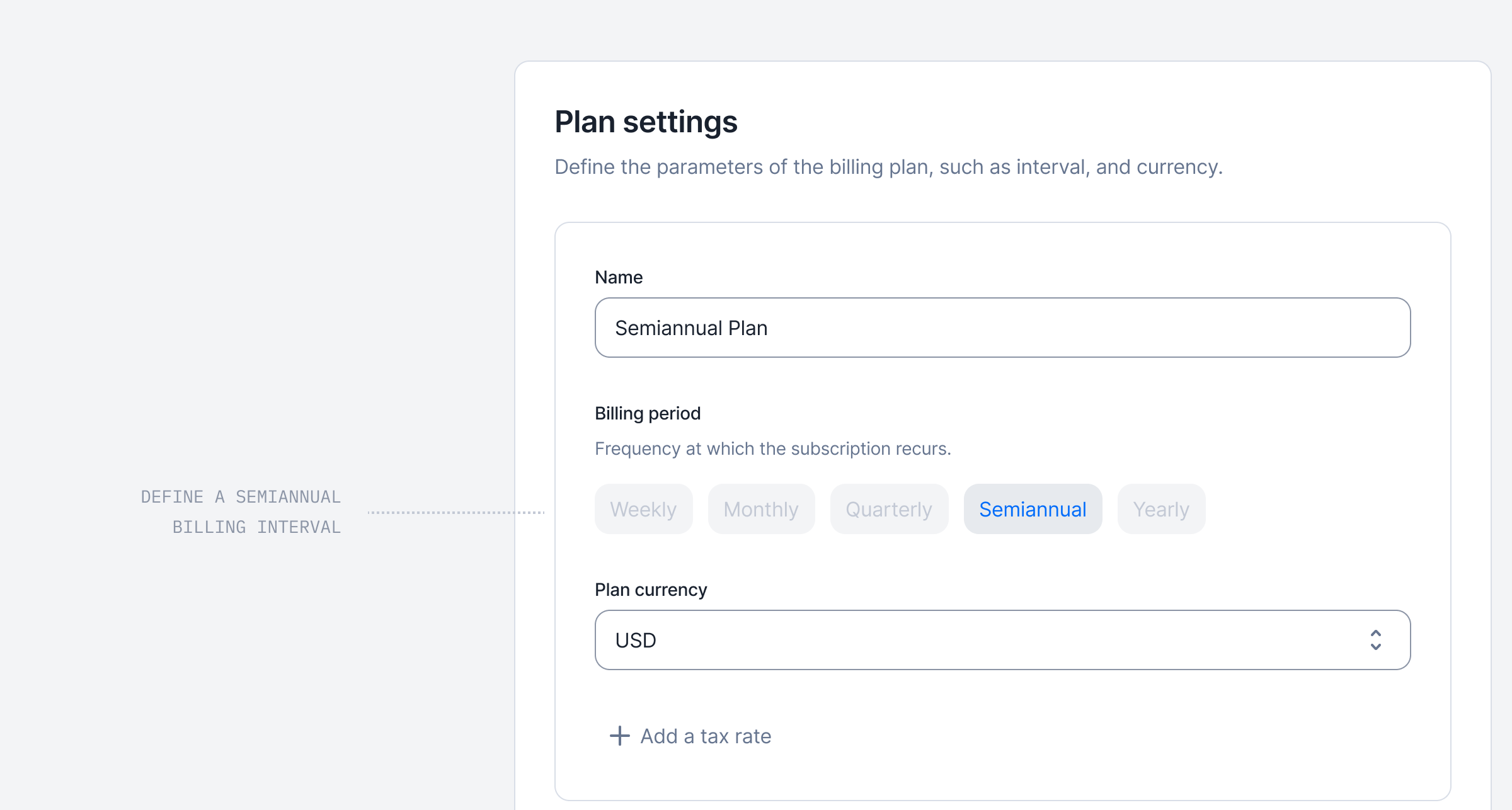
Entitlements are now supported in Lago 🎉
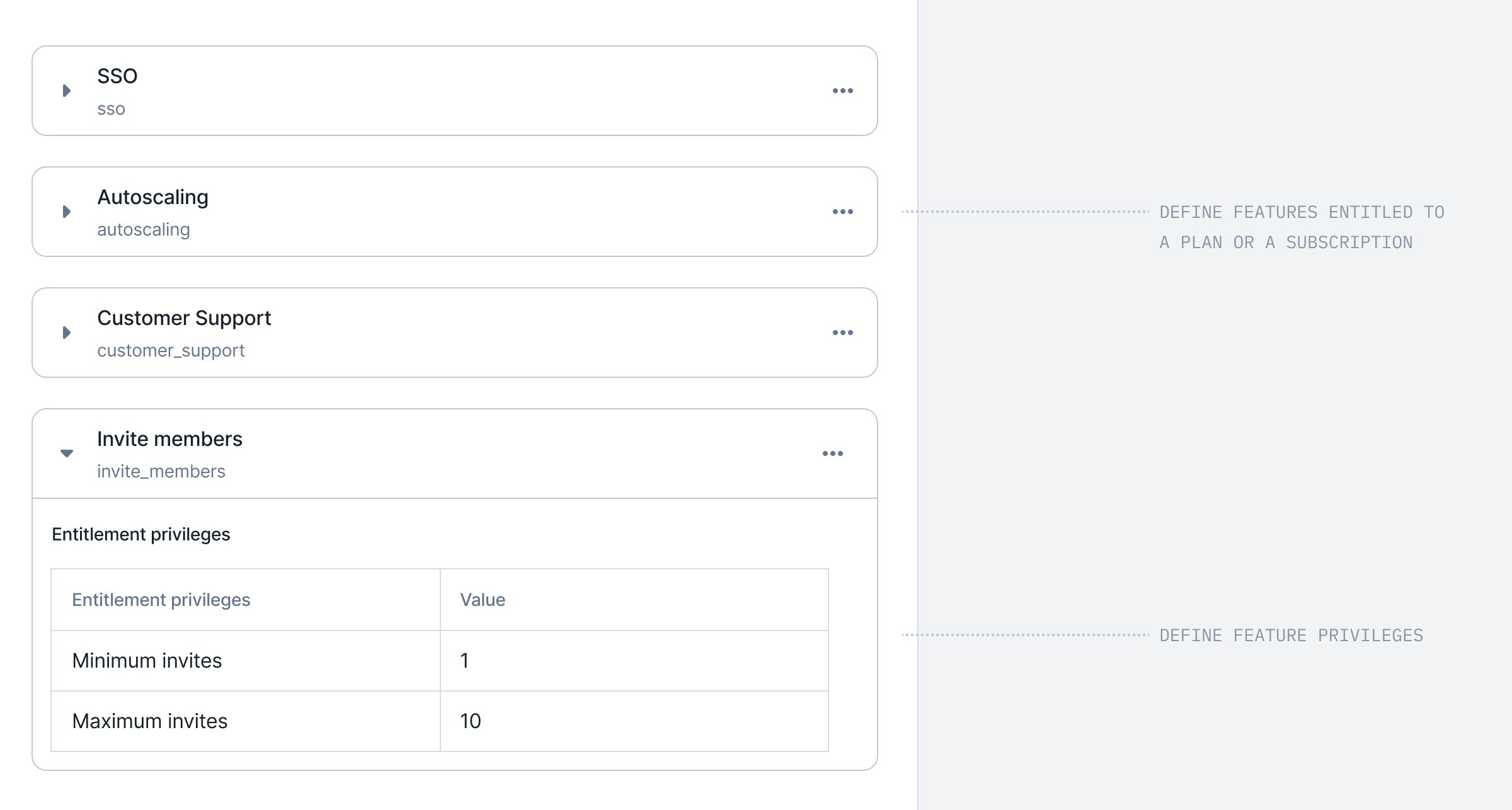
- On Plan A, a customer gets Okta SSO and can invite up to 3 members.
- On Plan B, another customer can invite up to 10 members and gets a 7-day log retention.
- Define features directly in Lago.
- Attach (entitle) them to plans.
- Override them for individual subscriptions.
- Create feature-level privileges that vary across plans.
Revenue streams dashboard improvements
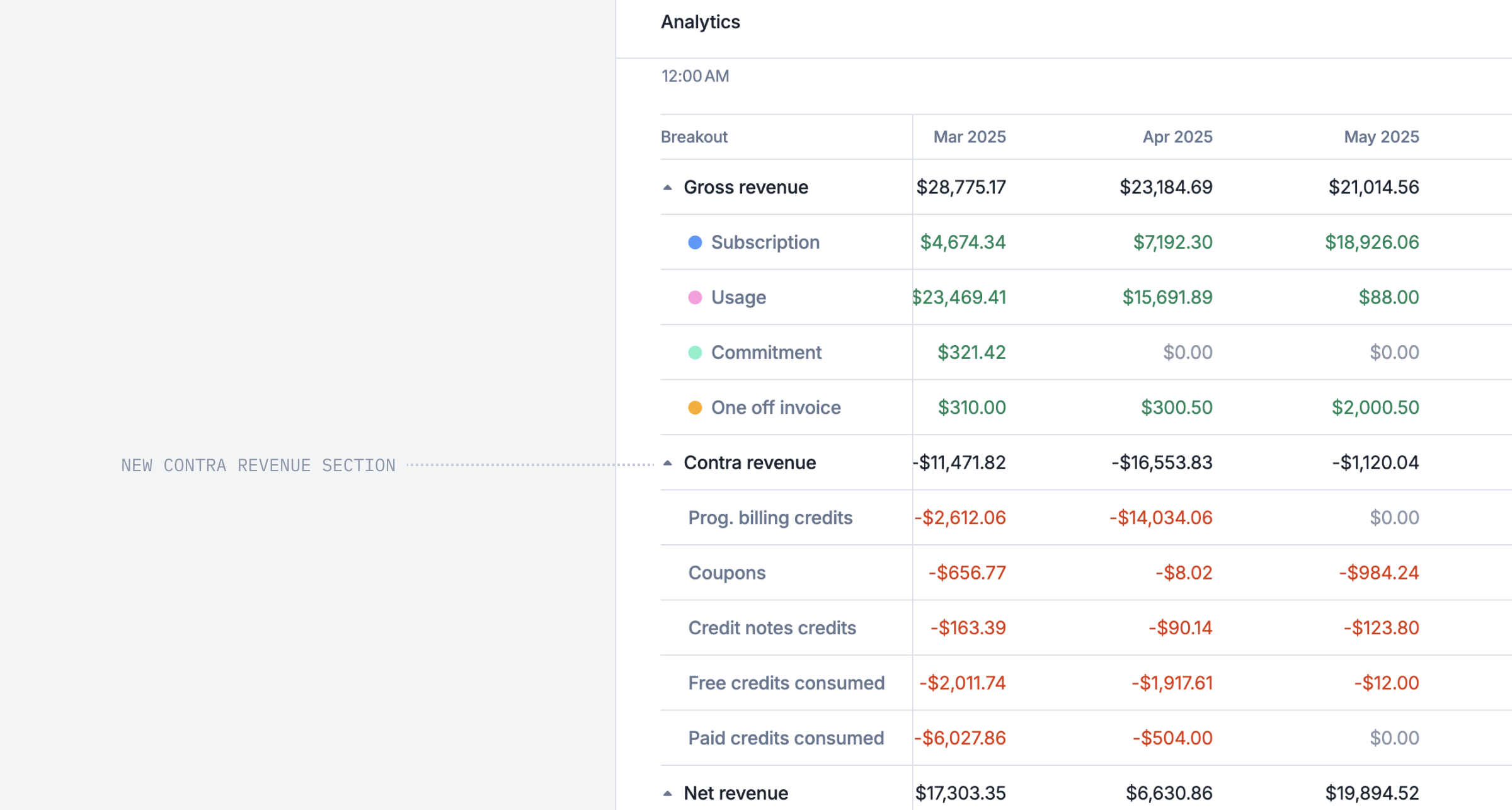
Set service periods on one-off line items
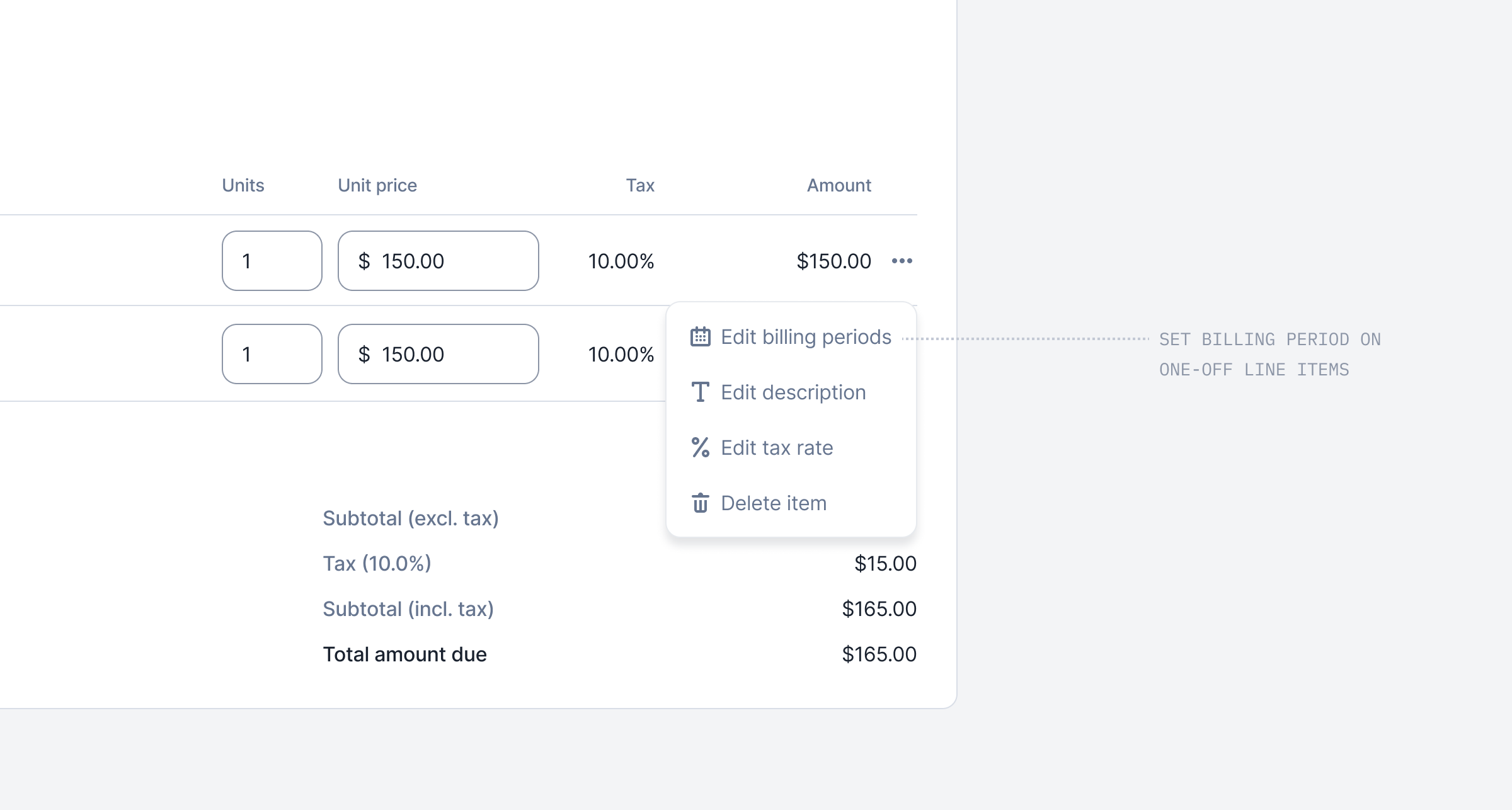
Terminate subscriptions without unwanted credit notes
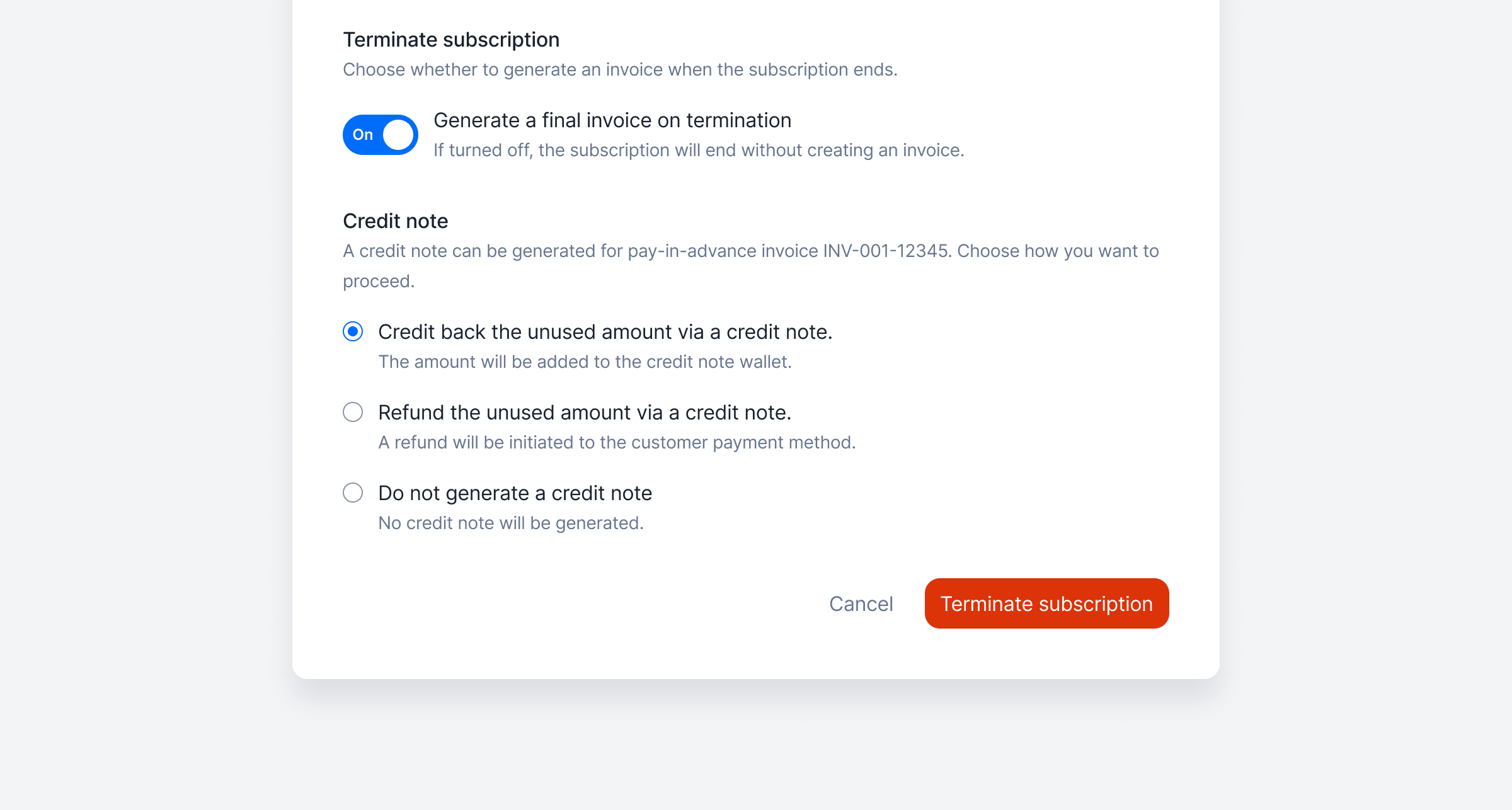
Do not generate invoice at subscription termination
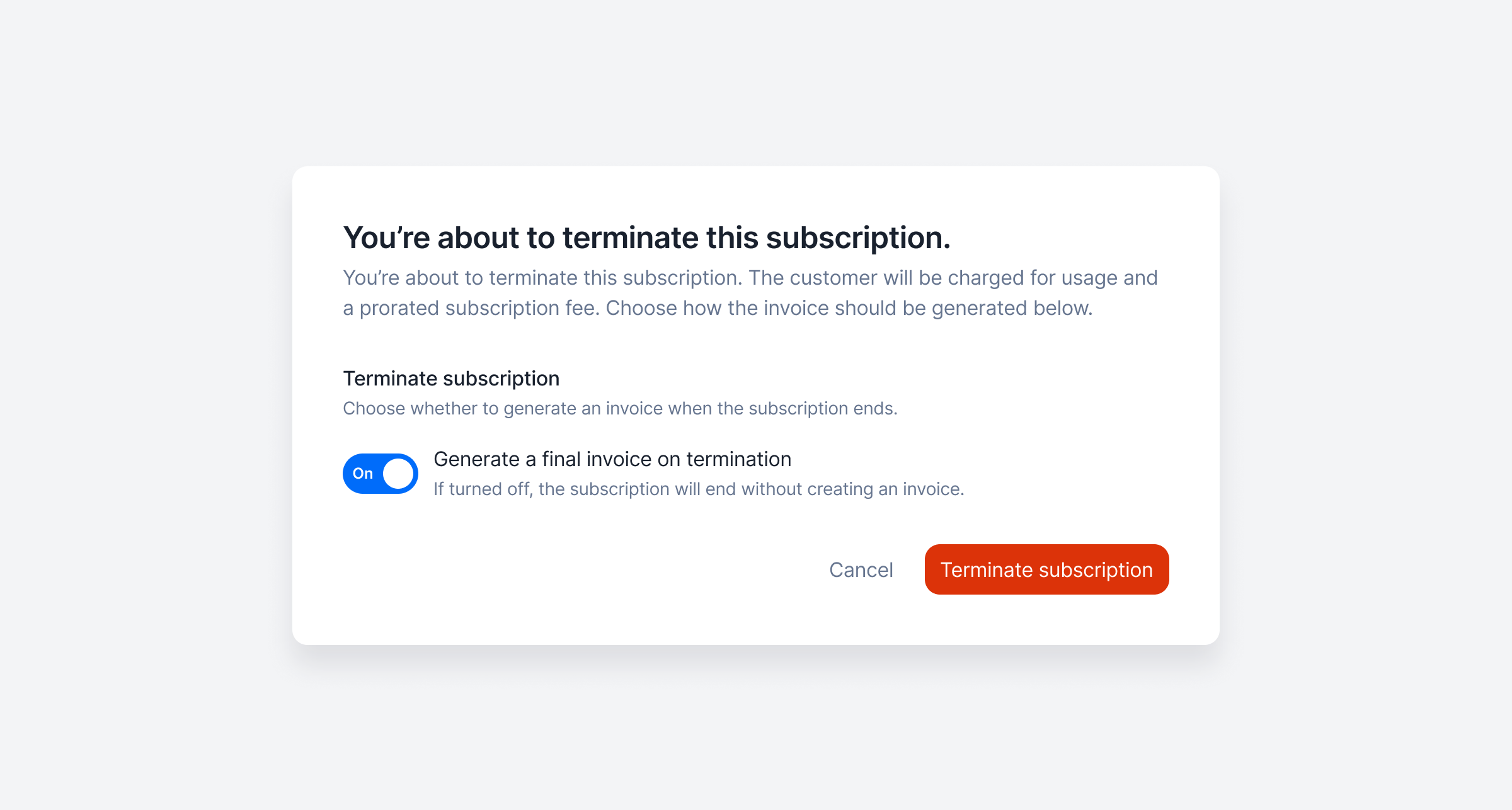
July 2025
Display the projected usage of your customers
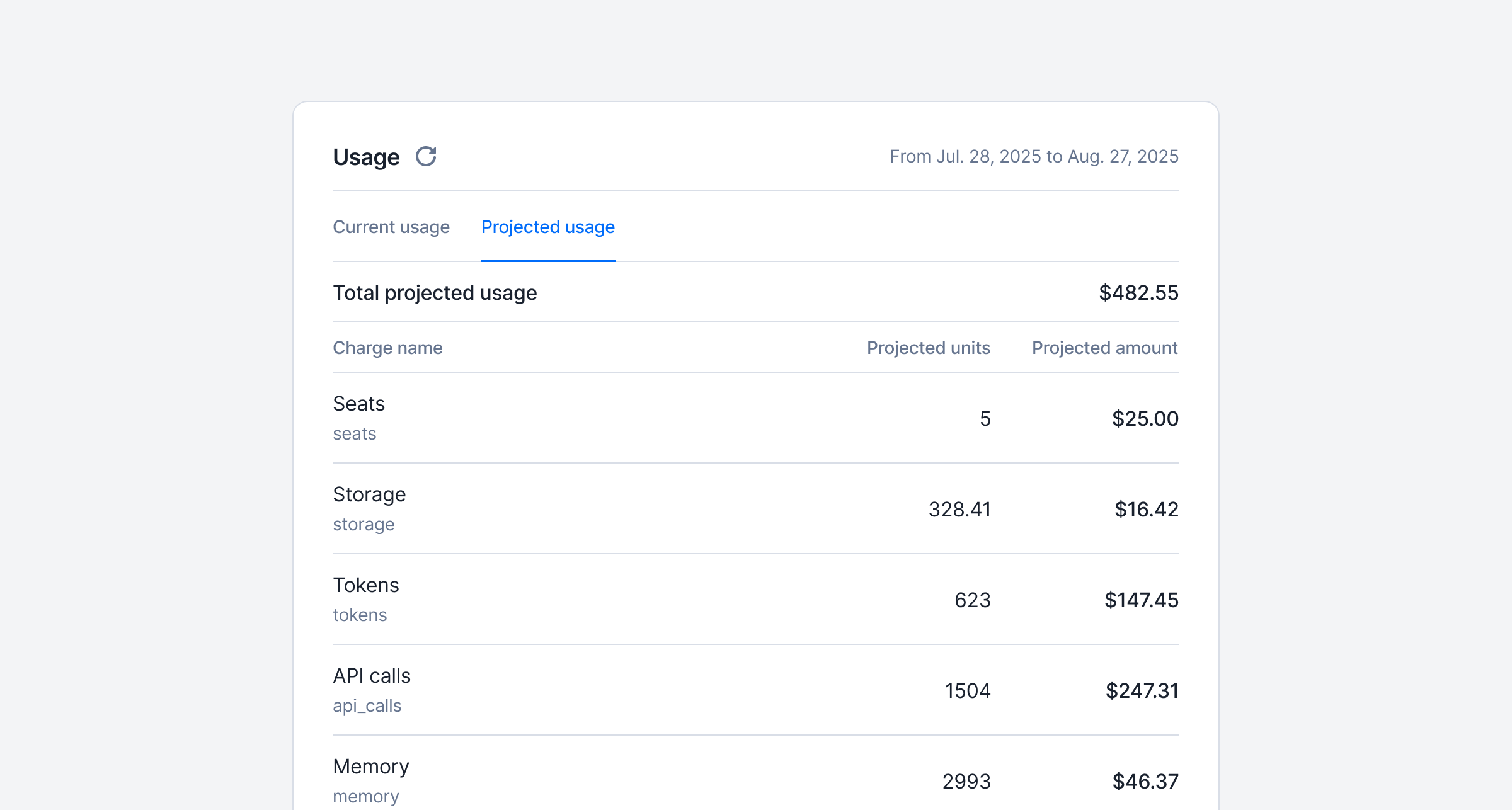
- Displaying projected costs inside your app
- Give customers visibility into their upcoming bills
- Helping customers stay in control of their spend
Regenerate voided invoices
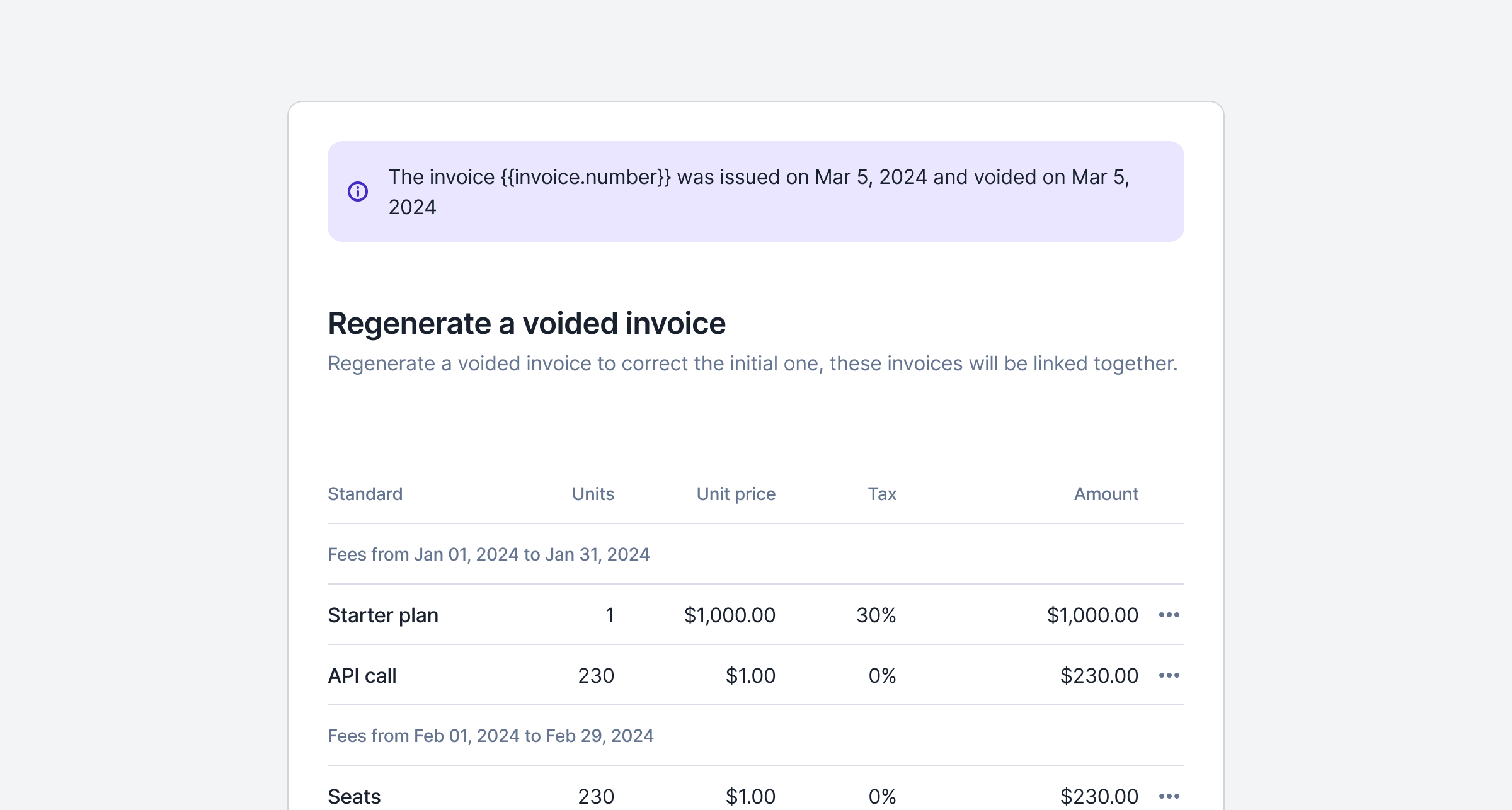
Limit prepaid credits to specific billable metrics
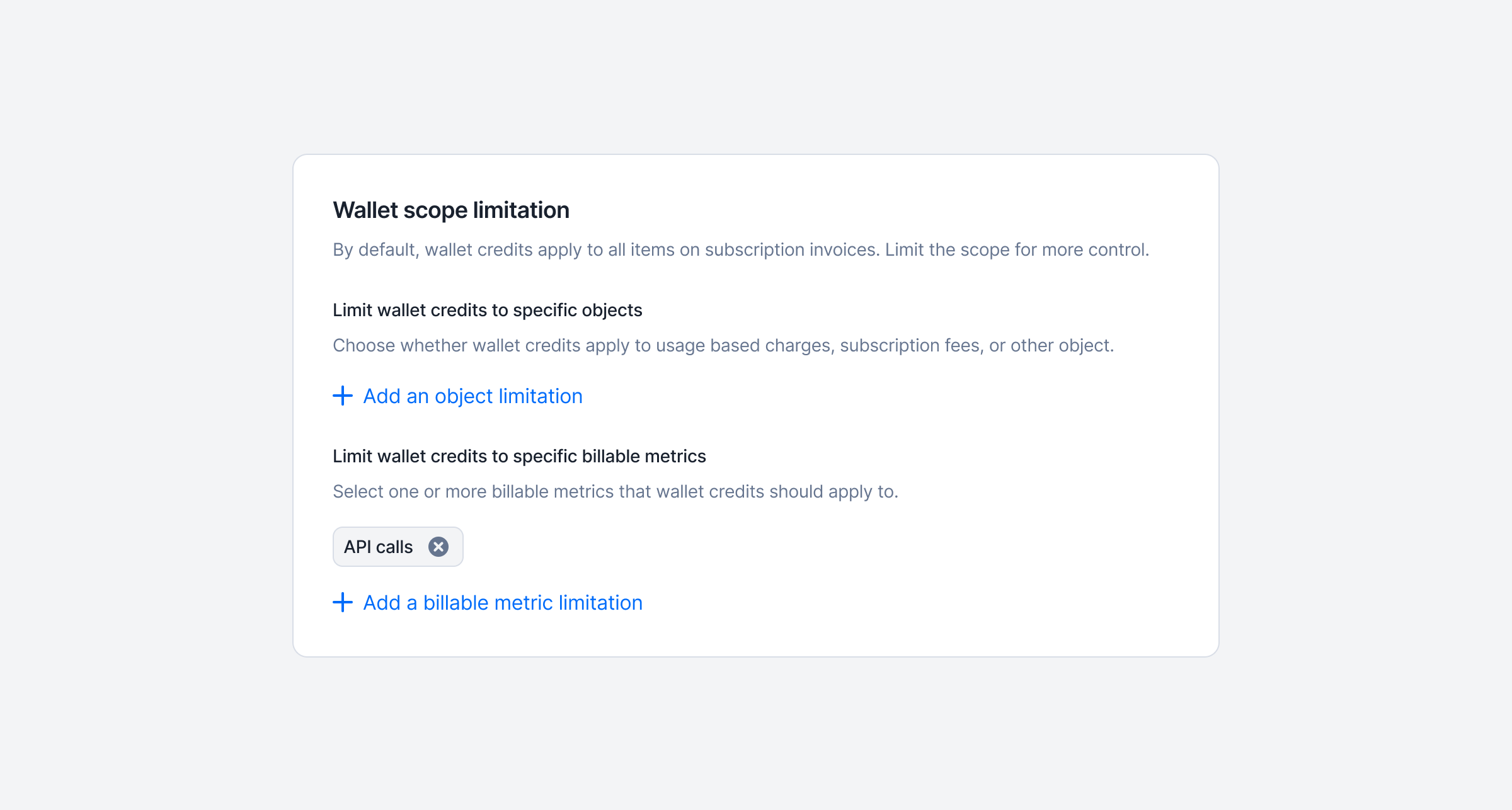
Get payment links for pending invoices
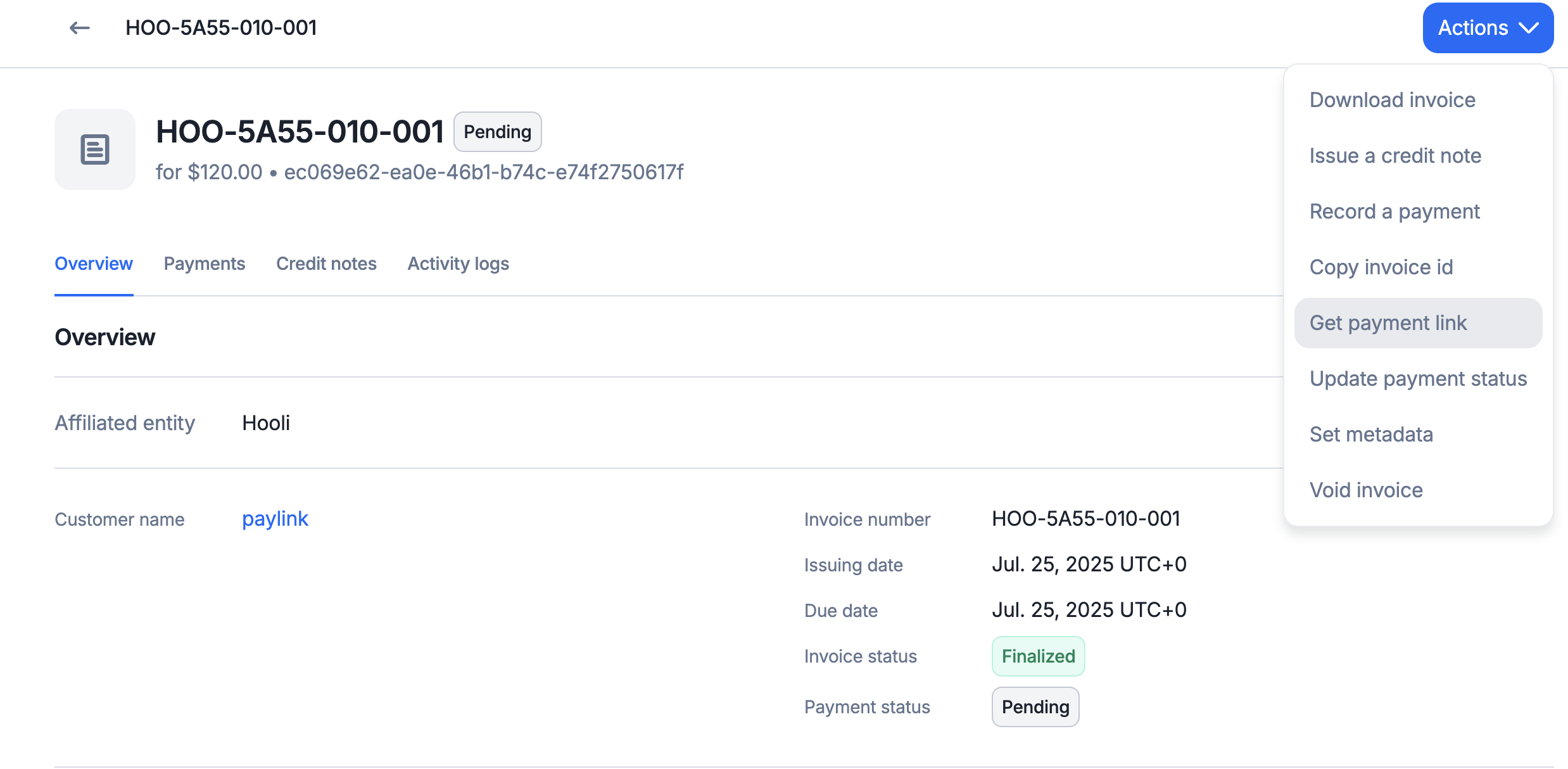
Custom pricing units for more flexible billing!
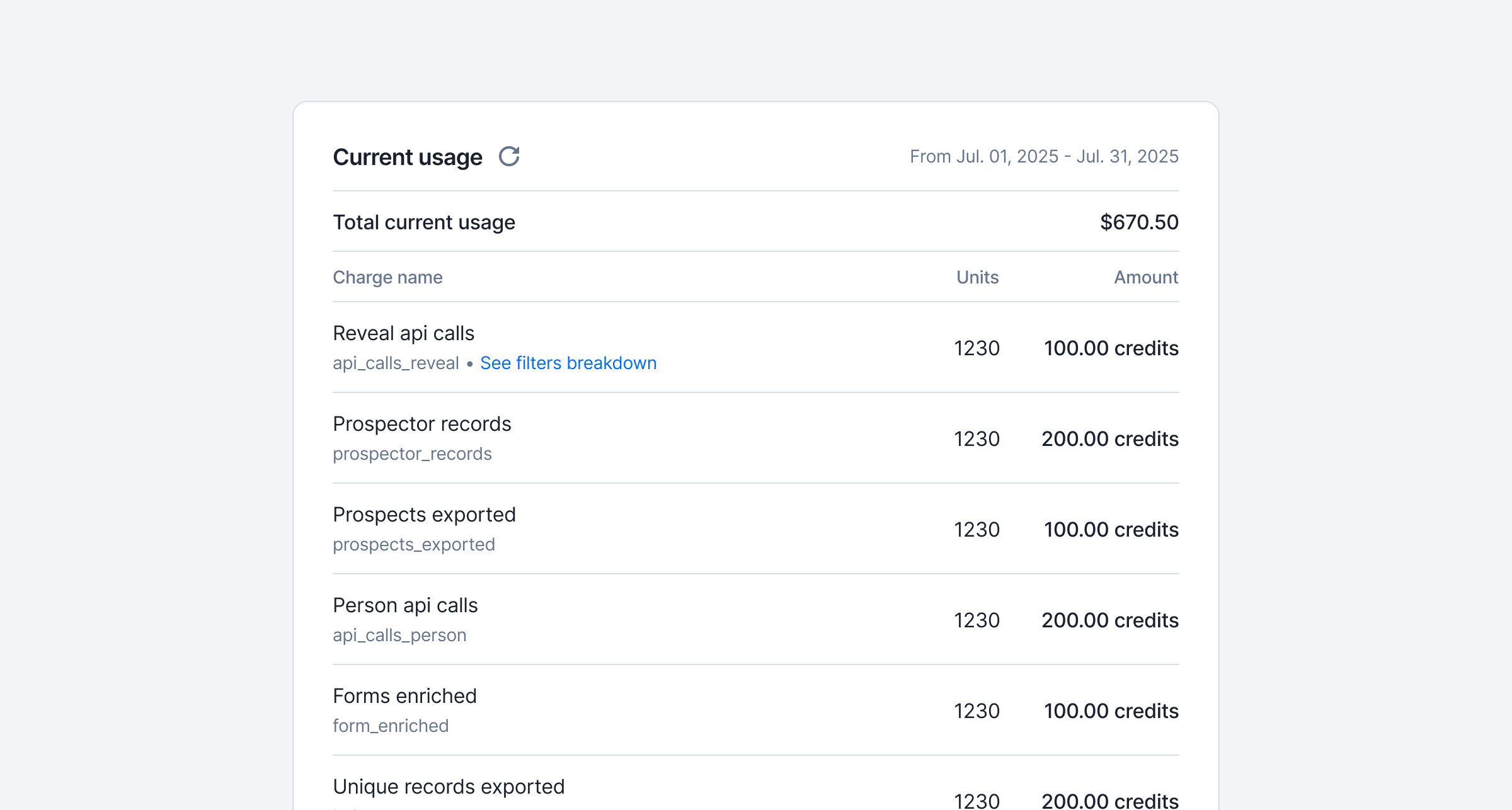
credits or tokens — not just fiat currency.
This gives you more flexibility to align your pricing with how your product delivers value. You can now:- Create pricing units (e.g., tks, cdt) from your settings.
- Define charges in pricing units within a plan, with a conversion rate back to fiat for accurate invoicing.
- Track usage in both fiat and pricing units.
- Generate invoices that show both values, while ensuring billing in fiat stays consistent.
- Use pricing units independently or alongside wallets — they don’t interfere with each other.
Enforce login methods per organization
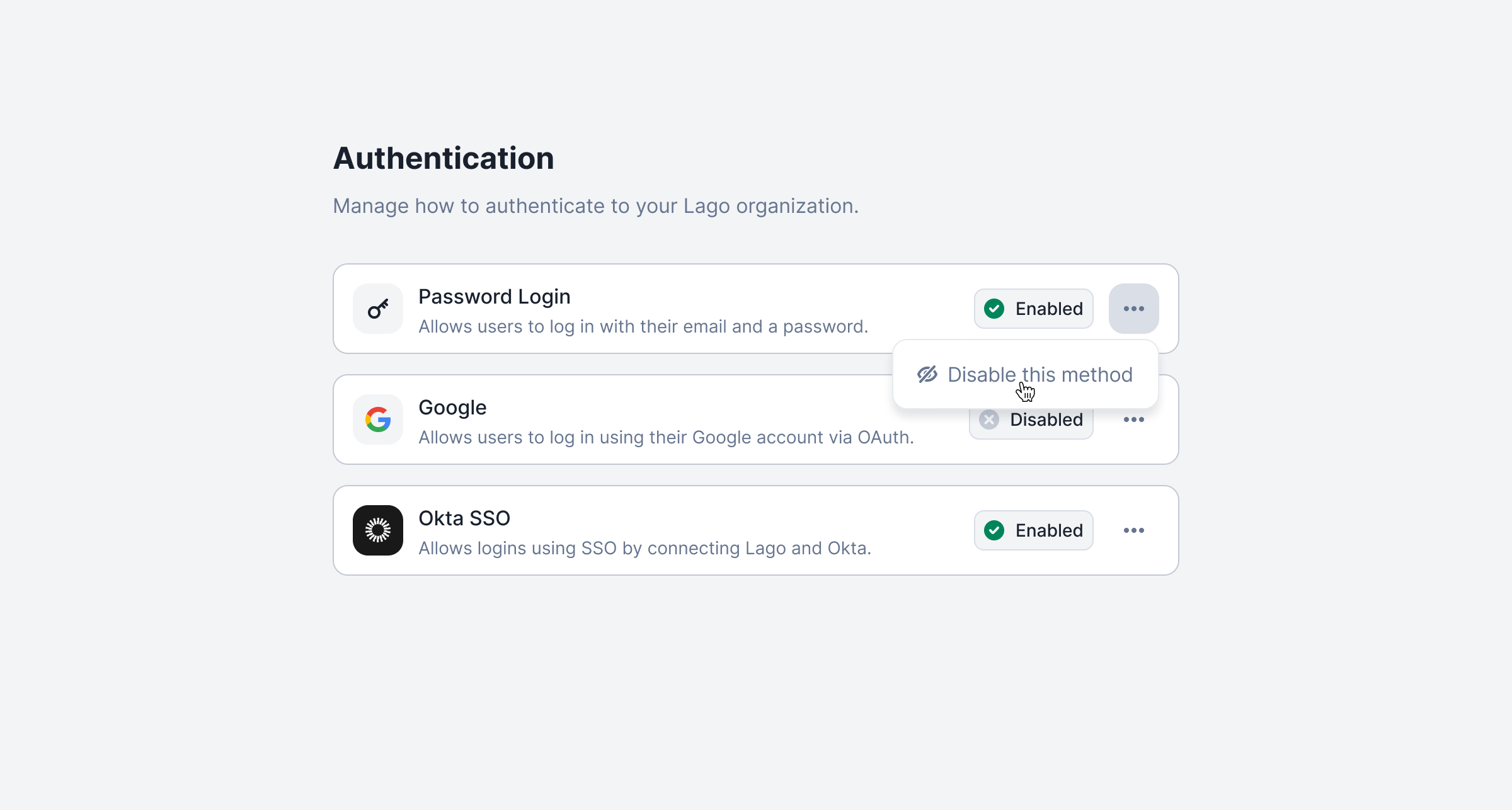
New navigation bar
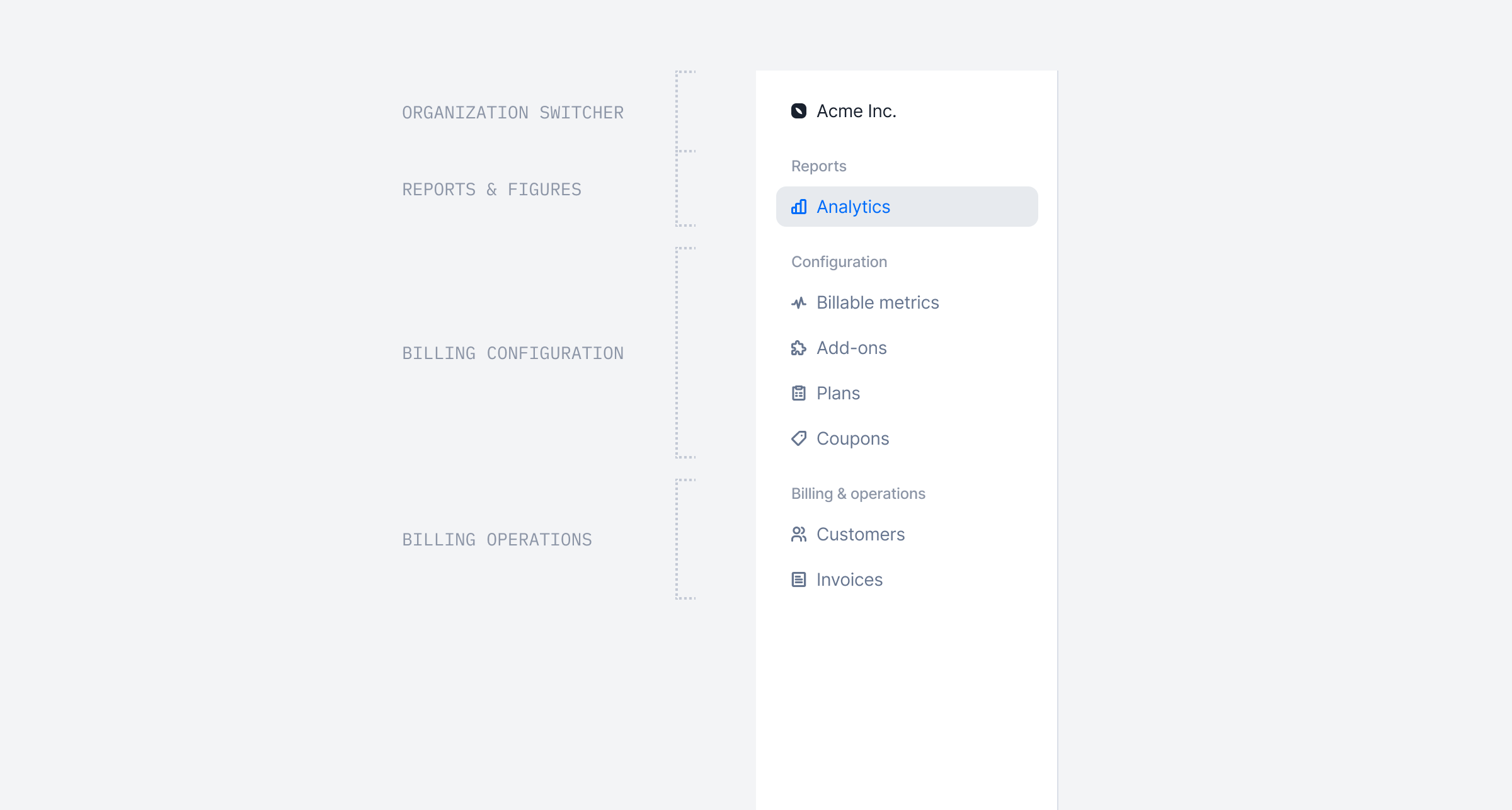
June 2025
Track API requests with API Logs
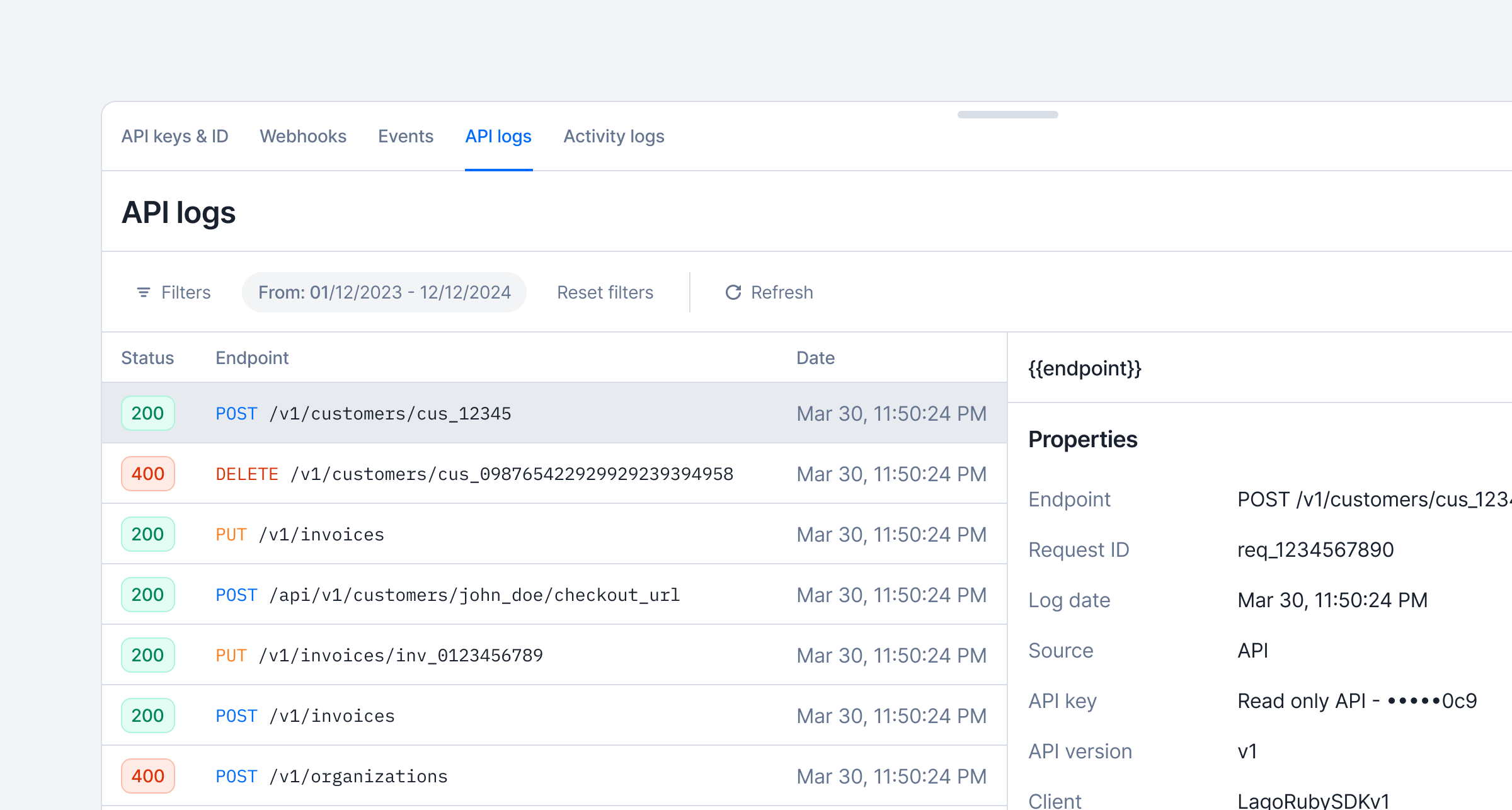
Pricing group keys
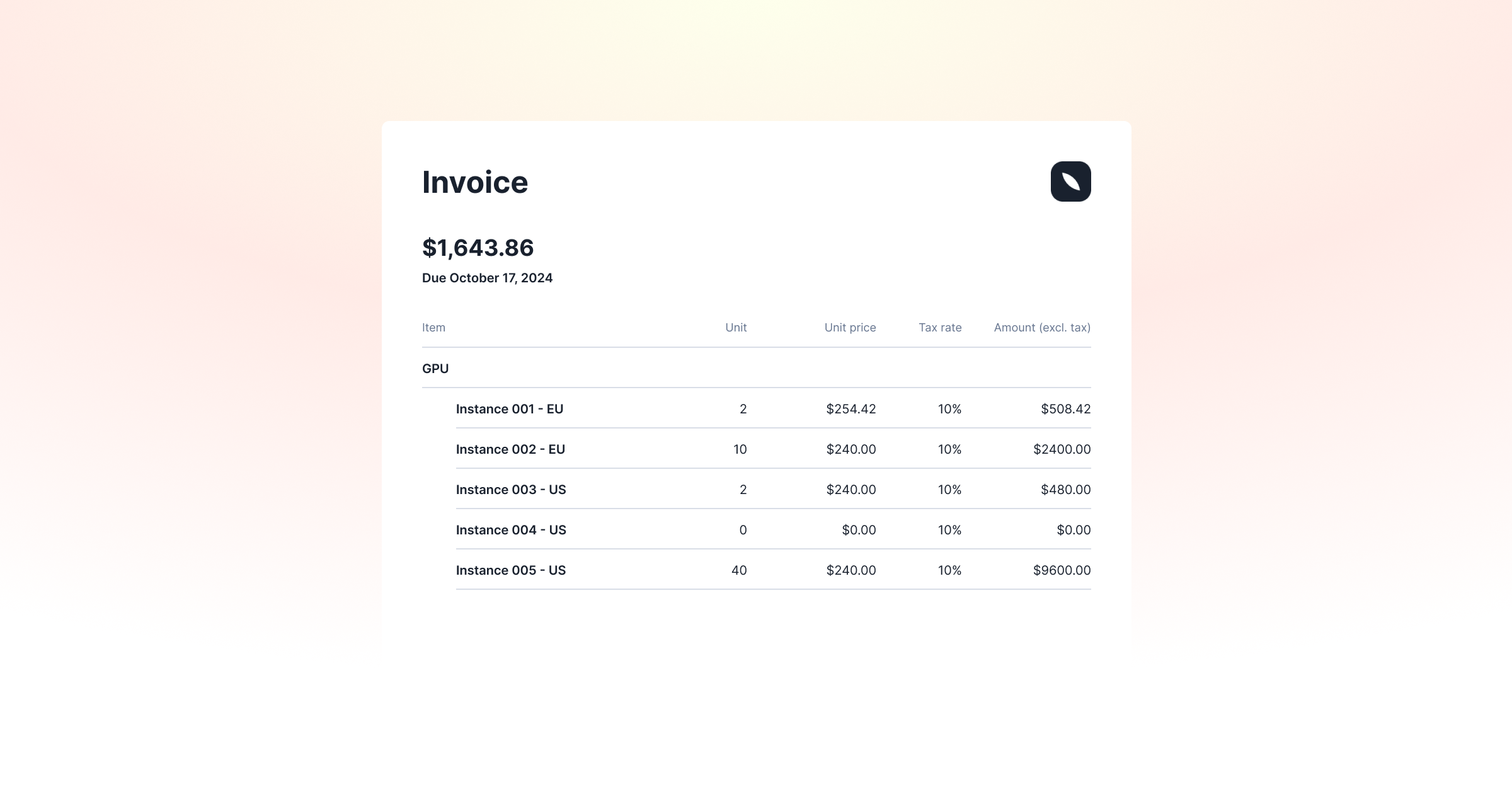
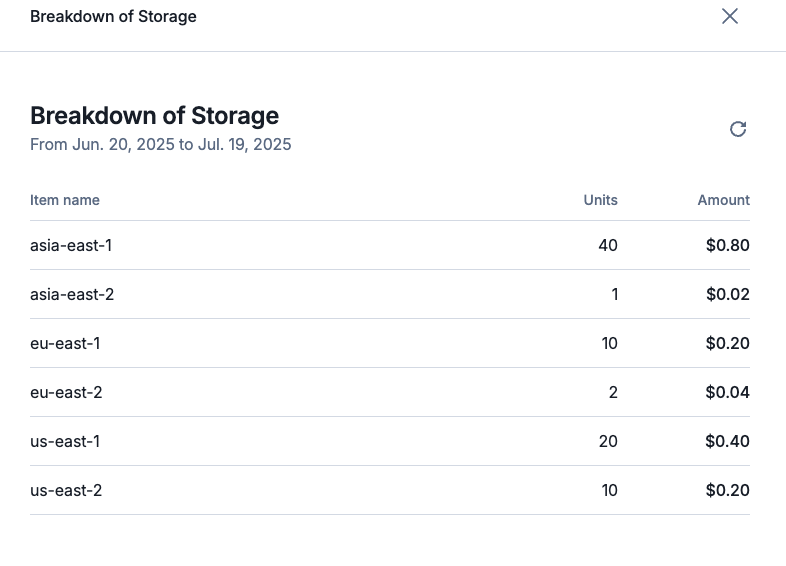
Usage-based billing with group keys
Prepaid credits limited to specific charges
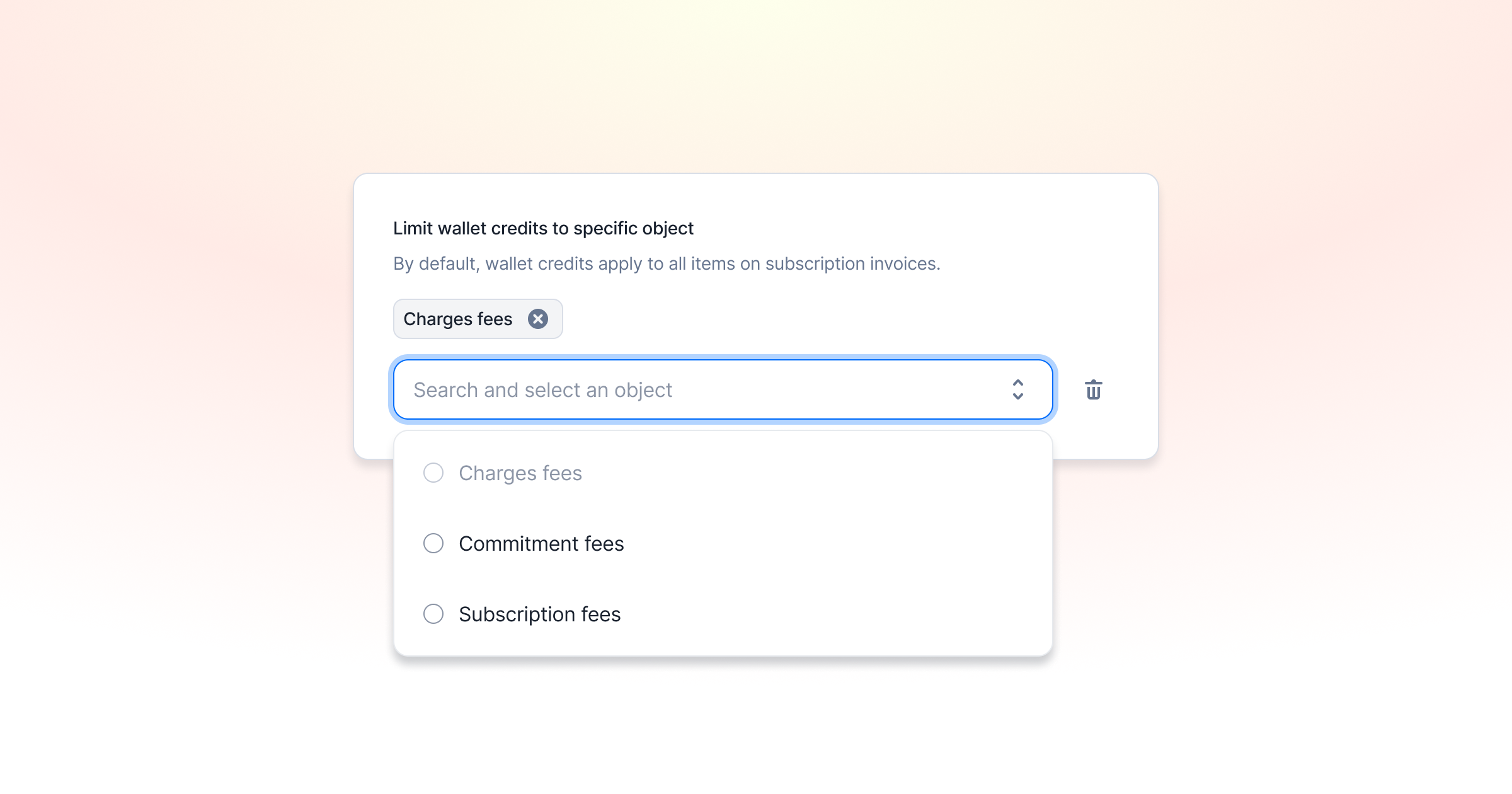
Avalara Tax Integration

Activity Logs
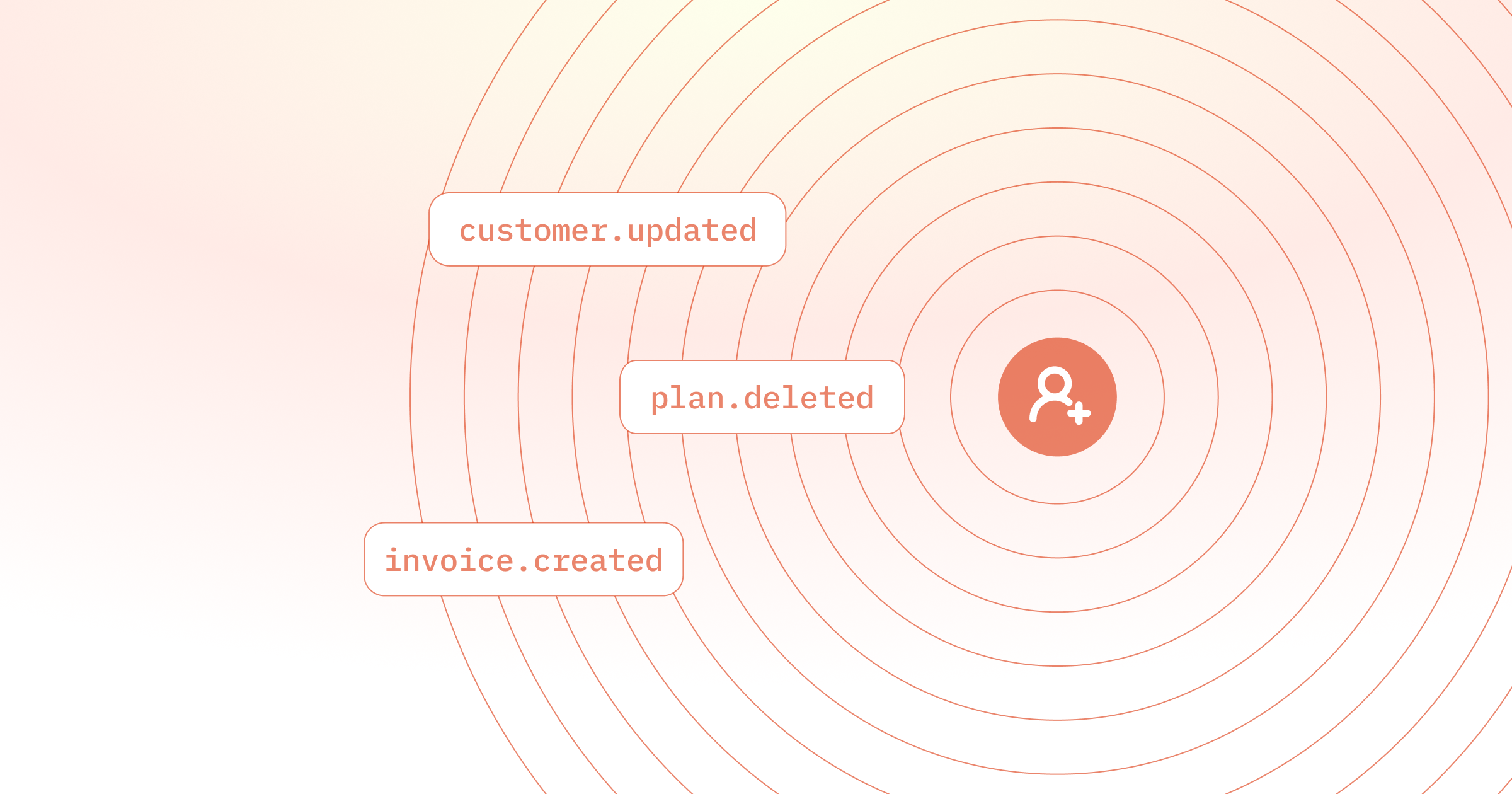
Budget & Usage Alerts
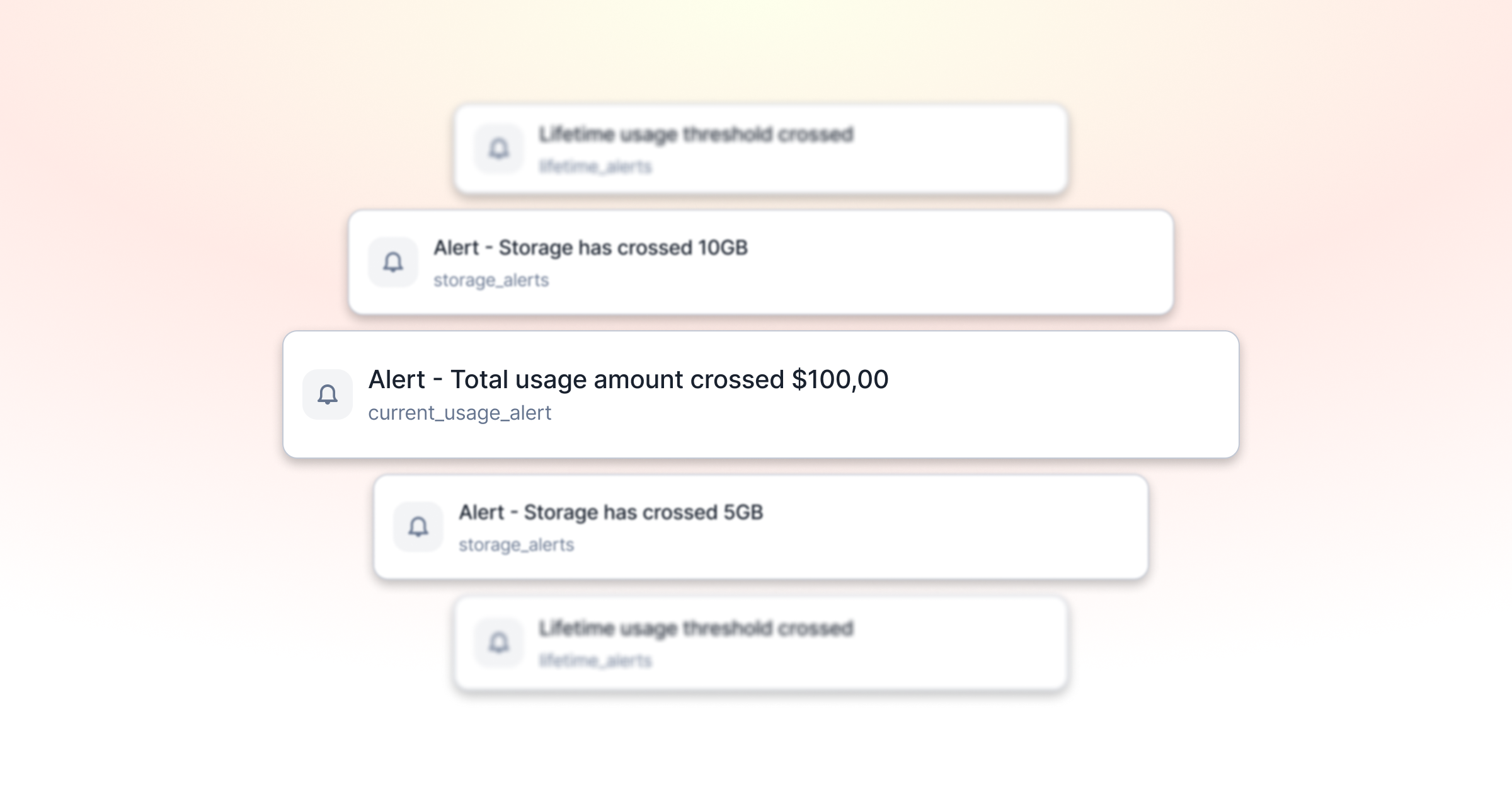
- Lifetime spend for the entire subscription—ideal for free trials that should never exceed, say, a total of $100.
- Current-period spend so finance knows when a customer hits 80 percent of this month’s credits and engineering can act before overages accrue.
- Metric-based spend in amount or usage units, meaning you can send an alert when a user has used up 1 million API calls or $100 of API calls.
May 2025
Multiple billing entities within a Lago account!
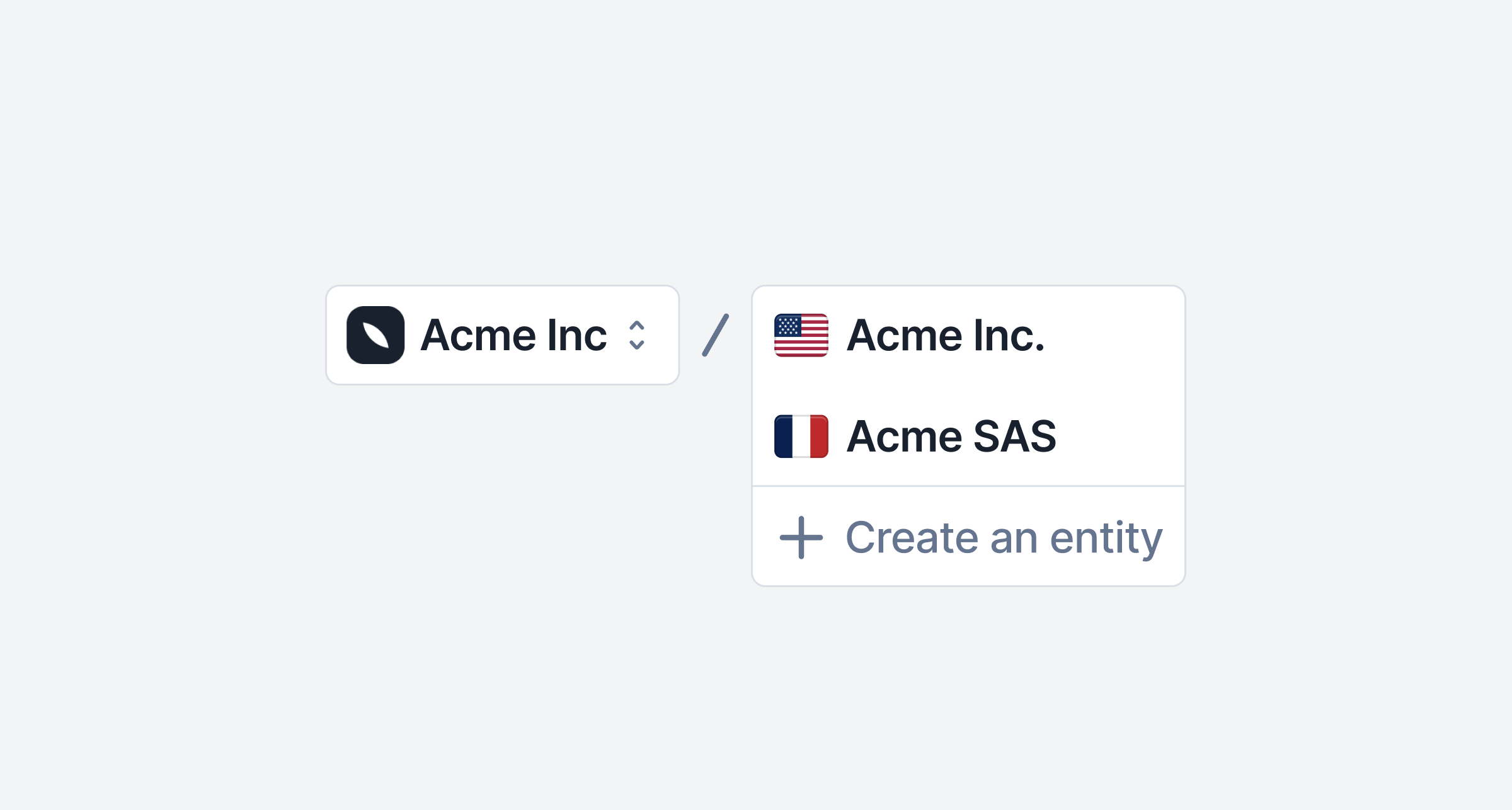
Know everything about prepaid credits consumption
Our new prepaid credits dashboard is now live in beta! You can now track the flow of your prepaid credits, including the amount of credits offered, paid, consumed, and voided.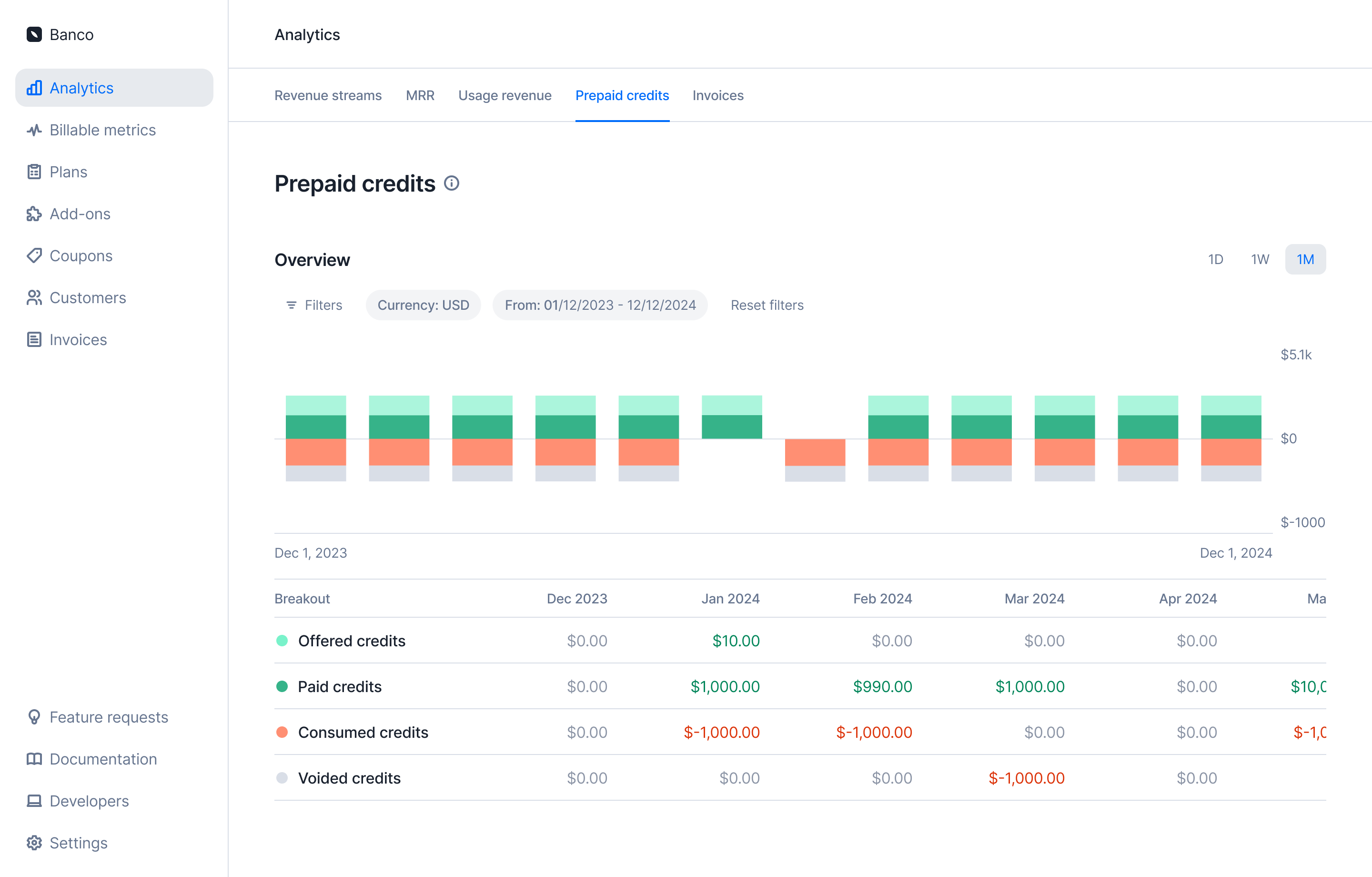
April 2025
Idempotent payment URL generation
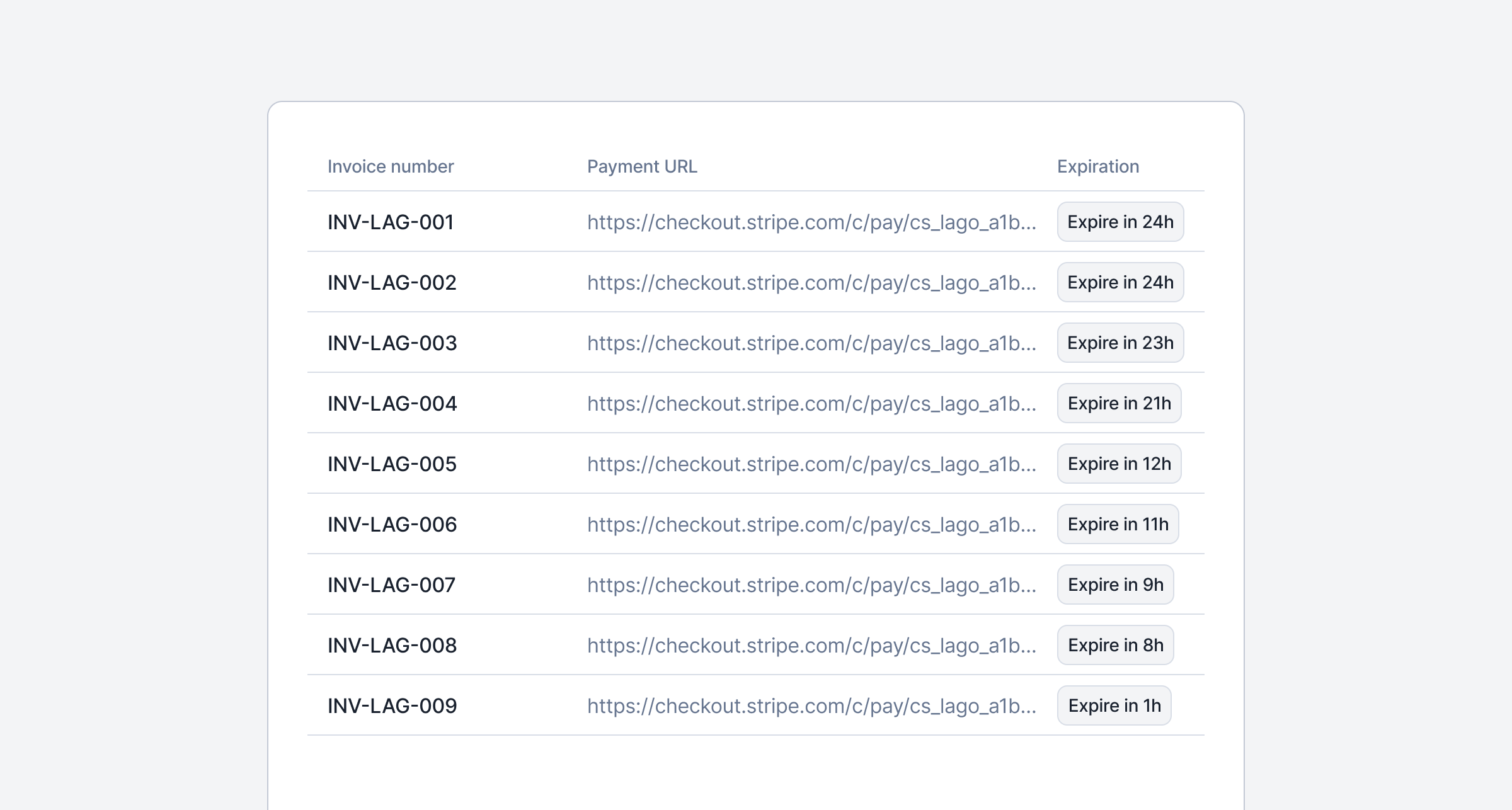
Lago Data Pipeline is now in beta
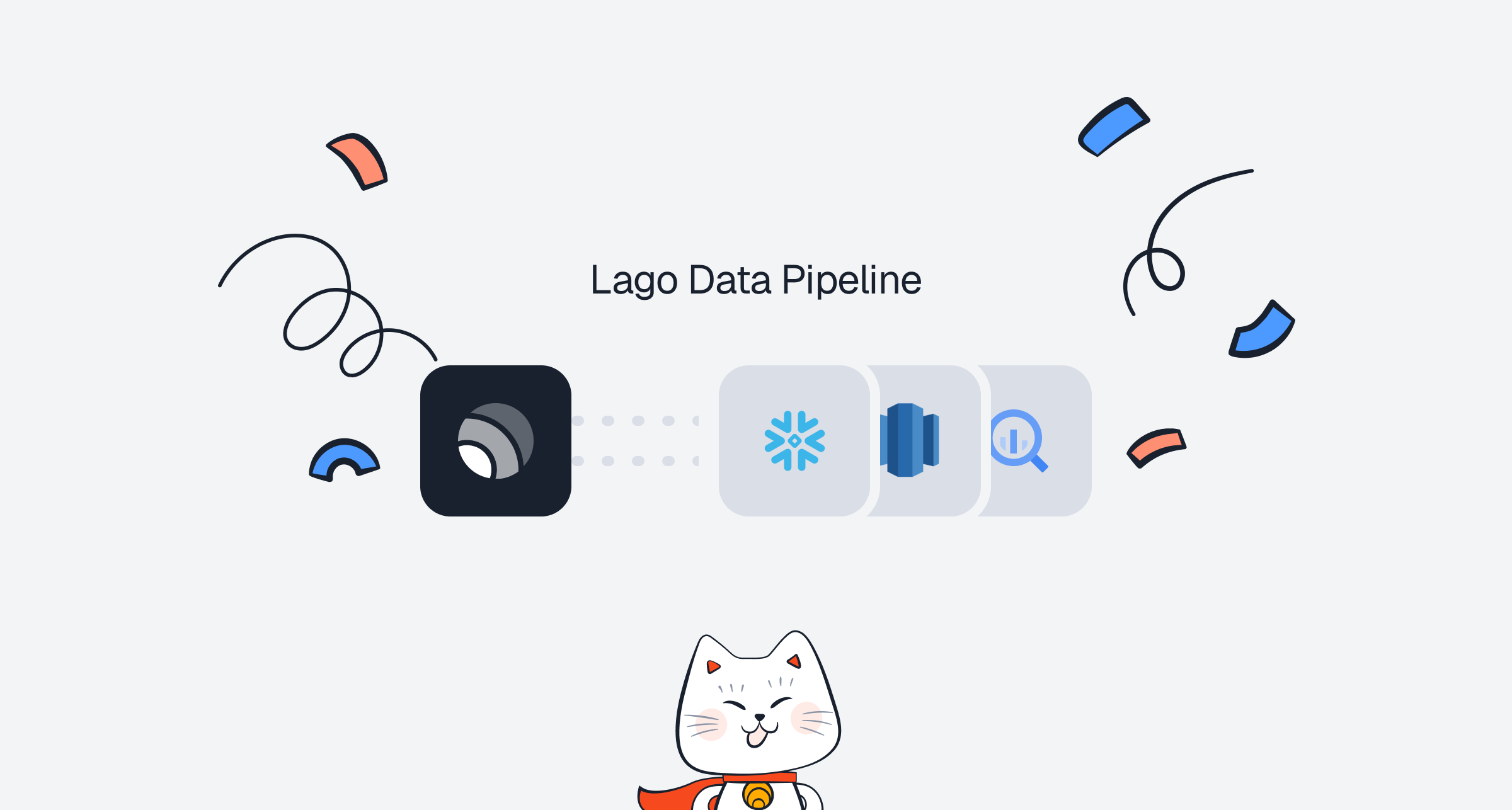
Lago Data Pipeline!Lago Data Pipeline is now in beta and available for a selected group of customers. Reach out to your account manager to get access.More than 20 data destinations are supported, including Snowflake, BigQuery, Redshift, Databricks, Athena, ClickHouse, MotherDuck, Postgres, Aurora Postgres, MySQL, Aurora MySQL, SQL Server, SingleStore, S3, S3-Compatible, GCS, ABS, and Google Sheets.Learn moreFailed payment nightmares are over: Lago payment pre-authorization
Sick of launching a subscription, watching customers dive in all month, only to have payment fail at billing time—and then radio silence when you reach out? Failed charges not only leave revenue on the table but also create churn, frustrate customers, and bog your team down in manual follow-ups.With Lago’s Payment Pre-Authorization, you can now verify a card’s validity and available funds when starting a subscription. Catch bad payment methods upfront, automate notifications for declined pre-auths, and keep your service—and your revenue—flowing seamlessly. Enable it in your Lago dashboard today and turn payment nightmares into smooth, uninterrupted growth.Learn morePay your Lago invoices with Moneyhash

This integration has been built and maintained by our partner Moneyhash.
Enhanced Revenue Streams and MRR dashboard are now live in Beta
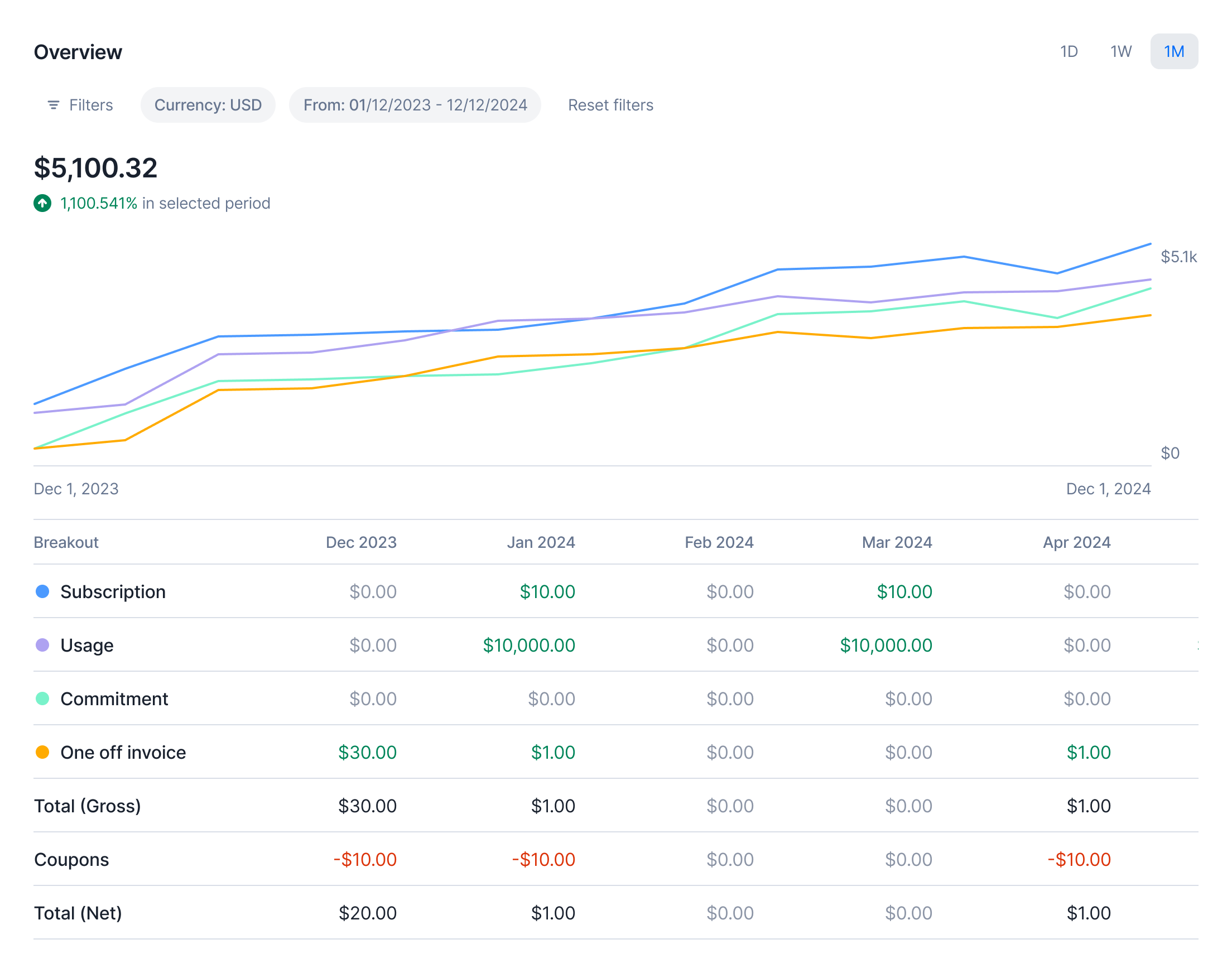
- Revenue per Stream: Get a detailed breakdown of how each stream contributes to your bottom line.
- Enhanced MRR Dashboard: Track your Monthly Recurring Revenue breakout with detailed views
March 2025
Rescue failed wallet transactions!
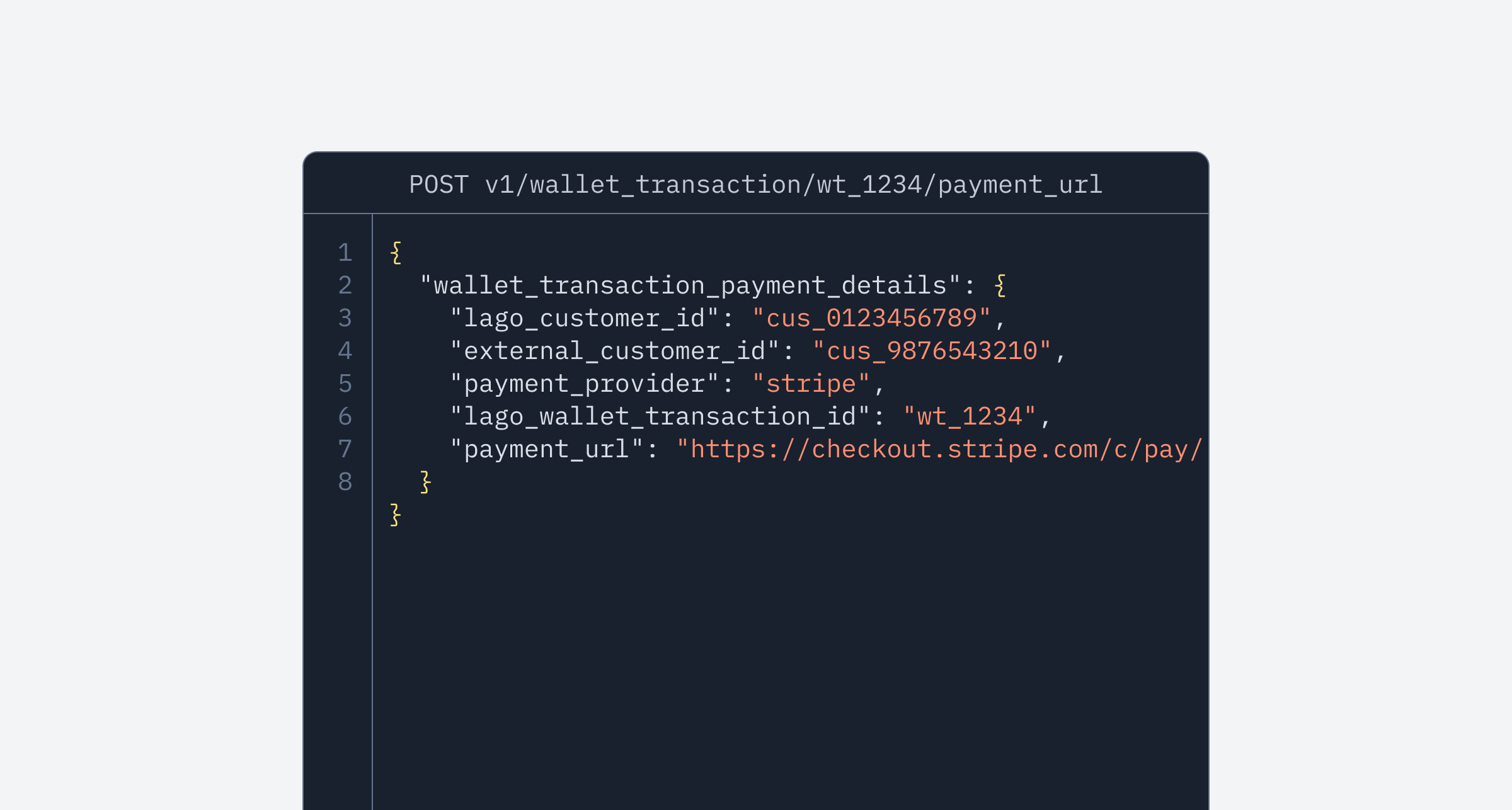
Track every cent: Payment Receipts are now available!
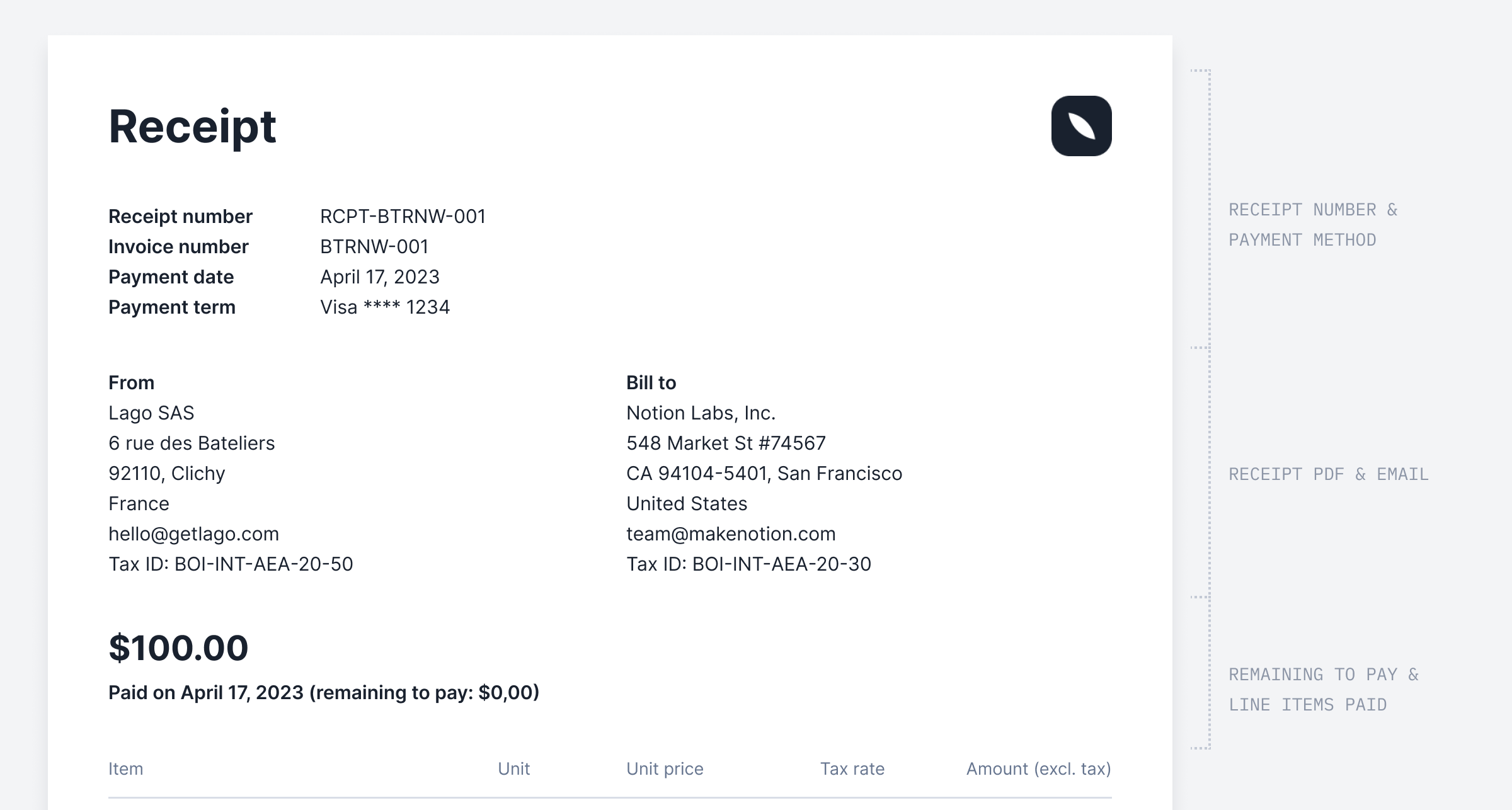
✨ This feature is only available as an add-on. Please contact hello@getlago.com to get access to Payment Receipts.
Disable pdf generation
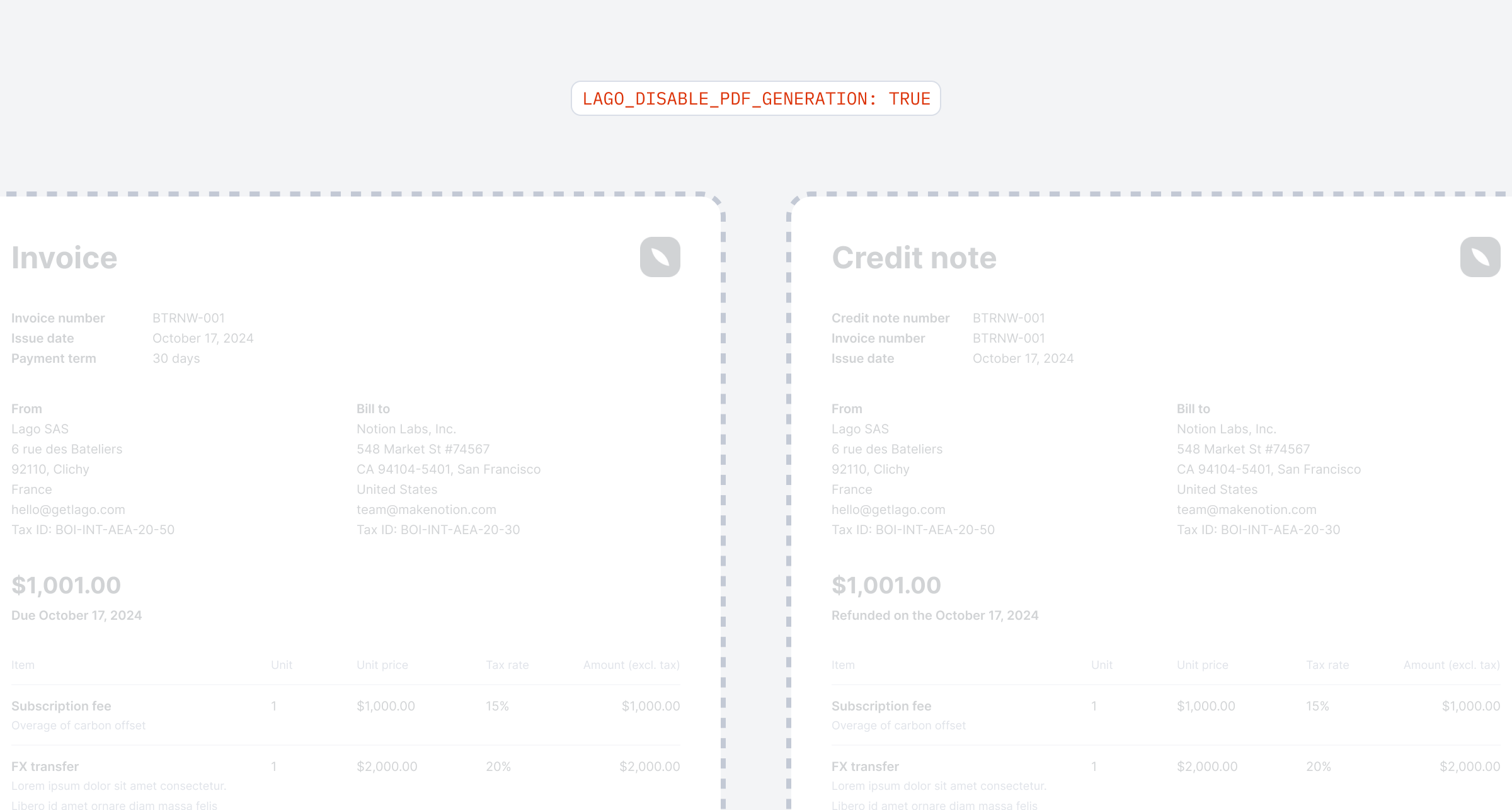
Invoice previews for upgrades and downgrades
You can now preview invoices not just for new customers or dry runs on existing subscriptions, but also for upgrades, downgrades, and even plan terminations. This means you have all the tools you need to estimate and preview invoices for every billing scenario. Get ready to take control of your billing like a pro!Learn moreEnhanced wallet transaction details
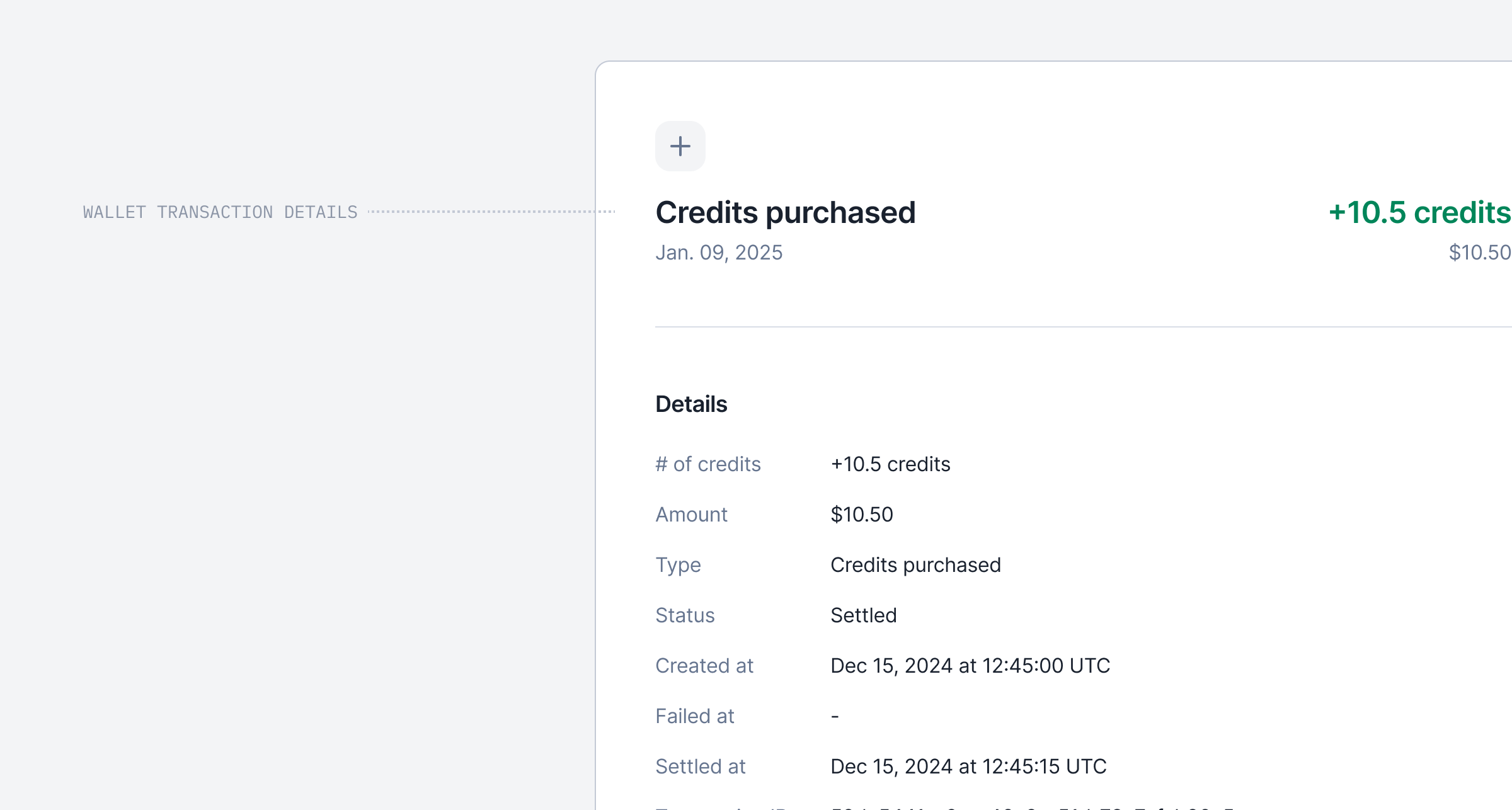
Failed wallet transaction
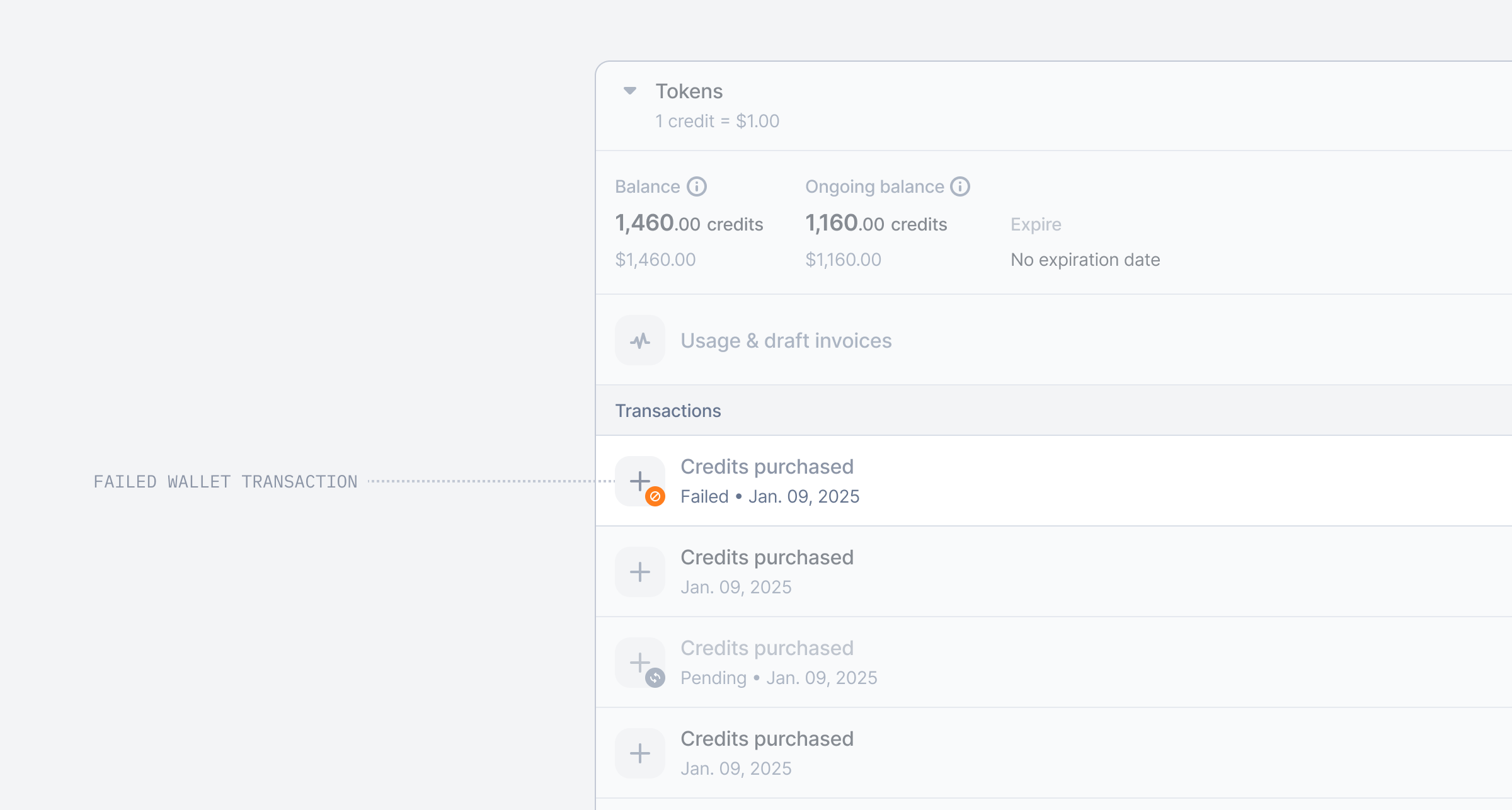
failed wallet transaction! Now, when a wallet transaction is linked to a failed payment, its status will automatically update from pending to failed.
This enhancement provides a clearer view of the transaction lifecycle and simplifies debugging when needed.Expiration date for wallet recurring transaction rule
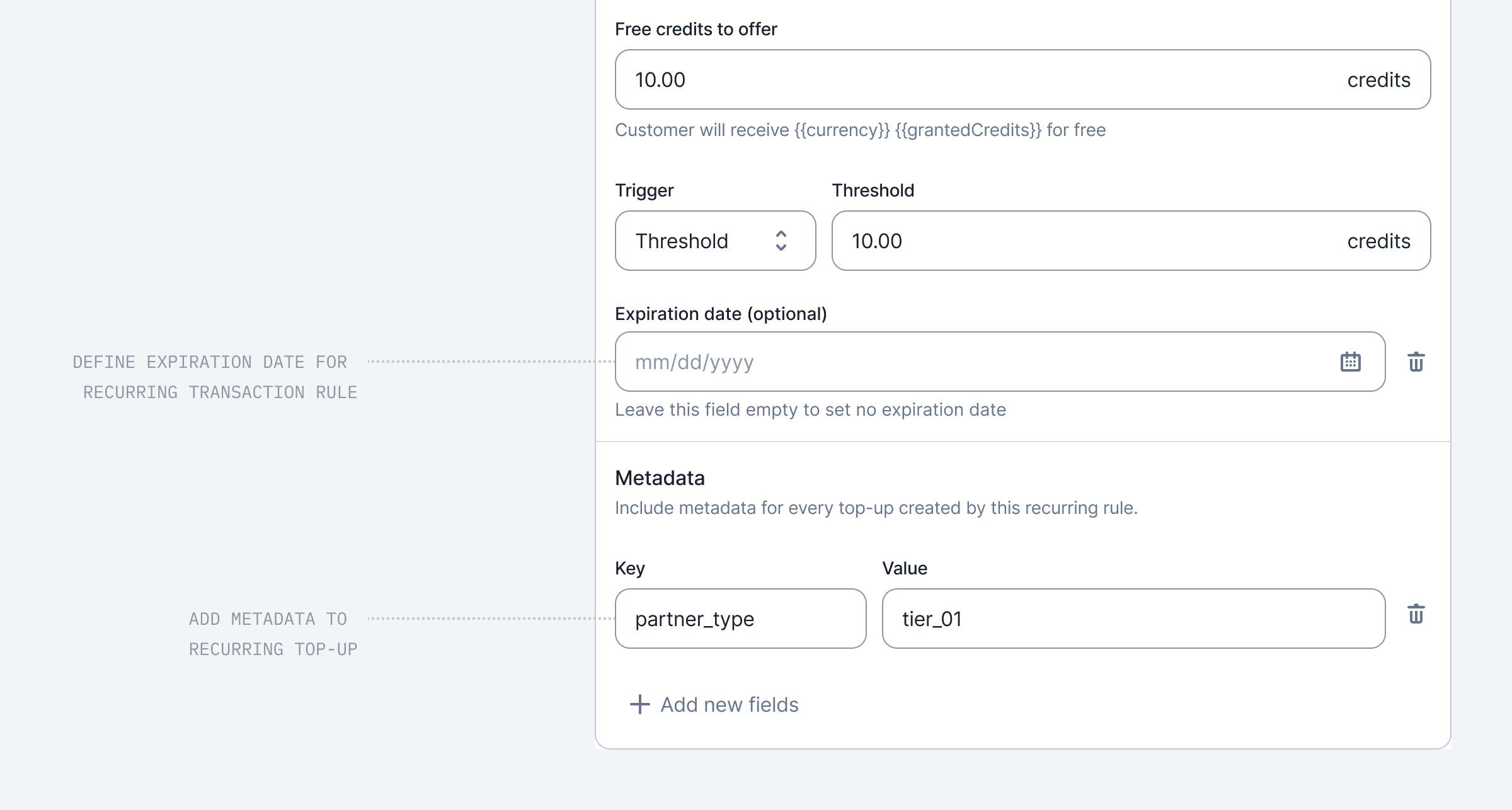
- You can now set an expiration date for a rule, and Lago will automatically terminate it once reached, preventing any further top-ups.
- Additionally, you can define metadata for recurring top-ups directly through the Dashboard.
February 2025
New webhook message on wallets
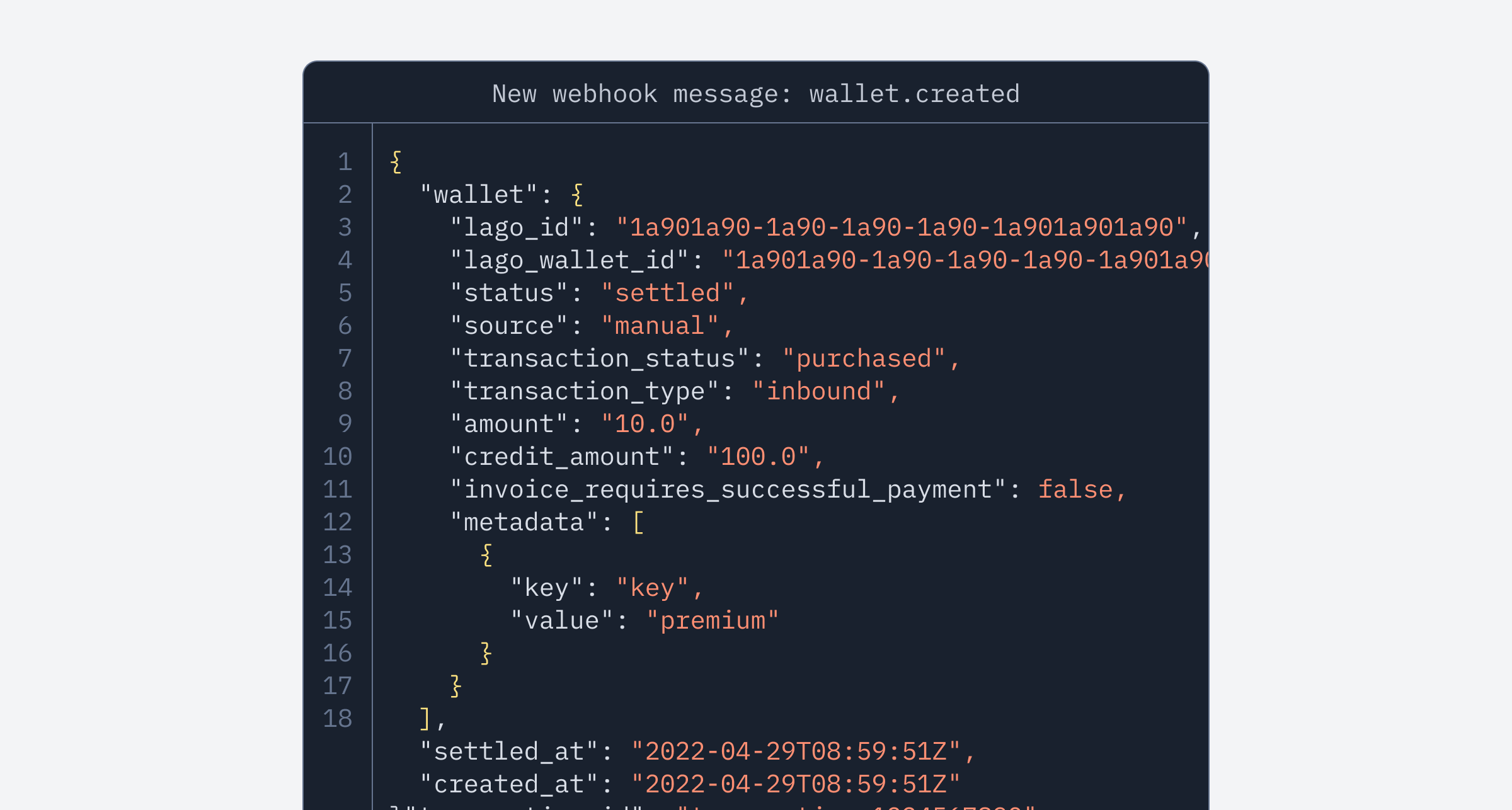
wallet.created, wallet.updated, and wallet.terminated events.Learn morePay Lago invoices via Bank Transfers
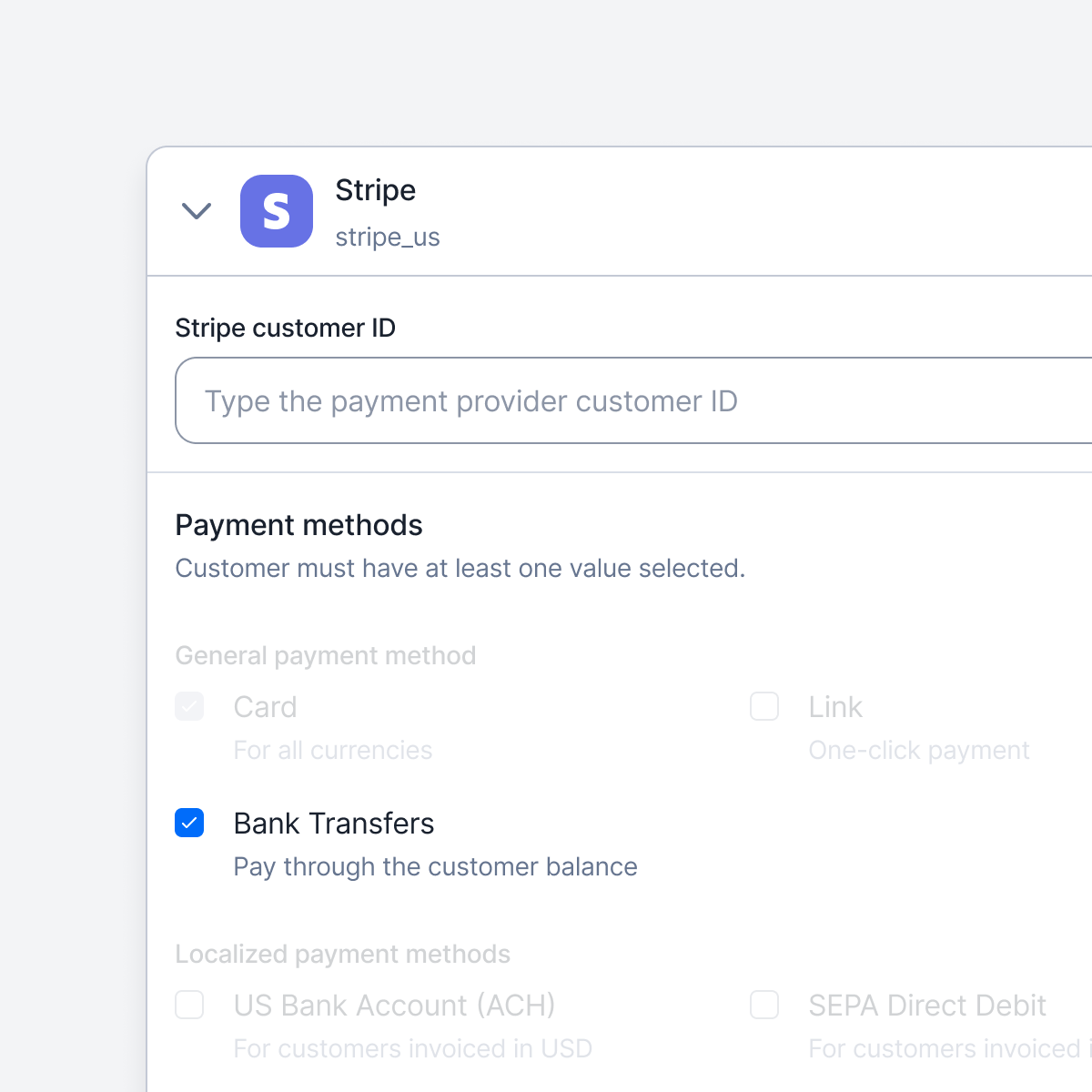
- JPY: Japan
- GBP: United Kingdom
- EUR: Specific SEPA countries (see Stripe documentation)
- MXN: Mexico
- USD: United States, United Kingdom, and select SEPA countries
Custom SMTP Management
By default, Lago automatically handles your SMTP configuration—no extra setup required.However, if you prefer to use your own SMTP server, Enterprise customers can now send emails through a custom SMTP configuration.Effortless Docker deployment in a single command
We heard you—the old Docker commands were a bit of a hassle, so we’ve made things easier. Now, you can get the app up and running with just one simple command in your shell. Enjoy!Learn moreTo the moon: Crypto payments are now available
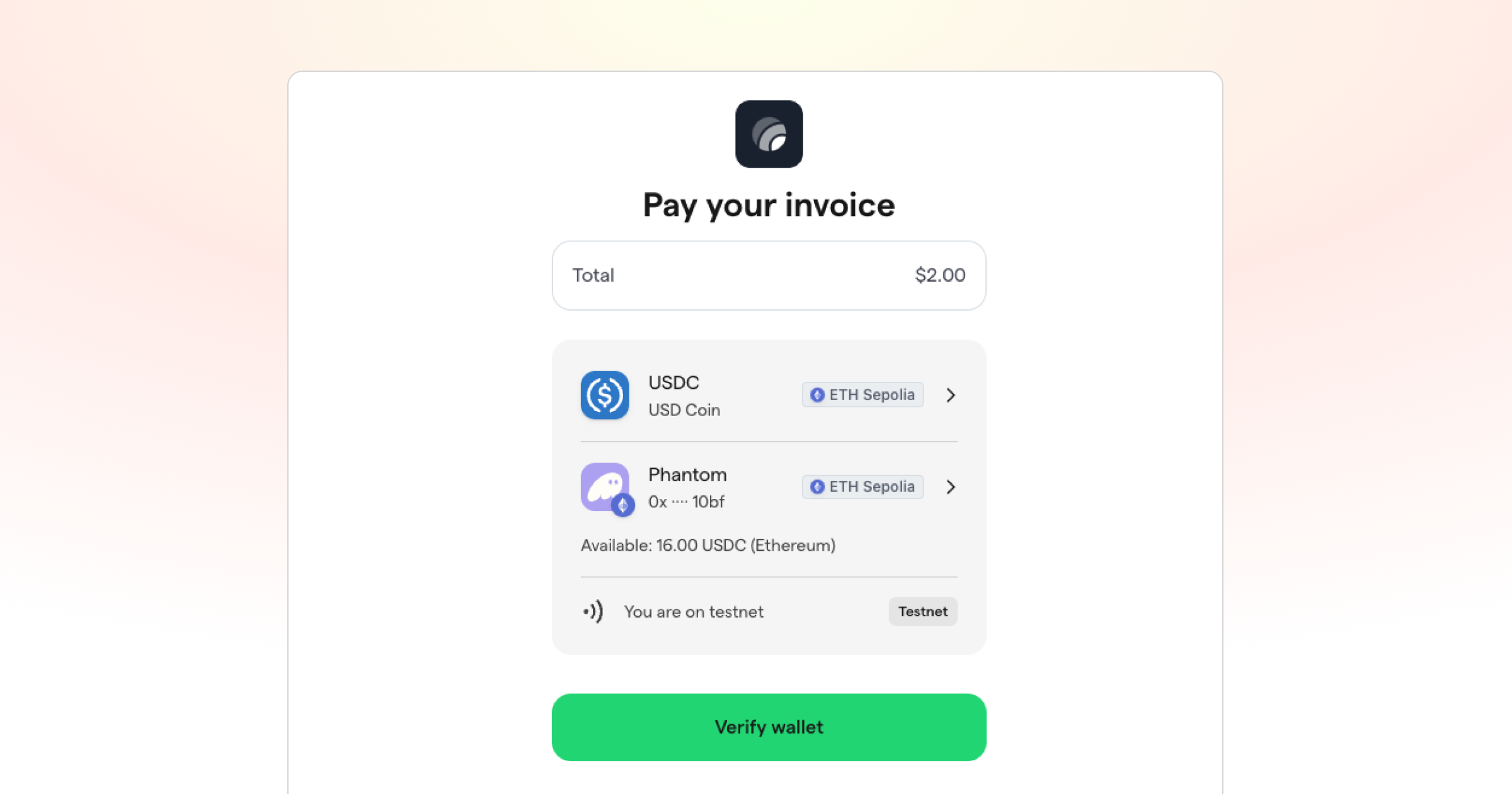
Record payments and partial payments
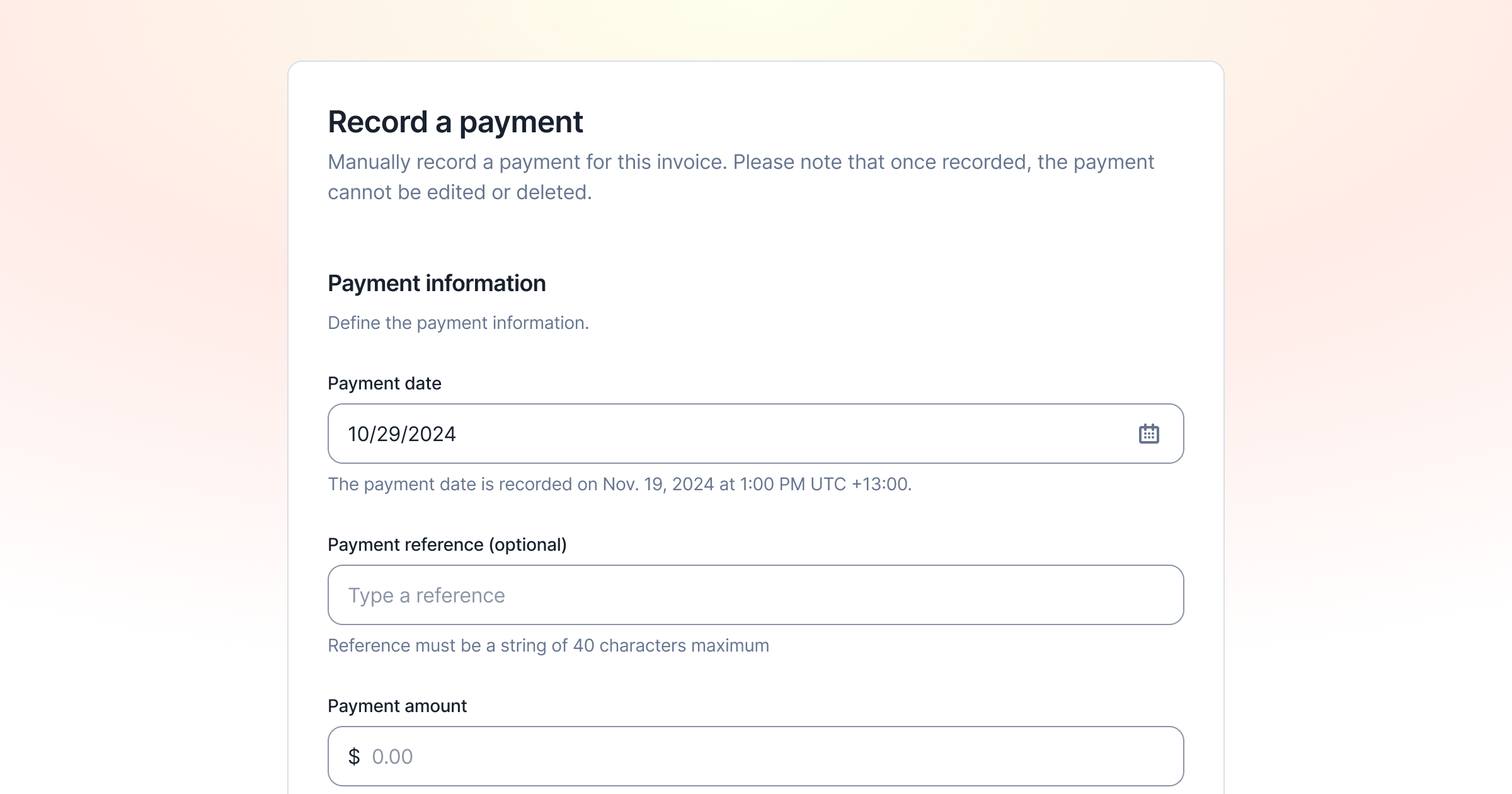
✨ This feature is only available via a premium license. Please contact hello@getlago.com to get access to Lago Cloud and Lago Self-Hosted Premium.
Partner billing & self-invoicing
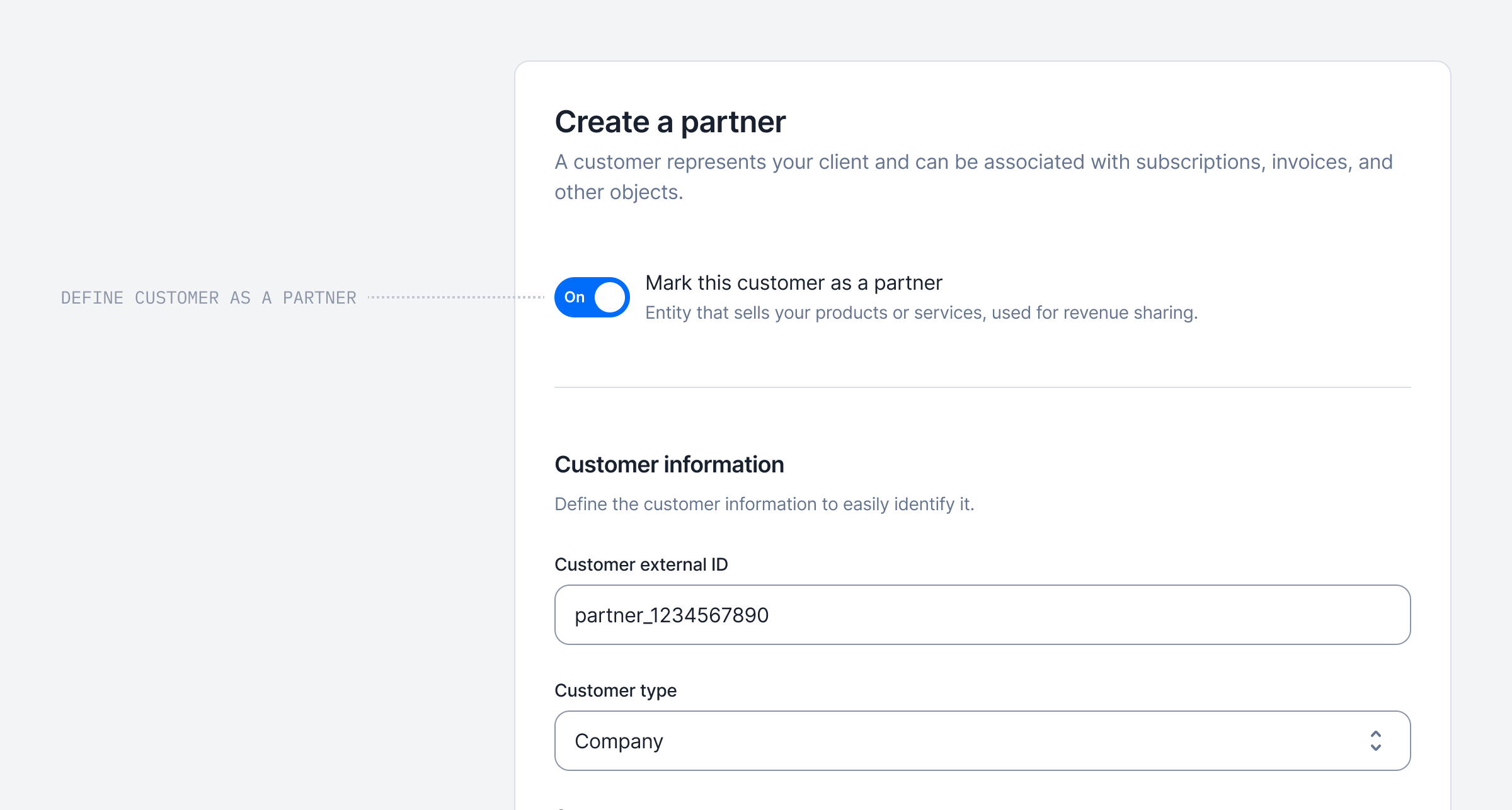
✨ This feature is only available via a premium license. Please contact hello@getlago.com to get access to Lago Cloud and Lago Self-Hosted Premium.
Back to the future with invoice previews
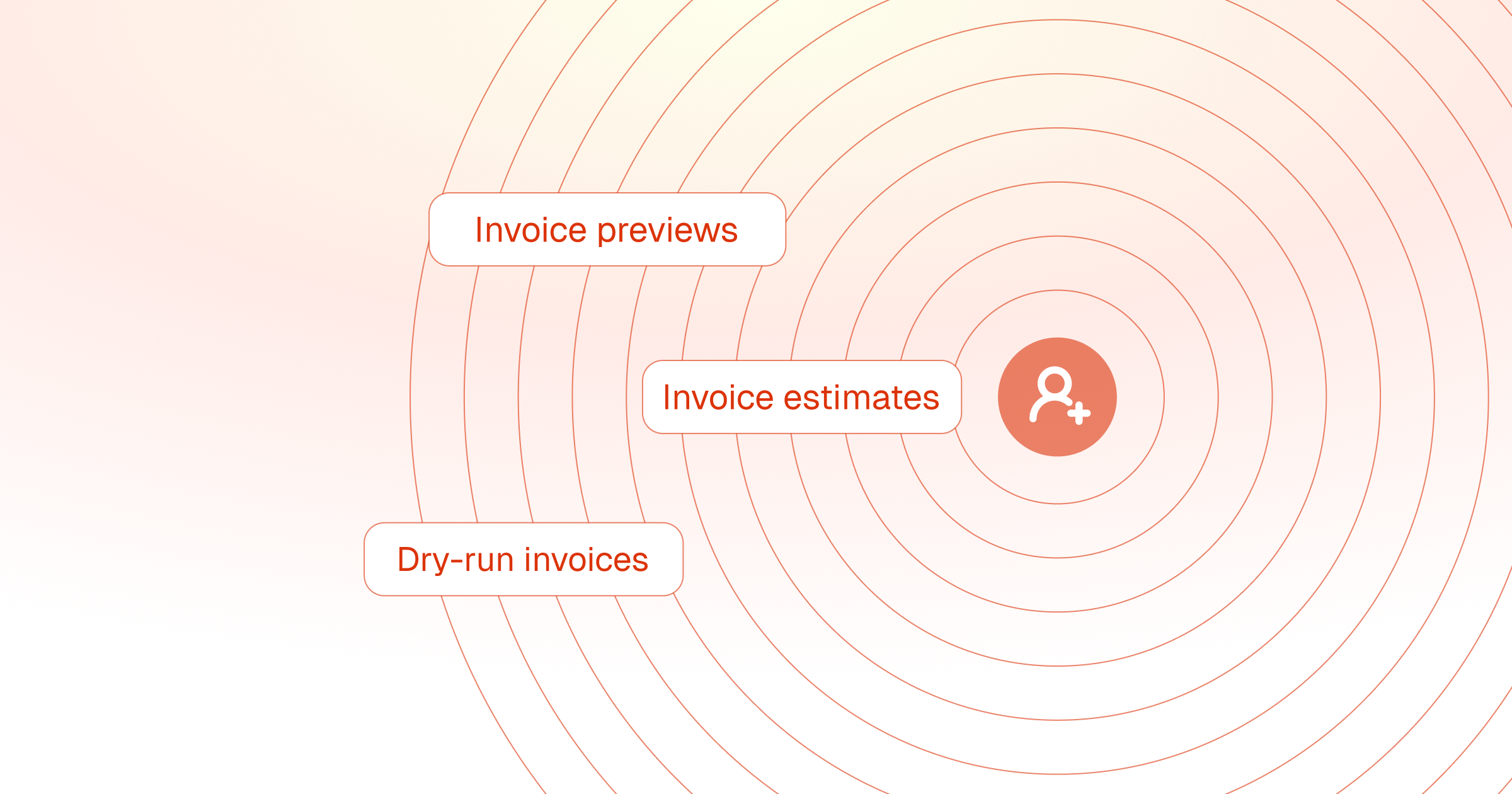
✨ This feature is only available via a premium license. Please contact hello@getlago.com to get access to Lago Cloud and Lago Self-Hosted Premium.
/invoices/preview endpoint, you can generate a preview of an invoice for a potential purchase or to estimate the dry-run invoice of an active subscription.
This preview calculates the total invoice amount, itemizes each charge, and applies any relevant taxes or discounts.
By creating a preview, you can share the projected payment details without generating or finalizing an invoice.- Prospective customers can now see exactly what they’ll have to pay if they buy the product. This gives them more clarity and makes them more likely to buy.
- As a company, you can now see what a customer’s invoice would look like if it was issued right now. This lets you a) support your customers better when they have.
- Your customers can preview what they’ll have to pay if they downgrade, upgrade, etc. in fine detail—including all taxes, credits, etc.
January 2025
Add up to 10 webhook endpoints
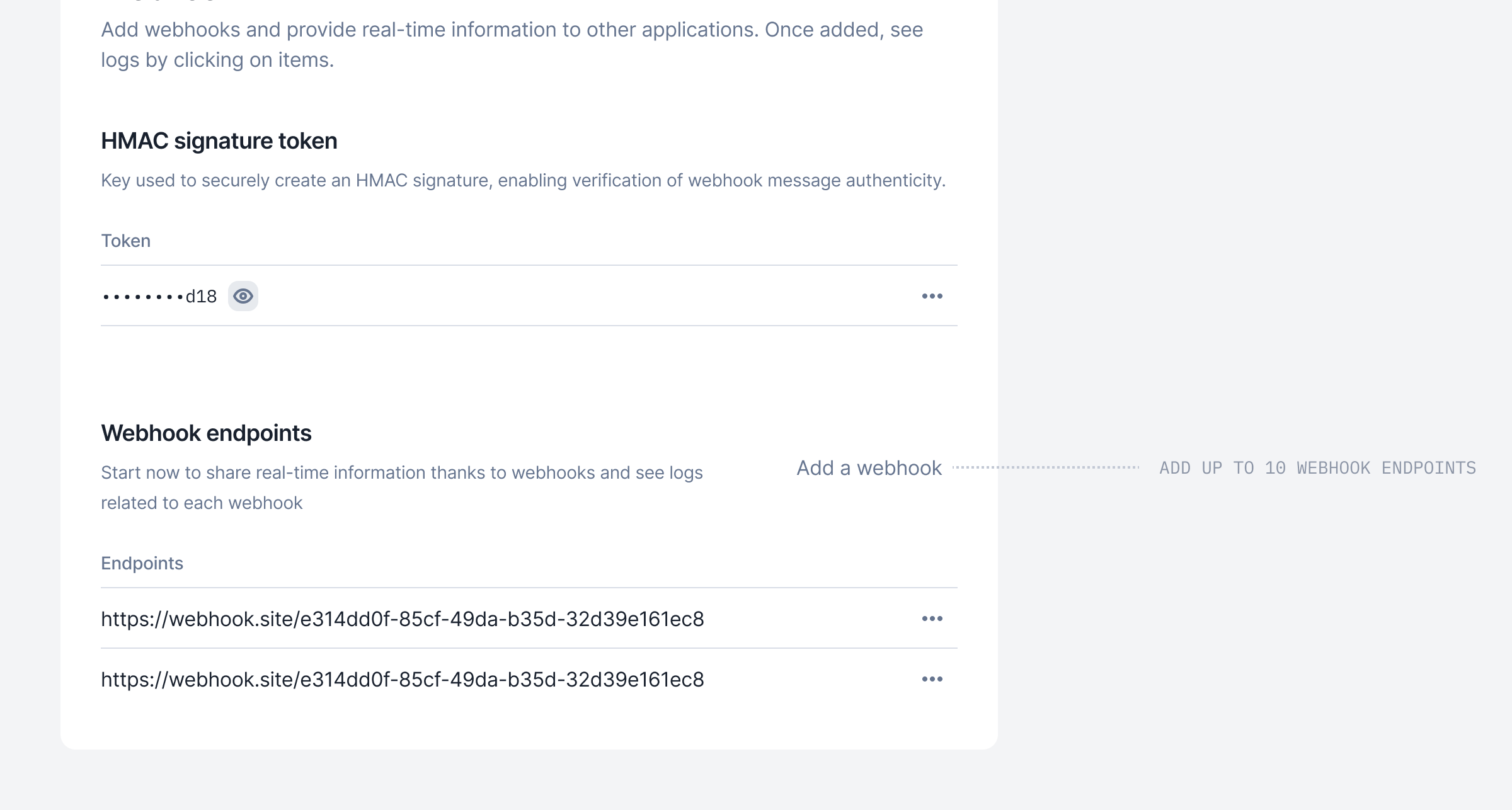
Add fees to your draft invoices
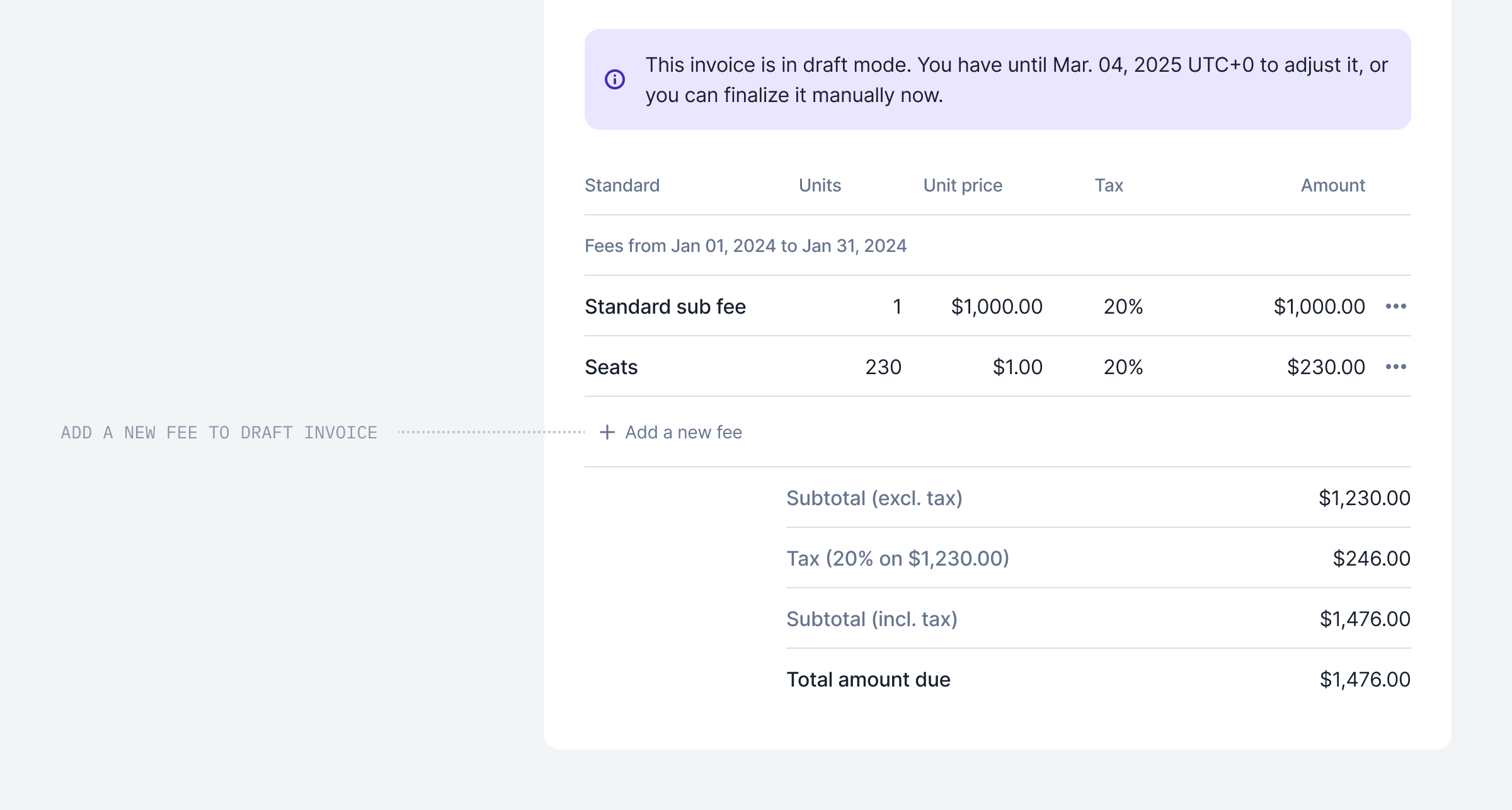
Retrieve a wallet transaction endpoint
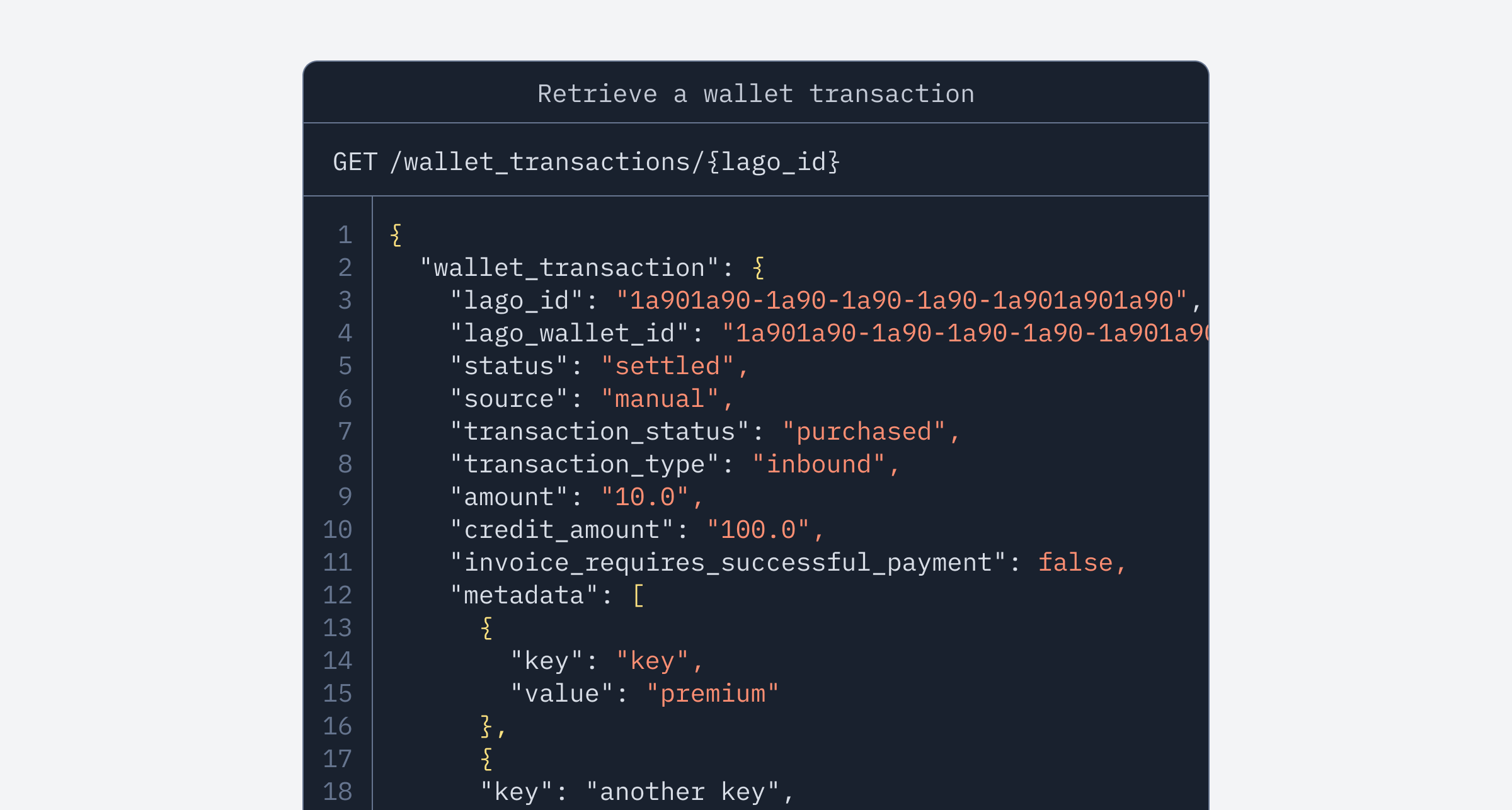
GET /wallet_transactions/{lago_id} endpoint.View endpointLet Lago sync your customers directly with Salesforce!
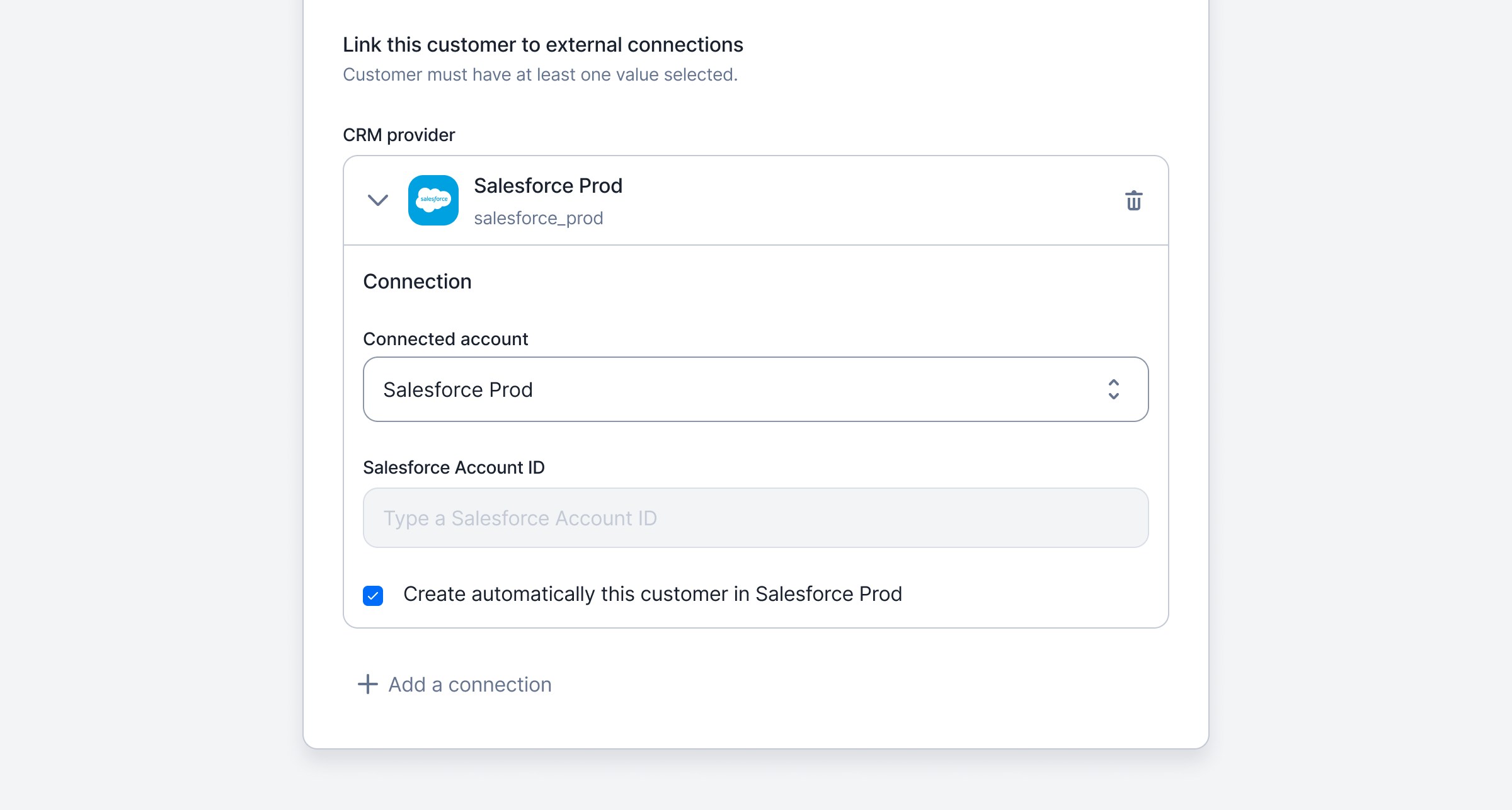
No need to leave Salesforce to apply coupons to accounts!
We understand that sales teams prefer to stay within Salesforce as much as possible, so we’ve enhanced the Salesforce integration. You can now select specific coupons and apply or remove them directly to or from your accounts in Salesforce—no need to switch to Lago.Learn moreDisplay custom invoice sections
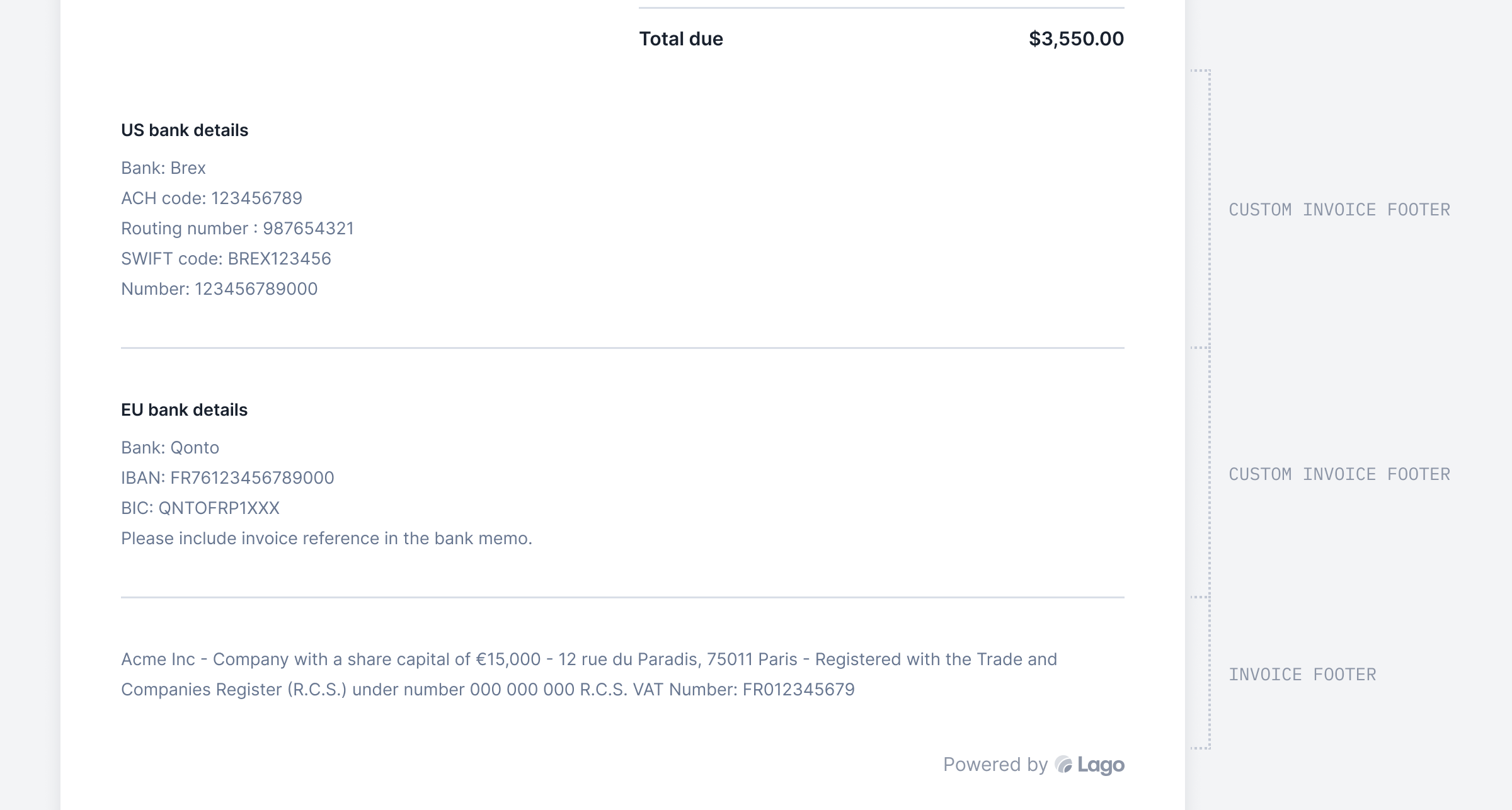
December 2024
Filter and export credit notes
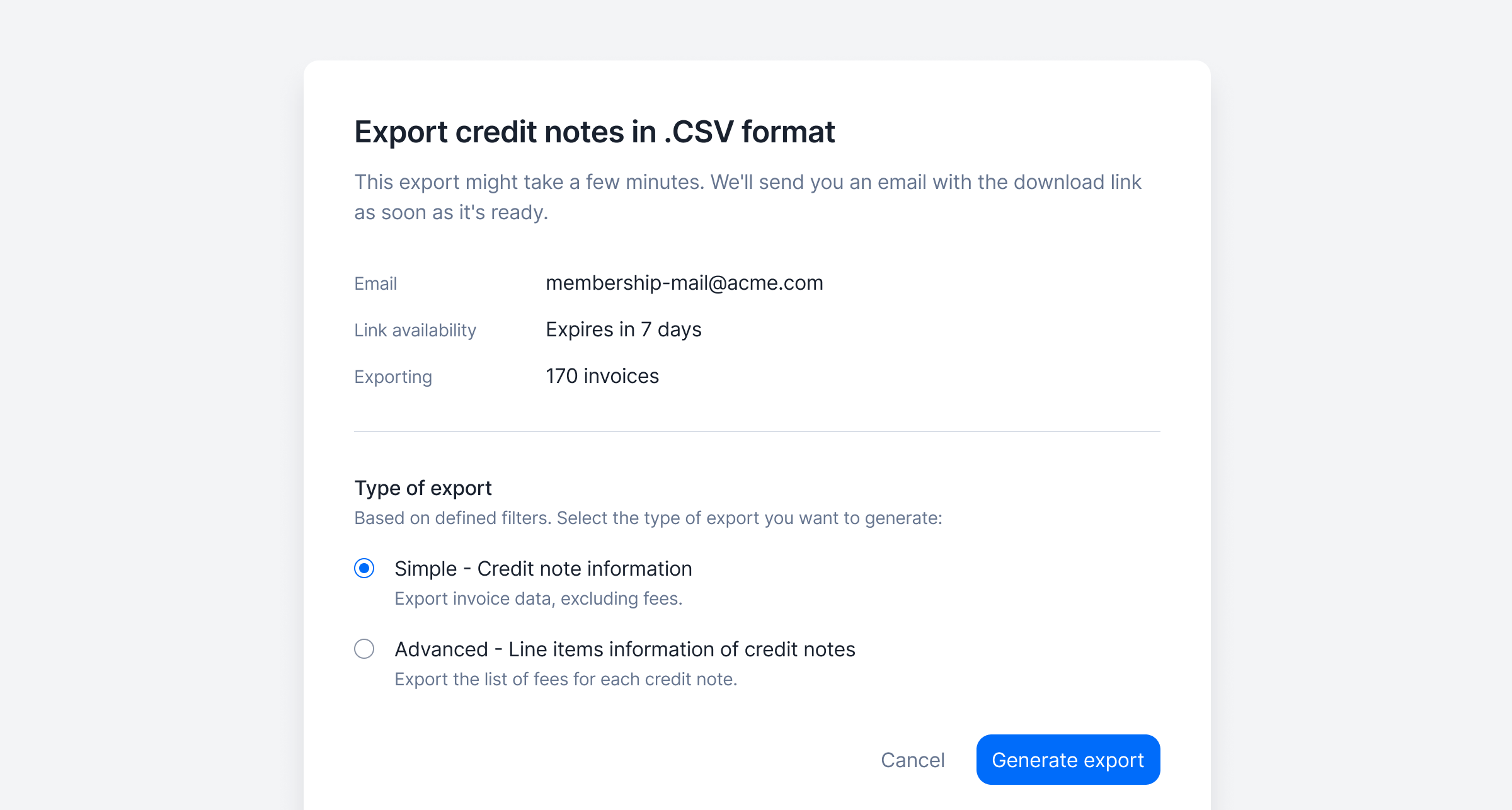
- Standard, including the list of credit notes and credit note amounts (i.e. one row per credit note); and
- Advanced, including the list of credit note line items (i.e. one row per line item, so multiple rows per credit note if it includes multiple items).
Granular API key permissions
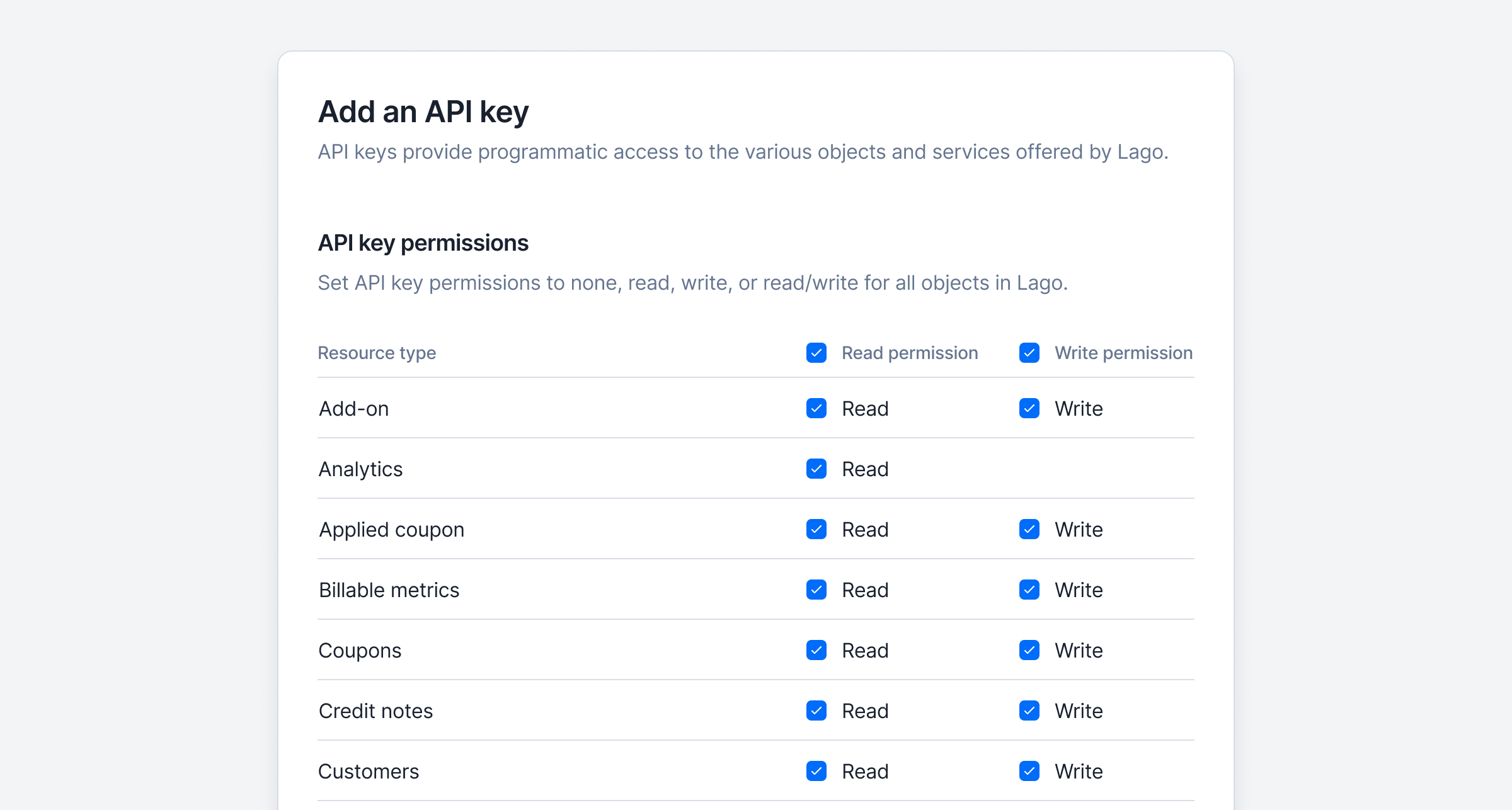
November 2024
Edit and delete dunning campaign
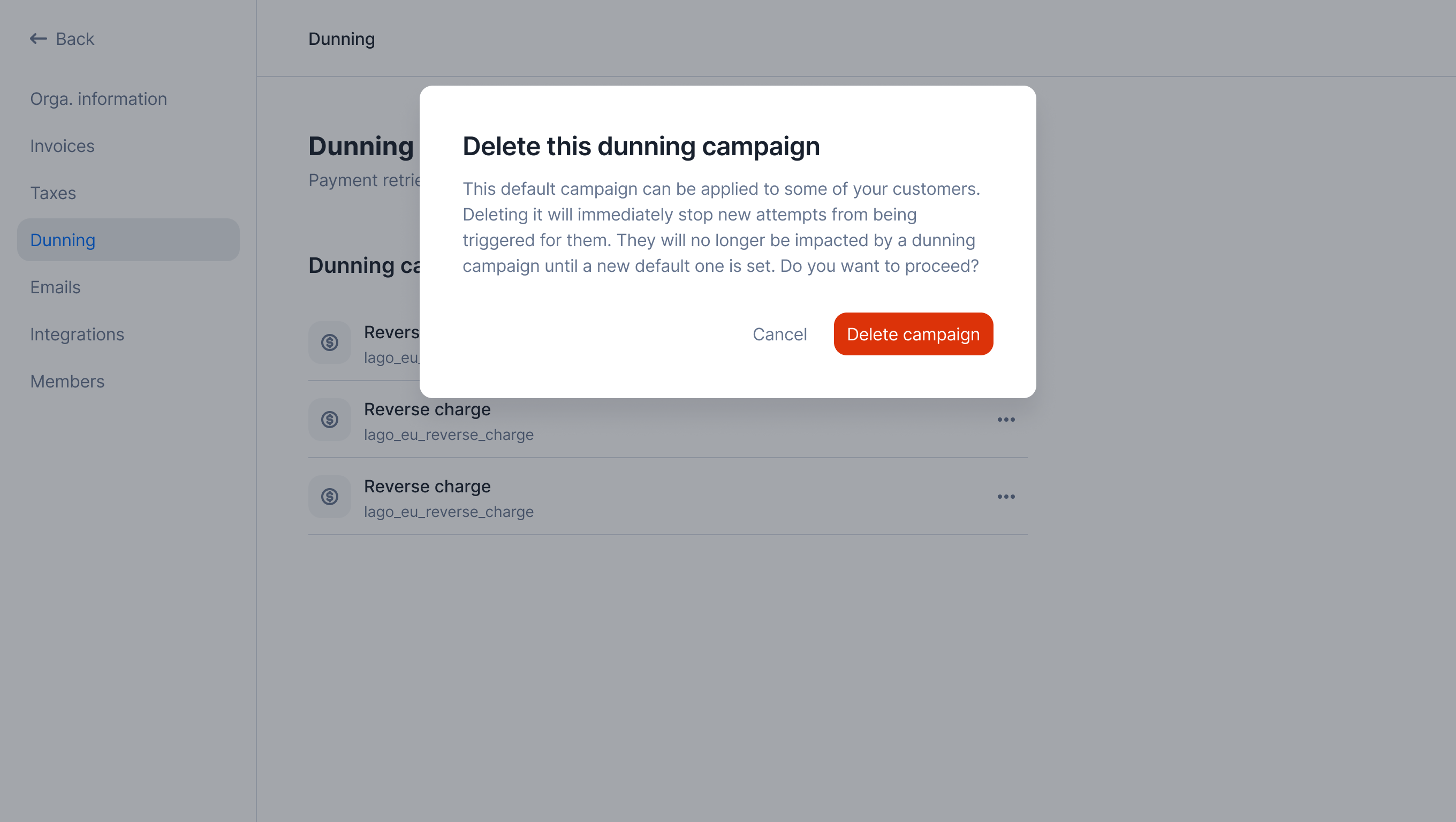
Create new API keys
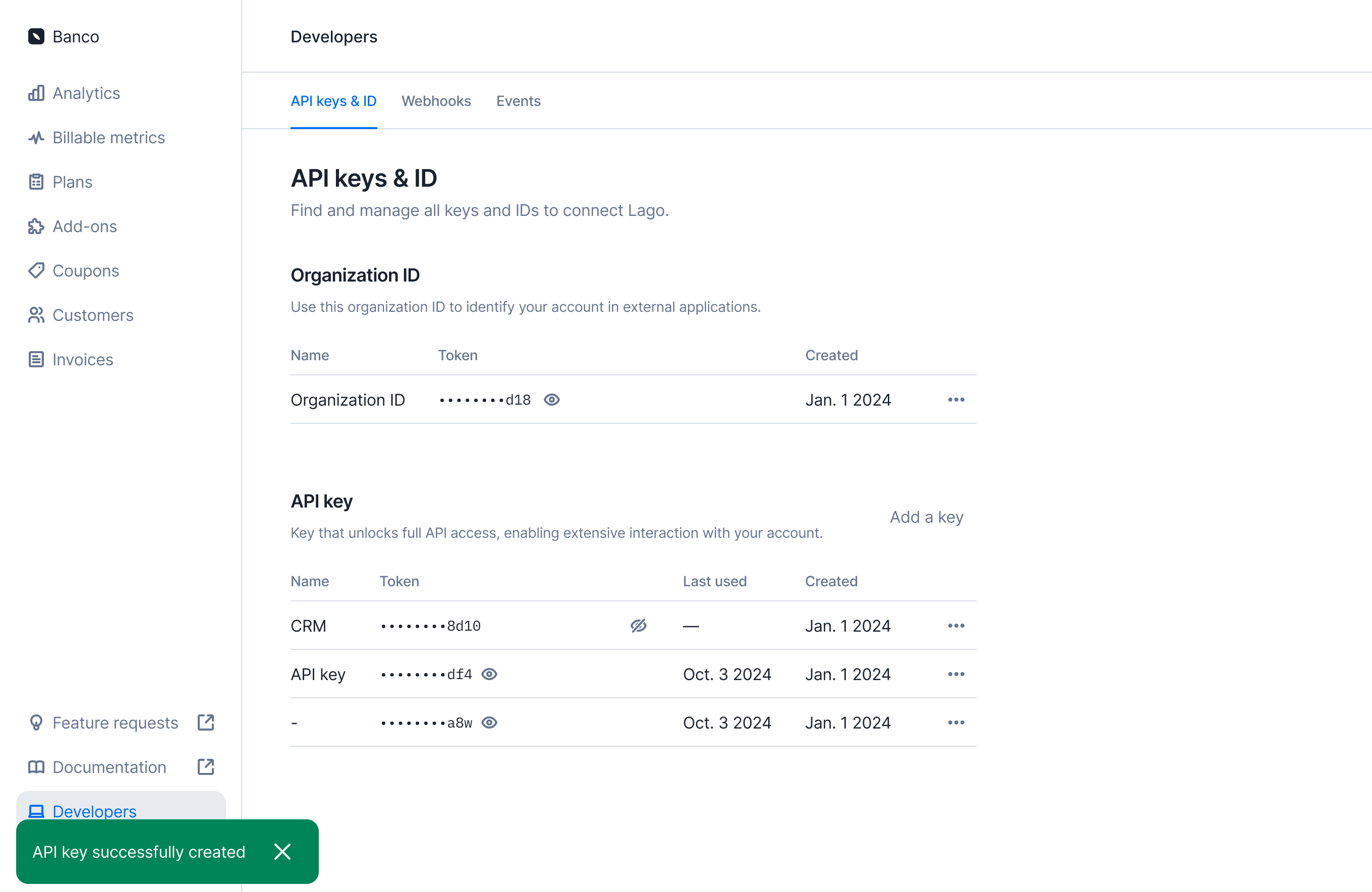
✨ This feature is only available via a premium licence. Please contact hello@getlago.com to get access to Lago Cloud and Lago Self-Hosted Premium.
Schedule an API key rotation
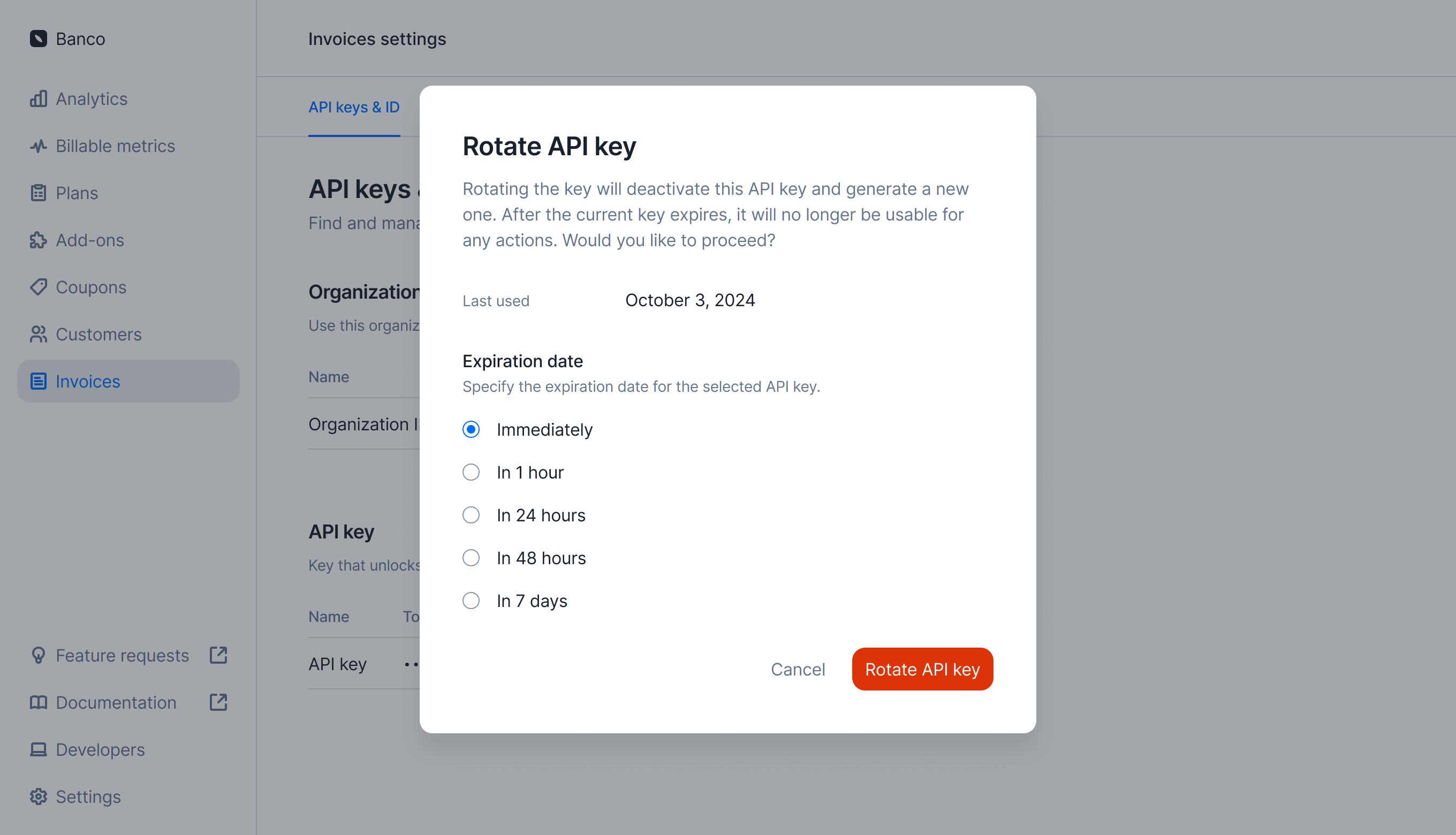
✨ This feature is only available via a premium licence. Please contact hello@getlago.com to get access to Lago Cloud and Lago Self-Hosted Premium.
Rotate your API key
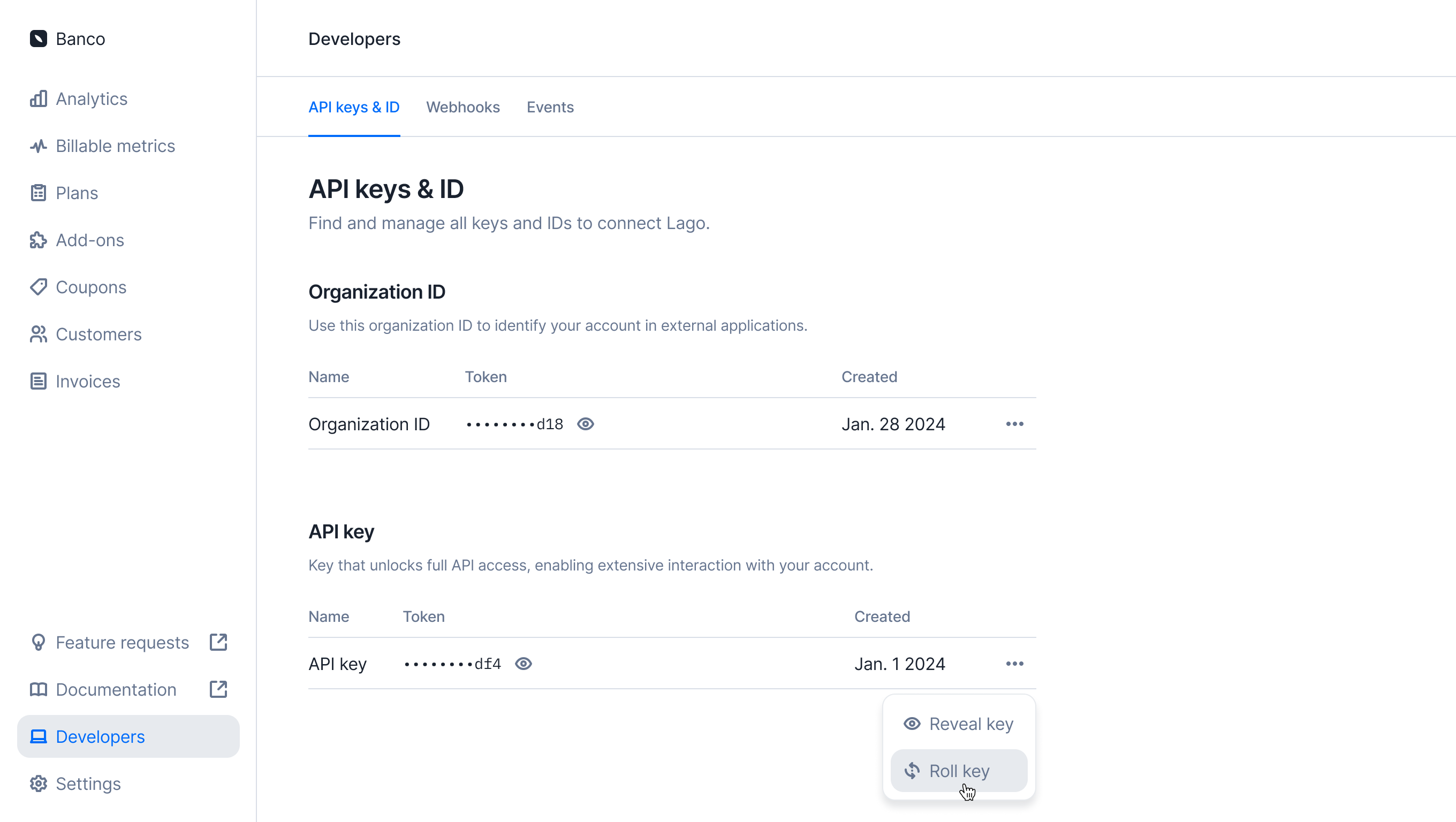
Automatic dunning: Payment reminders on autopilot
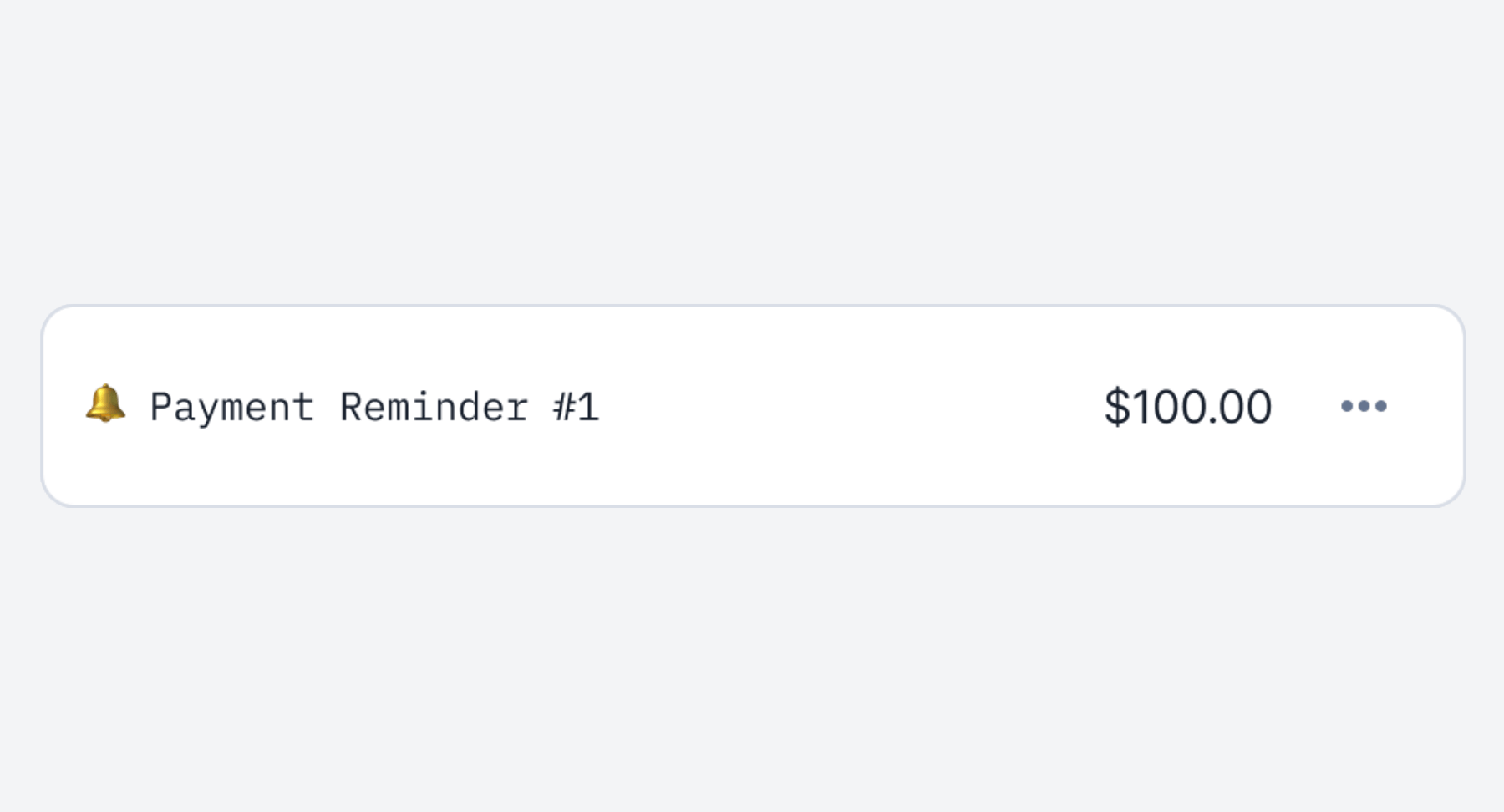
Customizable rounding for usage metrics
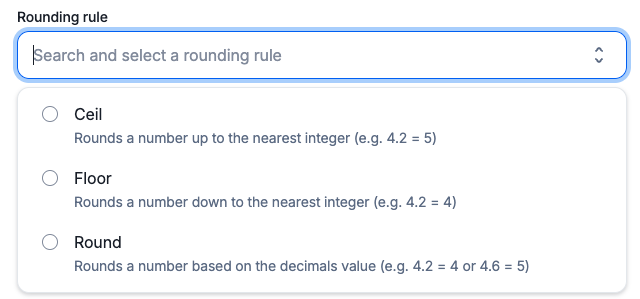
- Ceil: Always round up to the nearest integer.
- Floor: Always round down to the nearest integer.
- Round: Round to the nearest integer using standard rounding rules.
Build any usage-based metric with SQL expressions
Previously, usage-based metrics in Lago were powered by a single field—ideal for simplicity but limited in flexibility. Now, we are giving you complete control with SQL Expressions.With SQL Expressions, you can build metrics tailored to your needs. Use advanced math operations, concatenations, rounding, and more to create precise, custom metrics that reflect your unique usage patterns.Custom expressions allow you to define more advanced computation logic by dynamically using any event field within your expression. Here are a few examples:- Concatenation:
CONCAT(value1, '_', value2) - Math operations:
((value1 * value2) / value3) - Rounding:
ROUND(value1 / value2)
SQL Expression example
Cascade plan editions to overridden subscriptions
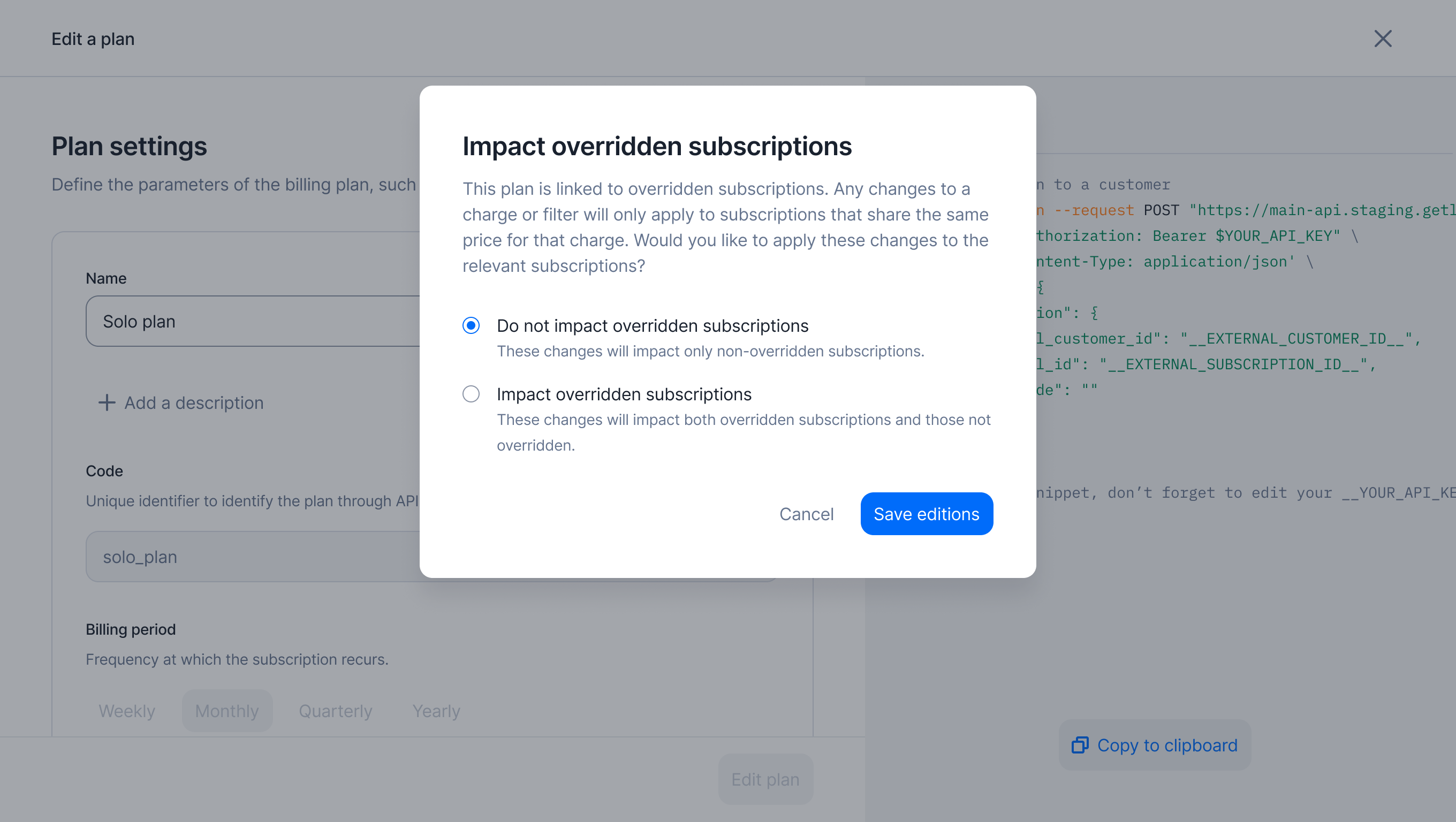
Sync billing data to HubSpot
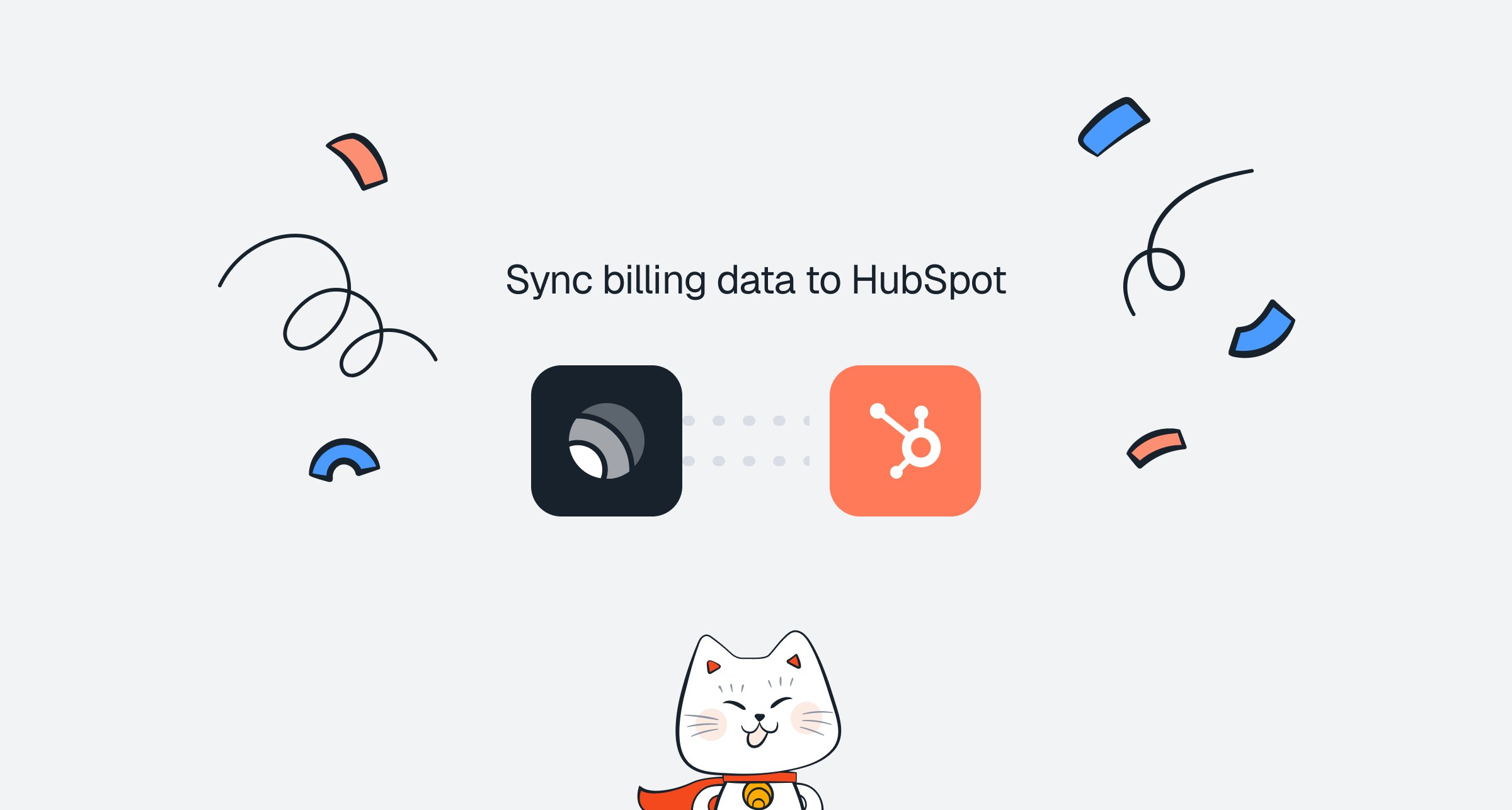
- Customer Creation: Automatically create Contacts or Companies in HubSpot based on your Lago customer data.
- Invoice Syncing: Real-time invoice sync to a HubSpot custom object named
LagoInvoices. - Subscription Syncing: Real-time subscription sync to a HubSpot custom object named
LagoSubscriptions.
Quote in Salesforce CPQ, bill in Lago!
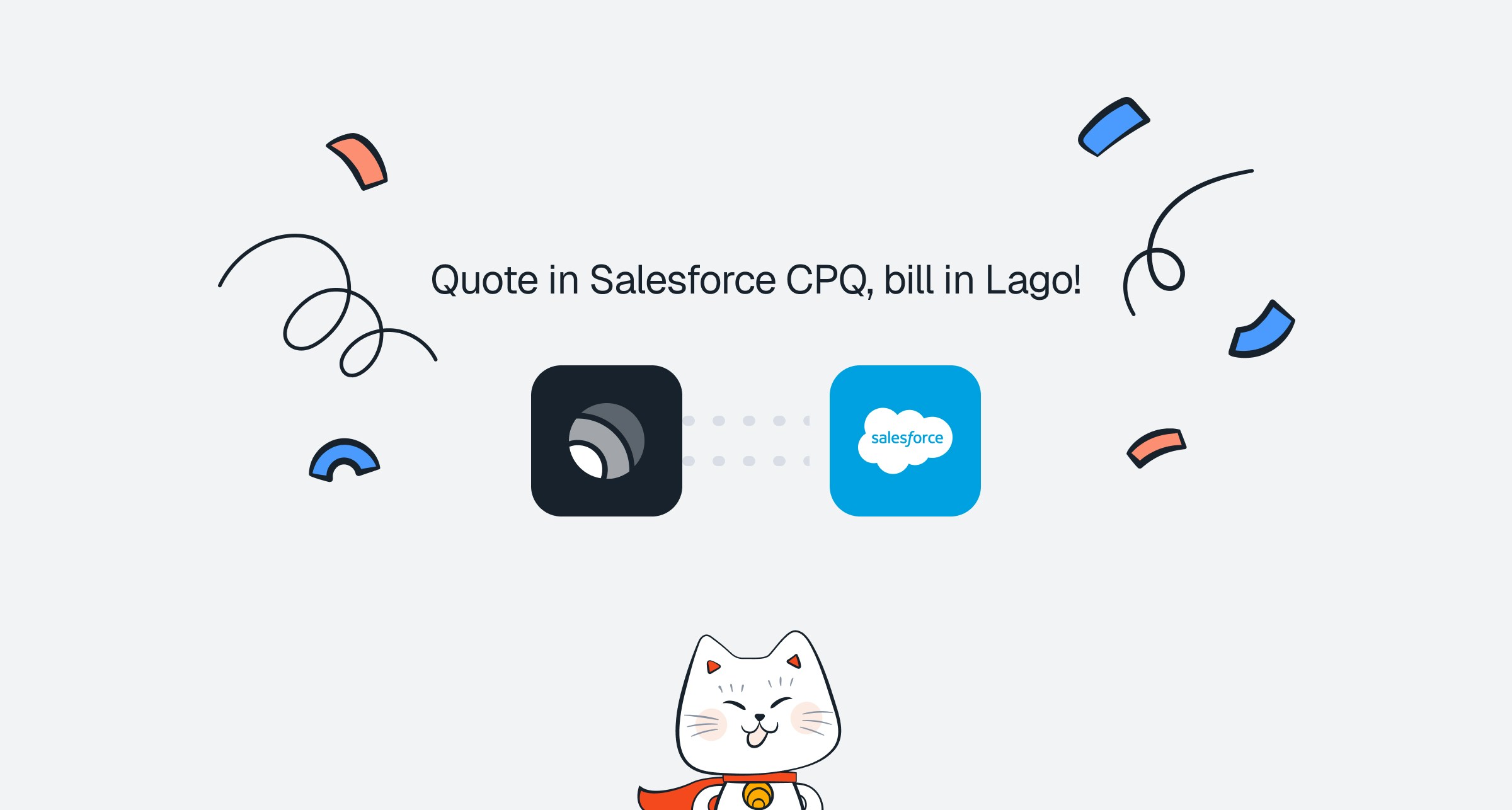
Dynamic pricing
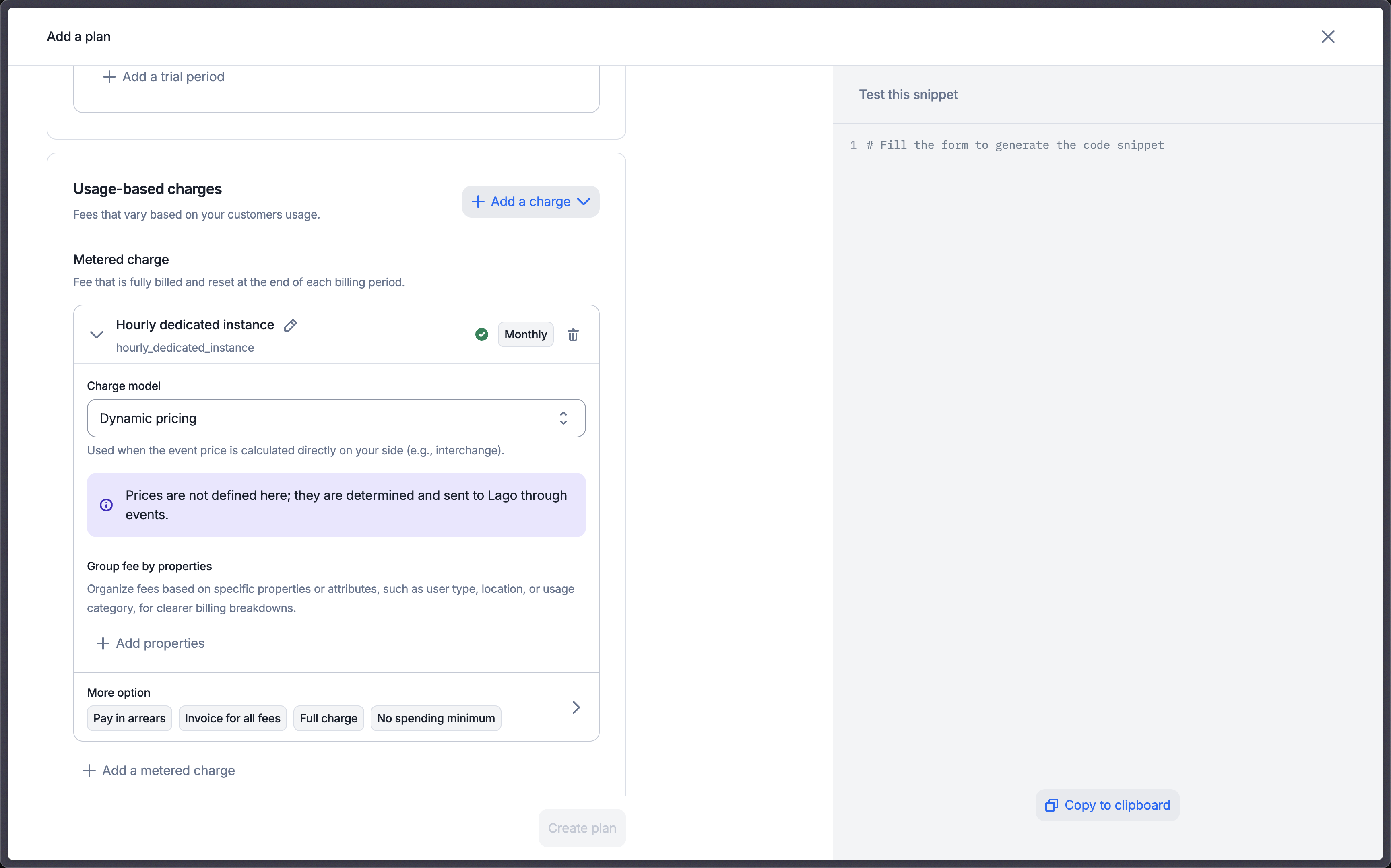
- 🤖 AI companies: prices fluctuating based on real-time models cost
- 🏦 Fintech: matching prices to live market data
- 📱 Telco/CPaaS: adjusting costs to fluctuating carrier rates
October 2024
Credit note on prepaid credit invoices
Refund your customers who purchased prepaid credit in no time! You can now process refunds for prepaid credit bought within Lago directly, without needing to engage your payment provider. Lago takes care of the refund through its credit note module, enabling you to initiate the refund to the payment provider and automatically void the prepaid credit in the active wallet according to the wallet’s refund status.Learn moreCustomer Portal complete rework
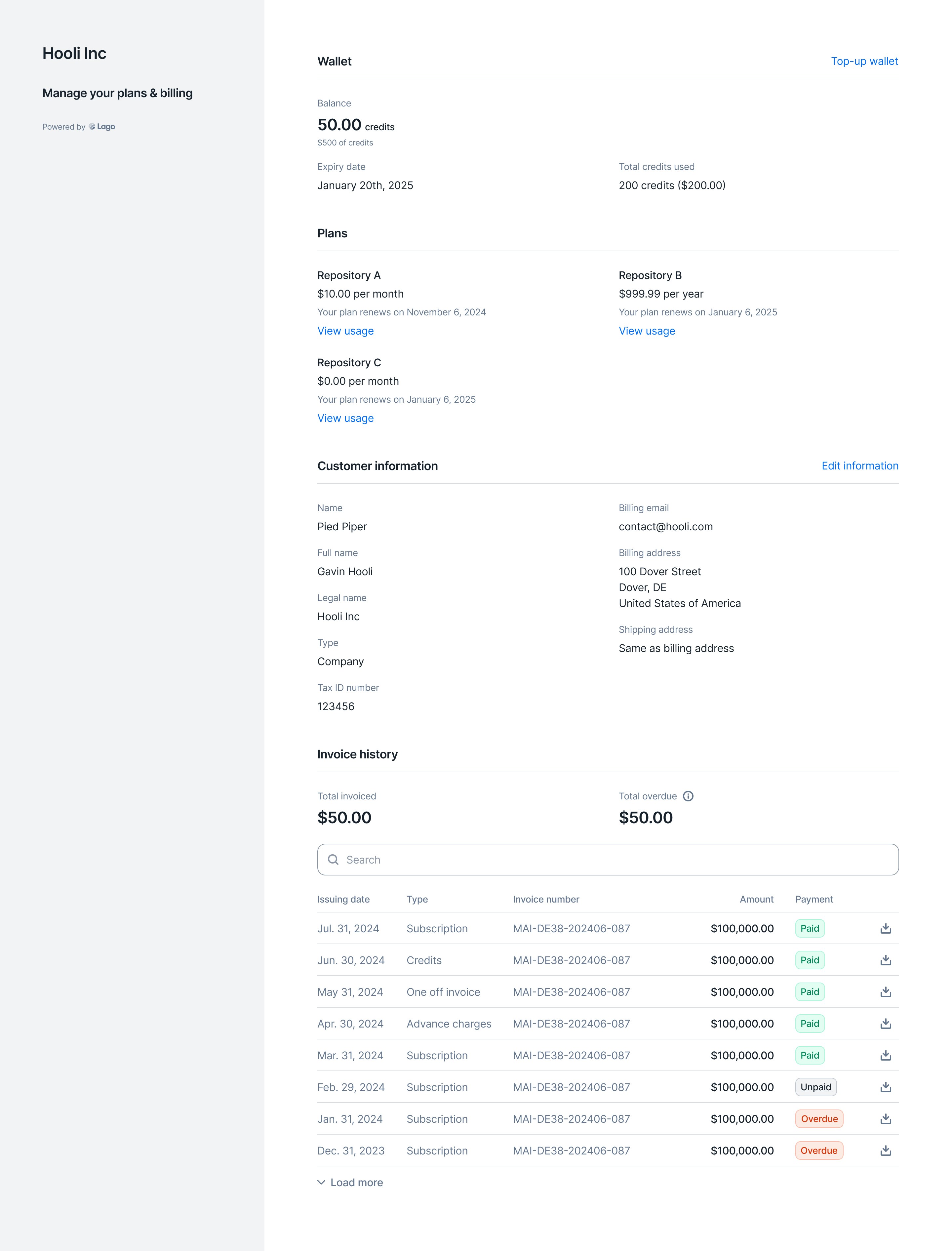
Usage ingestion sources
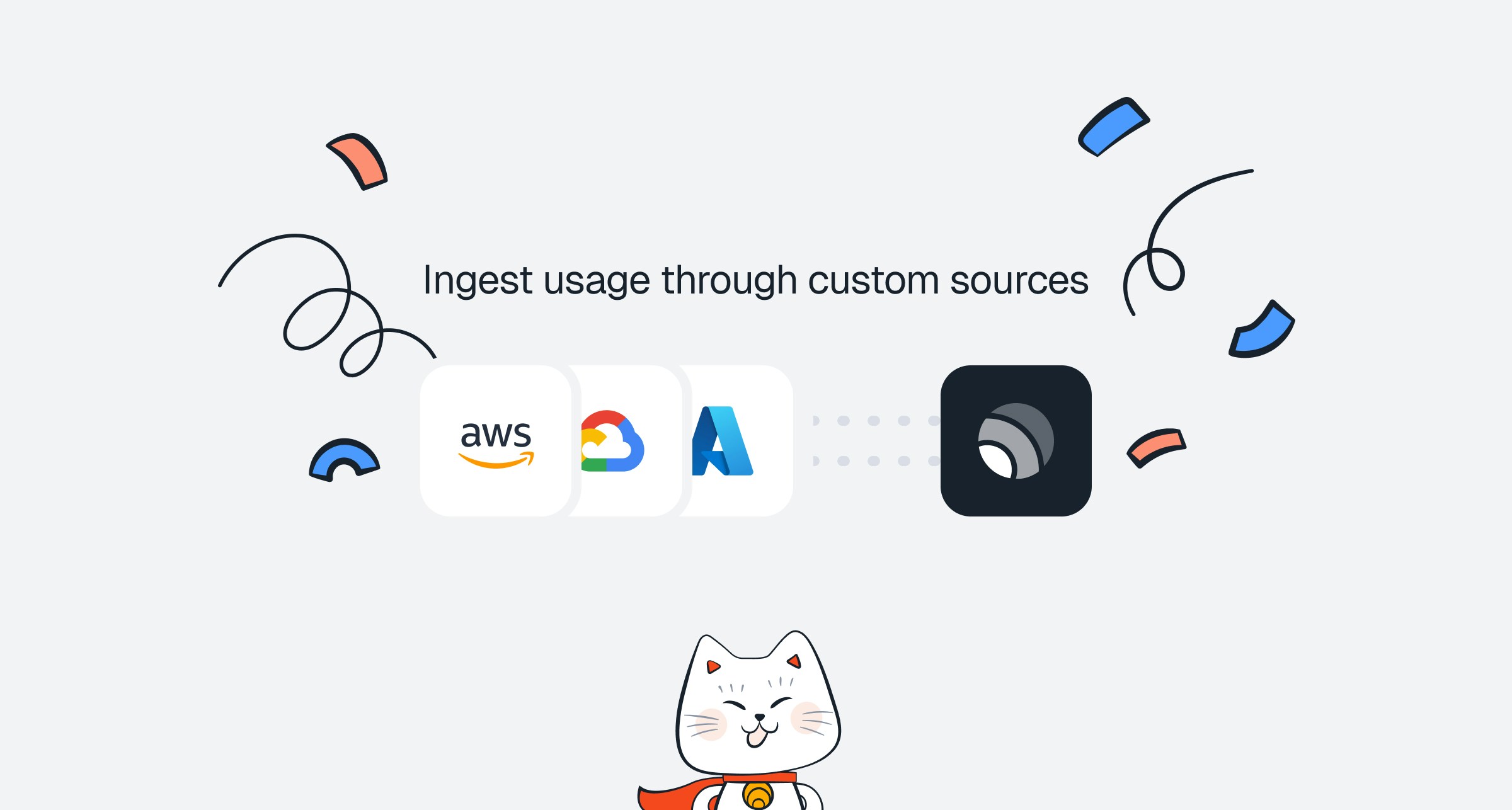
Customer type

Send tax invoices

Retrieve all events using the API
Users can now retrieve and filters all events using the API. The endpoint also allows for filtering by:codeexternal_subscription_idtimestamp_fromtimestamp_to
September 2024
Anrok integration ✨
✨ This feature is only available via a paying add-on. Please contact hello@getlago.com to get access to Lago Cloud and Lago Self-Hosted Premium.
- Lago sends the customer’s address, tax identifier (if applicable), and the relevant product ID to calculate the appropriate tax for each line item
- Anrok calculates the tax for the invoice and returns the data to Lago, which is used to update the invoice with accurate tax information
- Lago synchronizes updates for voided and disputed invoices, as well as any credit notes created, ensuring that your records remain up to date

Precise amount for fees
Lago now allows you to retrieve the precise (ie. non rounded) amount on the fee object. Before only the roundedamount_cents was available.To use the precise fee amount, you can use the precise_amount field.Learn more
Progressive billing ✨
✨ This feature is only available via a paying add-on. Please contact hello@getlago.com to get access to Lago Cloud and Lago Self-Hosted Premium.
- Step-based threshold: invoices are generated when the lifetime usage of a subscription reaches a defined threshold. You can set an unlimited number of thresholds, each with a specific amount and a unique name
- Recurring threshold: this threshold determines what happens after the final step-based threshold is reached. (For example, after the last threshold, Lago will automatically bill $100 each time the lifetime usage increments by that amount)
Skip empty invoices generation
Users can now decide whether or not to issue $0 invoices (ie. empty invoices). By default, empty invoices are generated. You can change this setting at the organisation level.When creating a customer, it takes by default the configuration of the organization for this specific field.However, you can decide to override this information for a specific customer. Why? You might have customers who need to receive an invoice each month, even if the total amount is 0.Learn more
Filter and export invoices
Users can now filter the list of invoices (e.g. by currency, customer, issuing date, etc.) and the filtered list can then be exported from the user interface.Two export options are available:- Standard, including the list of invoices and invoice amounts (i.e. one row per invoice)
- Advanced, including the list of fees (i.e. one row per fee, so multiple rows per invoice if the invoice includes multiple fees)

Wallet transaction metadata
When creating a wallet transaction via API, you can add metadata to store additional information (e.g. source of the transaction).This information is not displayed in the user interface.Learn moreAugust 2024
Invoicing options for wallet top-ups
When creating a new wallet for a customer, users can choose to generate invoices for credit purchases either:- As soon as the wallet transaction is created
- Only when payment is successful, which avoids generating invoices for transactions that have not been finalized
wallet_transaction.invoice_requires_successful_payment).Learn more
July 2024
API changes (v1.7.0)
As announced a few months ago, we have updated the event ingestion process and removed deprecated API fields. Changes include:1. Replacing groups with filtersThe new dimension system based on filters allows users to create billable metrics with more than two dimensions, and makes it easier to create charges based on custom event properties. The old dimension system based on groups has been permanently removed from the Lago API (see all changes).2. Marking external_subscription_id as mandatory for eventsEvents that only include external_customer_id are no longer taken into account when aggregating usage (learn more). This change will streamline the event validation process and enable real-time billing capabilities.3. Removing deprecated API fieldsFor the sake of clarity and to preserve the quality of the API, we’ve deprecated several legacy fields (see full list).Learn moreInvoicing options for instant charges ✨
✨ This feature is only available to users with a premium license. Please contact hello@getlago.com to get access to Lago Cloud and Lago Self-Hosted Premium.
- An invoice can be issued for each event
- An invoice that only includes paid fees can be issued at the end of the billing period
- No invoices (users only rely on the
fee.createdwebhook)

Xero integration ✨
✨ This feature is only available via a paying add-on. Please contact hello@getlago.com to get access to Lago Cloud and Lago Self-Hosted Premium.
- Connecting a Lago account to a Xero account via OAuth
- Mapping Lago objects such as billable metrics, plans, coupons, wallet credits and taxes to Xero items
- Real-time synchronization of customer accounts
- Real-time synchronization of invoices
- Real-time synchronization of credit notes
- Real-time synchronization of payments

Link checkout
For card payments processed through integration with Stripe, users can enable the Link option. Link automatically fills the customer’s payment information for faster checkout.Learn more
Overview of customer billing
The customer view features a new billing section, including:- Gross revenue (i.e. total amount billed to the customer)
- Total overdue (i.e. total amount of invoices that are past their due date)

NetSuite integration ✨
✨ This feature is only available via a paying add-on. Please contact hello@getlago.com to get access to Lago Cloud and Lago Self-Hosted Premium.
- Connecting a Lago account to a NetSuite account via OAuth
- Mapping Lago objects such as billable metrics, plans, coupons, wallet credits and taxes to NetSuite items and tax items
- Real-time synchronization of customer accounts
- Real-time synchronization of invoices (and sales orders)
- Real-time synchronization of credit notes
- Real-time synchronization of payments

Shipping address
In addition to the customer’s billing address, users can add a shipping address. This information can be useful when the applicable tax rates are determined through integration with a tax management provider (e.g. Anrok).
Overdue invoices
If an invoice is not marked as paid once its due date has passed, it is considered to be overdue. The billing system will then send a webhook message to notify the organization that issued the invoice (seeinvoice.payment_overdue).Learn more
Custom pricing ✨
✨ This feature is only available via a paying add-on. Please contact hello@getlago.com to get access to Lago Cloud and Lago Self-Hosted Premium.
Okta SSO ✨
✨ This feature is only available via a paying add-on. Please contact hello@getlago.com to get access to Lago Cloud and Lago Self-Hosted Premium.

Hiding subscription fees at zero
We have modified the invoice template and introduced new rules for subscription fees:- If
amount_centsis zero for the subscription fee and there are no other fees (e.g. usage-based charges or commitment) in the invoice, the subscription fee will appear on the PDF invoice - If
amount_centsis zero for the subscription fee and there are other fees in the invoice, the subscription fee will not be displayed on the PDF invoice
Role-based access control (RBAC) ✨
✨ This feature is only available to users with a premium license. Please contact hello@getlago.com to get access to Lago Cloud and Lago Self-Hosted Premium.
- Admin: full access to all views and actions (usually assigned to billing engineers and managers)
- Account Manager: can manage customer accounts and subscriptions (suitable for sales and success teams)
- Finance & Analyst: mostly view-only, with the ability to manage invoices and credit notes

Recurring wallet top-ups ✨
✨ This feature is only available to users with a premium license. Please contact hello@getlago.com to get access to Lago Cloud and Lago Self-Hosted Premium.
- Fixed: a predefined number of credits is added to the customer’s wallet
- Target: credits are added to the customer’s wallet to reach a predefined balance
- Interval: weekly, monthly, quarterly, semiannual or yearly top-ups, with a custom start date
- Threshold: the top-up is triggered when the ongoing balance of the wallet reaches a predefined minimum threshold

Webhook messages for wallets
Lago now sends webhook messages when:- A wallet transaction is created (see
wallet_transaction.created) - The status of a wallet transaction is updated (e.g. when a pending transaction is settled - see
wallet_transaction.updated) - When the ongoing balance of the wallet is zero or less than zero (see
wallet.depleted_ongoing_balance)
Void wallet credits
The endpointPOST /wallet_transactions includes a new function to void credits, which are immediately deducted from the balance of the customer’s wallet.This action can also be triggered via the user interface.Learn more
April 2024
Filters for billable metrics
We have made changes to our dimension system and replaced metric groups with filters. This new feature offers greater flexibility as:- Users can create as many filters as needed (they are no longer limited to two dimensions)
- Users can define specific rates based on very granular filter combinations (e.g. online card payments with Visa cards, offline card payments with Amex cards, etc.)

Google SSO
Users can sign up and log in to their Lago account through Google single sign-on (SSO), which enables a better experience and ensures that the identity provider remains the system of record for authenticating users.Learn more
Improved trial period
When the subscription fee of a plan is paid in advance and the plan includes a trial period, the first invoice was initially generated when the subscription started. Following feedback from the Lago Community, we have modified this logic to generate the first invoice at the end of the free trial.Learn morePayment disputes
If a payment dispute is reported as lost by the payment provider, Lago will provideinvoice.payment_dispute_lost_at and send the webhook message invoice.payment_dispute_lost.This feature is available via integrations with Stripe and Adyen.
Upcoming API changes (v1.2.0)
We have released a new version of Lago with exciting new features, but also API changes likely to affect our users’ workflows.1. Replacing groups with filtersWe have developed a new dimension system that offers greater flexibility. Filters allow users to create billable metrics with more than two dimensions, and make it easier to create charges based on custom event properties.However, this feature introduces changes to a number of objects, includingbillable_metric, plan, fee and customer_usage. In addition, the endpoint to retrieve billable metric groups will be deprecated (see all changes).2. The external subscription ID becomes mandatory for eventsIn order to develop real-time billing capabilities, we need to streamline our validation process. We have therefore decided to make external_subscription_id mandatory when sending events via the Lago API.Events that only include external_customer_id will no longer be taken into account when aggregating usage (learn more).3. Deprecation of API fieldsFor the sake of clarity and to preserve the quality of the API, we are going to deprecate several legacy fields (see full list).TimelineWe will maintain the current API logic until July 9, 2024. After this date, previous versions will no longer be supported. We kindly ask our users to update their integration before that day to avoid any potential breaking change.Learn moreMinimum plan commitment ✨
✨ This feature is only available to users with a premium license. Please contact hello@getlago.com to get access to Lago Cloud and Lago Self-Hosted Premium.

March 2024
ACH and BACS payments
Lago’s native integration with Stripe supports two new payment methods:- ACH Direct Debit for customers with a US bank account
- BACS Direct Debit for customers with a UK bank account

Grouping of charges
It is possible to group charges on the invoice according to a custom attribute. When creating a charge based on the standard pricing model, users can define one or severalgrouped_by attributes that will then be used to provide information on the distribution of usage.For a customer who has sent thousands of API requests, for instance, we could display the breakdown of usage based on the workspace_id to which each request is linked.Learn more
Updated Salesforce package ✨
✨ This feature is only available via a paying add-on. Please contact hello@getlago.com to get access to the Salesforce CRM integration.
- Ability to automatically create Lago customers from Salesforce accounts
- Ability to automatically create Lago subscriptions from Salesforce opportunities, including the option to override existing plans
February 2024
Payment link for a specific invoice
We have added a new endpoint to generate checkout URLs for specific invoices.This feature is available via integrations with Stripe and Adyen. It allows users to collect payments in countries where payment methods cannot be saved for future use.Learn moreWallet balance in (near) real-time ✨
✨ This feature is only available to users with a premium license. Please contact hello@getlago.com to get access to Lago Cloud and Lago Self-Hosted Premium.

January 2024
Edit draft invoices ✨
✨ This feature is only available to users with a premium license. Please contact hello@getlago.com to get access to Lago Cloud and Lago Self-Hosted Premium.
- Overwrite the total number of units, in which case Lago will automatically recalculate the fee based on the pricing model associated with the charge
- Overwrite the number of units and unit price, in which case Lago will automatically recalculate the fee based on this information

Multiple PSP accounts
If an organization has multiple accounts with the same PSP (e.g. US Stripe account and EU Stripe account) they can all be connected to Lago. Users can then select the most appropriate account to process payments for each customer.Learn more
Batch endpoint
Events can now be sent in batches using the new/events/batch endpoint. Each API call may include up to 100 events.Learn moreDisabling emails for invoices without fees
To avoid sending too many notifications to customers, we have deactivated emails for invoices without fees.Although invoices with"fees_amount_cents": 0 are no longer sent to customers by email, they are still available in the database and user interface.Learn moreDecember 2023
Custom invoice numbering
We have made invoice numbering more flexible, with three elements:- Prefix that can be customized
- Dynamic sequence, either based on sequential customer IDs, or based on year and month (i.e. YYYYMM)
- Sequential number of the invoice (i.e. 001, 002, 003, etc.)

EU tax management
Lago’s EU tax detection feature allows users to check customers’ tax identification numbers through integration with the European VAT Information Exchange System (VIES), and to automatically assign them a tax rate based on their country.Learn more
Unit prices
PDF invoices now include details of charges for each pricing model (e.g. for graduated pricing, we display the number of units and unit price for each tier).This information is also available in the invoice object (seeinvoice.fees.amount_details).Learn more
Automatic wallet top-ups ✨
✨ This feature is only available to users with a premium license. Please contact hello@getlago.com to get access to Lago Cloud and Lago Self-Hosted Premium.
- Based on a time interval (e.g. weekly, monthly, etc.)
- Based on a threshold (e.g. when the wallet balance is less than or equal to $10)

November 2023
Event validations
We have added anevents.errors webhook message to notify users when some of the events ingested in the last hour are invalid.Possible errors include:- Invalid billable metric code
- Missing aggregation property
- Missing group key
Regenerate checkout links
When a customer wants to update their payment method, or when a checkout link has expired, users can generate a new checkout URL on demand through the Lago API.This action is available for all our native payment integrations.Learn moreCustom success URL
When setting up one of our native payment integrations, users can define the URL to which customers should be redirected after completing the checkout process. Custom URLs can only be added via the user interface.Learn more
Default currency
The organization’s currency can be defined in the settings of the account or via API. It is used as the default currency when creating new objects, such as plans and add-ons, and to display information on dashboards.Learn more
Helm chart updates
We have released a new version of the Lago Helm Charts to facilitate on-premise deployment.Learn moreOctober 2023
Integration with Salesforce CRM ✨
✨ This feature is only available via a paying add-on. Please contact hello@getlago.com to get access to the Salesforce CRM integration.
Removal of event validations
We are currently upgrading our infrastructure and setting up a new event ingestion system. As part of this project, we have decided to remove the validations that were automatically performed when ingesting events through the Lago API.This means that the API no longer returns error messages when events include incorrect parameters (e.g. wrong billable metric code, subscription not found,transaction_id already exists, etc.).Retrieve a subscription
We have added a new endpoint to allow users to retrieve a specific subscription via the Lago API, using theexternal_id of the subscription.Learn moreWebhooks for subscription upgrades/downgrades
When the plan associated with a subscription changes, Lago automatically notifies the user with two webhook messages:subscription.terminatedto confirm the termination of the initial plan (includesnext_plan_code)subscription.startedto confirm the start of the new plan (includesprevious_plan_code)
Plan details
In the Plans section of the app, users can now click one of their plans to see its details (i.e. name, code, interval, currency, subscription fee, usage-based charges, etc.) and also retrieve the list of subscriptions linked to the plan.In addition, in the customer view of the app, users can click one of the subscriptions assigned to their customer to see its details (i.e. status, start date, interval, currency, fees, charges, etc.).
Override plans ✨
✨ This feature is only available to users with a premium license. Please contact hello@getlago.com to get access to Lago Cloud and Lago Self-Hosted Premium.
- Currency
- Subscription fee
- Charge prices
- Minimum spending requirements
- Tax rates
- Invoice display names

Spanish locale
¡Hola a todos! The Spanish locale is now available on Lago.Users can select it as their organization’s default language or as a customer’s preferred language.Learn moreSwedish locale
Hej alla! The Swedish locale is now available on Lago.Users can select it as their organization’s default language or as a customer’s preferred language.Learn moreDisplay names on invoices
When creating or updating a plan, users can define custom display names for subscription and usage-based charges, which will be printed on the PDF files generated by Lago.Display names can be defined via the user interface or the API (seeplan.invoice_display_name and charges.invoice_display_name).Learn more
Retrieve past usage
We have added a new endpoint to retrieve past usage. When a billing period has ended, users can still retrieve usage data throughGET /customers/{external_customer_id}/past_usage.Users must specify external_subscription_id and can filter results by billable_metric_code. They can also select the number of past periods for which they wish to retrieve usage data.Learn moreSeptember 2023
LATEST aggregation
latest_agg allows users to compute usage based on the last value received during the period for a billable metric.Consider the following example for the storage metric, where usage is aggregated based on the property gb:- The first event includes 5 GB
- The second event includes 7 GB
- The third event includes 6 GB
latest_agg, at the end of the billing period, the total number of units used to calculate the fee will be 6, as it’s the last value received.Learn more
WEIGHTED SUM aggregation
weighted_sum_agg allows users to compute usage based on a custom property and the time elapsed between two events (e.g. memory consumption measured in GB-seconds).Billable metrics based on this aggregation type can be metered or recurring, and are always billed at the end of the billing period.Learn moreSubscription end date
When a subscription end date is set, the subscription is automatically terminated by Lago.A notification is sent to the user 45 days and 15 days before the subscription is terminated (seesubscription.termination_alert webhook).If no end date is set for a subscription, it will renew automatically.Learn moreDuplicate plans
Users can duplicate an existing plan from the user interface to create a new plan with the same structure. They can then choose a name and a code for their new plan, and modify the parameters that differ from the original plan (e.g. interval, currency, charges, etc.).
Edit dimensions
When dimensions are defined for a billable metric, users can add/remove groups by modifying the corresponding code snippet via the user interface, or by updating the billable metric object via API.Changes to dimensions may affect all plans where the billable metric is listed as a charge.Learn moreAugust 2023
Default price for groups
For billable metrics that include several groups, when configuring their plans, users can set a default price that applies to all groups.The default price can be overwritten by setting a different price for a specific group.If the default price is not defined, it is automatically set to zero.Learn more
Italian locale
Ciao a tutti! The Italian locale is now available on Lago.Users can select it as their organization’s default language or as a customer’s preferred language.Learn moreMinimum / Maximum per transaction ✨
✨ This feature is only available to users with a premium license. Please contact hello@getlago.com to get access to Lago Cloud and Lago Self-Hosted Premium.
per_transaction_min_amount and per_transaction_max_amount parameters.Learn more
Webhook for subscriptions started
We have added a new webhook message for subscriptions.When the status of a subscription switches toactive, Lago automatically sends a subscription.started message.Learn moreGraduated percentage pricing
We have added a new graduated pricing model, which allows users to define prices based on a percentage of the number of units, and to add a flat fee for each tier (optional).Learn more
Quarterly billing interval
In addition to the weekly, monthly and yearly intervals, Lagov0.44.1-beta includes the new quarterly interval.When selected, all fees (i.e. subscription fee and charges) are billed every three months.Learn more
Webhook signatures
When creating a webhook endpoint through the user interface or the API, you can choose between:- The original
JWTsignature - The new
HMACsignature, which includes a shorter header

Taxes applied to add-ons
Tax objects can now be used to define the default tax rate(s) associated with an add-on.When creating a one-off invoice, if there is no tax rate associated with the add-on, Lago will automatically select the tax rate defined at customer or organization level.The tax rate applied to the add-on can be modified at any time through the user interface or the API.Learn more
Net payment term
The net payment term determines the number of days given to the customer to pay their invoice. It is calculated based on the date the invoice is finalized and displayed on the PDF file.When the net payment term is defined at the organization level, it applies to all customers by default. However, it can be overridden by the net payment term defined at the customer level.Learn more
Taxes defined at plan and charge level
In addition to the taxes defined at organization and customer level, users can select tax objects at plan and charge level.For subscription invoices, the tax hierarchy is as follows:- Taxes defined at organization level will apply to all fees (i.e. subscription and charges)
- Taxes defined at customer level will take precedence over taxes defined at organization level and will apply to all fees (i.e. subscription and charges)
- Taxes defined at plan level will take precedence over taxes defined at customer level and will apply to all fees (i.e. subscription and charges)
- Taxes defined at charge level will take precedence over taxes defined at plan level but will only apply to the fee associated with the corresponding charge
July 2023
Filter subscriptions by status
We have added a new query parameter to the endpoint that allows users to retrieve subscriptions.By default,GET /api/v1/subscriptions/ returns all active subscriptions. However, you can also retrieve pending, canceled and terminated subscriptions by using the status parameter.Learn moreSEPA Direct Debit with Stripe
Our native integration with Stripe now supports SEPA Direct Debit payments.When Stripe is defined as the default payment provider for a customer, you can select the authorised payment method(s): card, direct debit or both.Before initiating a payment intent, Lago will automatically check the customer’s default payment method registered in Stripe.Kindly note, SEPA Direct Debit is only available for invoices denominated in euros (EUR).Learn moreRecurring and prorated charges
When a billable metric is defined as recurring, the number of billing units at the end of the billing period is carried over to the next period. It is not reset to zero, as with metered metrics.Users can create recurring metrics based onsum_agg and count_unique_agg. They can also define whether the corresponding charges should be prorated (this option is only available for the standard and volume pricing models).ℹ️ Metrics based on
recurring_count_agg have been automatically converted into count_unique_agg metrics with the attribute "recurring": true.
Cancel pending subscriptions
When a subscription is created with a subscription date in the future, its status is automatically set topending.You can now cancel a pending subscription through the Lago API, using the following endpoint:
DELETE /api/v1/subscriptions/{external_id}?status=pendingLearn moreMultiple webhook endpoints
Webhook messages can be used to collect billing information and set up custom workflows. They are related to subscriptions, events, fees, invoices, payment providers and credit notes.You can now create up to five webhook endpoints to listen to Lago events.Learn moreCustom tax objects
In the settings of their account, users can define the default tax rate that applies by default to all customers of their organization. This tax rate can then be overwritten at the customer level.Whether set at the organization level or the customer level, so far the tax rate used to calculate fees was simply indicated as “Tax” on invoices.To give users more flexibility, we’ve added the option to create several tax objects, which can then be assigned to the organization or specific customers (e.g. state sales tax, VAT, reverse charge, GST, etc.).Learn moreStripe checkout URL
When a new customer is successfully created through Lago’s native integration with Stripe, the billing system sends acustomer.checkout_url_generated webhook message.You can redirect your customer to the corresponding page to register their payment method, which will then be used to collect payment when a new invoice is issued.Learn moreTax identification number
The customer object and organization object include a newtax_identification_number attribute. When a value is available for this attribute, it is automatically displayed on the PDF version of the next invoices.Integration with GoCardless
Lago now offers native integration with GoCardless, including (but not limited to):- Ability to define GoCardless as the default payment provider for a customer
- Ability to automatically create Lago customers in GoCardless and retrieve their customer ID
- Ability to automatically collect payments via direct debit
- Ability to automatically update the status of an invoice depending on the payment status
- Ability to automatically resubmit failed payments with GoCardless Success+
April 2023
Minimum spend on charges ✨
✨ This feature is only available to users with a premium license. Please contact hello@getlago.com to get access to Lago Cloud and Lago Self-Hosted Premium.
Coupons limited to specific metrics
We have added a new option to the coupon settings: it is now possible to limit the application scope of a coupon to specific billable metrics.By default, coupons apply to all charges but when creating a new coupon, you can define the list of billable metrics to which the coupon applies.This feature is related to thebillable_metric_codes attribute of the coupon object (see API documentation).Please refer to the guide for more information on coupons.
Reset password
You can now reset your password via the user interface.On the login page, click “Forgotten password” to access the dedicated page where you can request a link to reset your password.
March 2023
Automatic emails ✨
✨ This feature is only available to users with a premium license. Please contact hello@getlago.com to get access to Lago Cloud and Lago Self-Hosted Premium.
Customer billing portal ✨
✨ This feature is only available to users with a premium license. Please contact hello@getlago.com to get access to Lago Cloud and Lago Self-Hosted Premium.
Invoice metadata
After an invoice has been generated, you can add metadata to store additional information (e.g. custom ID, payment reference, etc.). This information will be included in theinvoice object but will not be displayed on the PDF invoice.Invoice metadata can be managed via the user interface or the API.Learn more
Customer metadata
When creating or editing a customer, you can add metadata to store additional information (e.g. customer type, name of the account manager, etc.).Customer metadata can be displayed on invoices, and can be managed via the user interface or the API.Learn more
Webhook logs
The new webhook management system allows you to access the list of webhook messages sent by Lago and check their status. You can re-trigger a message that has failed through the user interface.To access the webhook logs:- Go to the Developers section via the sidebar
- Open the Webhooks tab
- Click on the webhook endpoint to see the list of messages

February 2023
Document translation
PDF files including invoices and credit notes can be generated in different languages.The default language that is set at the organization level can be overwritten by the customer’s preferred language.In the API, thedocument_locale attribute determines the language of the documents.You can contribute to Lago’s open-source project by helping us translate documents. The new language will then be added to the list of supported locales and available to the entire Lago Community.Update payment status
You can now update the payment status of an invoice through the user interface.To do so:- Access the Invoices section
- Find the relevant invoice
- Click the ellipsis icon on the right
- Click Update payment status
- Select the new payment status
- Click Update status to confirm

Coupons limited to specific plans
We have added a new option to the coupon settings: it is now possible to limit the application scope of a coupon to specific plans.By default, coupons apply to all plans but when creating a new coupon, you can define the list of plans to which the coupon applies.This feature is related to theplan_codes attribute of the coupon object (see API documentation).Please refer to the guide for more information on coupons.
January 2023
Coupons that apply forever
When creating a coupon, through the user interface or the API, it is now possible to select theforever frequency.Coupons with the forever frequency apply to all subscription invoices, regardless of the number of subscription invoices generated in a given period.ℹ️ The value of the coupon is deducted from the amount of the invoice after tax. Coupons do not apply to add-ons or any other one-off charges.

Search bar
Tired of scrolling through an endless list to find the customer your are looking for? We understand that.We have added a search functionality to the user interface to make it easier to find metrics, plans, customers, invoices, etc.
Payment retries
We have added the ability to resend payments for collection.This new feature is available to all users:- Through the user interface (learn more)
- Through the API (learn more)

Grace period ✨
✨ This feature is only available to users with a premium license. Please contact hello@getlago.com to get access to Lago Cloud and Lago Self-Hosted Premium.
draft status and can be modified. Available actions include:- Adding usage records by sending events with a
timestampwithin the relevant billing period - Applying coupons to the customer’s account
- Adding credits to the customer’s wallet and credit note wallet
finalized (they can no longer be edited), which triggers the invoice.created webhook. You can also finalize invoices manually.The organization’s grace period applies to all customers by default, but it can be overwritten by the customer’s grace period.Invoice list
We have added a new Invoices section, which allows you to access the list of invoices.Invoices are filtered according to their status (i.e. draft or finalized) and according to their payment status (i.e. succeeded, pending or failed).The same filters can be applied when retrieving invoices via the API.
Credit notes ✨
✨ Lago may automatically generate a credit note when a subscription is upgraded or downgraded. However, only users with a premium license can manually generate credit notes via the user interface or the API. Please contact hello@getlago.com to get access to Lago Cloud and Lago Self-Hosted Premium.
- Refund the customer (only for paid invoices)
- Credit back the customer’s account
Timezones ✨
✨ This feature is only available to users with a premium license. Please contact hello@getlago.com to get access to Lago Cloud and Lago Self-Hosted Premium.
- Access the Settings section via the side menu
- In the Organization tab, you will see the current timezone (UTC by default)
- Click Edit
- Select a new timezone from the list
- Click Save timezone to confirm
ℹ️ In the app, you can hover over any date with a dotted underline to see the reference timezones.
December 2022
Lago Open API
We have developed an Open API to help you get started with Lago and make it easier to test our solution.Please refer to the documentation to learn how to import the Lago Open API into Postman and create a new collection.Our public repository is also available on GitHub.November 2022
Apply several coupons
You can now apply several coupons to a customer account.When several coupons are applied to a customer, they will be deducted according to the date on which they were applied: the coupon that was applied first will be deducted first.The remaining value / number of remaining periods for each coupon will be visible in the Overview tab of the customer view.You can also useGET /api/v1/applied_coupons to retrieve all coupons applied to a customer.Invoice details
To review the invoice details through the user interface:- Go to the Customers section
- Select a customer to open the customer view
- Open the Invoices tab
- Click the invoice to see its details

October 2022
Integration with GoCardless
Lago now offers native integration with GoCardless, including (but not limited to):- Ability to define GoCardless as the default payment provider for a customer
- Ability to automatically create Lago customers in GoCardless and retrieve their customer ID
- Ability to automatically collect payments via direct debit
- Ability to automatically update the status of an invoice depending on the payment status
- Ability to automatically resubmit failed payments with GoCardless Success+
Subscription date
It is now possible to set a start date in the past or in the future for a new subscription.Setting a start date in the past can be useful when migrating existing customers to Lago, while setting a start date in the future can be useful for scheduling upcoming subscriptions.For more information about the impact of the start date on the invoicing process, please refer to the documentation.Dimensions for grouping events
When creating a new billable metric, you can define dimensions that will be used to group events according to their properties.For example, if you want to charge your customers for compute capacity according to the cloud provider and server region, you can create acompute billable metric with two dimensions (learn more).Changes to the API include:- Ability to add a
groupparameter with one or two dimensions when creating or updating billable metrics - Ability to add a
group_propertiesparameter when creating or updating a plan - Ability to retrieve customer usage by group
- New
lago_group_idfor fees (see invoice object)
Enhanced coupon model
We have improved the coupon model to offer more flexibility.Changes include (but are not limited to):- Ability to define the value of a coupon as a fixed amount or percentage
- Ability to create recurring coupons that apply over several billing periods
- Ability to set an expiration date (i.e. date after which the coupon can no longer be redeemed)
Customer currency
It is now possible to define the currency at customer level.The currency associated with each customer was previously defined by the currency of the plan assigned to the customer. This logic prevented users from assigning a coupon or an add-on to a customer before creating a subscription.When creating a new customer via the user interface or the API, you can now select the currency associated with the customer. If the currency is not defined at customer level, it will be determined by the first object assigned to the customer (i.e. currency of the plan, add-on, coupon, or wallet).⚠️ Once an object has been assigned to the customer (i.e. plan, add-on, coupon, or wallet), the currency associated with the customer cannot be changed.
Error management
We have refactored the error management system to give more visibility to API users.Themessage attribute for errors has been replaced with code and error_details, which provide more information about the errors. There are several codes associated with each error.For example, when creating a new billable metric, the API may return "error": "Unprocessable entity" with the code value_is_mandatory for the name field (i.e. the name of the billable metric is missing).Please refer to the documentation available for each endpoint for more information on error codes.September 2022
Invite members
You can now invite your teammates to join your Lago account.To add a new member via the user interface:- Go to the Settings section of the app
- Open the Members tab
- Click Invite a member on the right
- Enter the email address of your teammate
- Click Generate invitation link to confirm
- Copy the invitation link to share it with your teammate
ℹ️ All members have the same role and permissions.
Overwrite plans
If after a negotiation phase, you need to create a custom plan for an important customer, you can use the ‘overwrite’ feature, available through the user interface.This feature allows you to create a new plan from an existing one, in order to adjust the plan model and charges according to your business needs.Overwriting a plan has no impact on the original plan or existing subscriptions.Learn moreRecurring count
Companies with fair and transparent pricing models are often praised by customers. If you are considering implementing seat-based pricing for instance, thereccuring_count aggregation is exactly what you need.This new aggregation type allows you to push events for persistent units.Consider the following example:Your customer is on a monthly plan and adds a new user to their account on September 15th, so you generate an event that corresponds to one billing unit. At the end of September, Lago will automatically create a prorated charge for this user, based on the number of days of activity (i.e. from September 15th to September 30th). This billing unit will remain valid until you generate another event to remove it. For instance, if your customer deletes the user on October 22nd, Lago will create another prorated charge for the period October 1st to October 22nd.Consult our guide to learn more about persistent units.
External IDs
We are introducing changes to the API that will make it easier to manage subscriptions:- For the creation of new subscriptions,
subscription_idandunique_idwill be removed and replaced withexternal_id(required) - For all other endpoints,
subscription_idwill be replaced withexternal_subscription_id
- For the creation of new customers,
customer_idwill be replaced withexternal_id - For all other endpoints,
customer_id will be replaced withexternal_customer_id`
August 2022
Volume charge model
The new volume charge model allows you to create a tiered pricing structure and then calculate a unit price that applies to all units depending on total volume.It is similar to the graduated charge model, except that only one price tier applies at the end of the billing period.Please refer to the guide and API documentation for more information.Anniversary dates for subscriptions
When assigning a plan to a customer, you can now choose whether the subscription should be renewed at the beginning of the period or on its anniversary date.For instance, if a monthly plan is assigned to a customer on August 10th and you choose to align the billing cycle with the anniversary date of the subscription, the customer will be billed every 10th of the month.With the API, you can use thebilling_time attribute to choose your preferred option. If not provided, Lago will base the subscription on calendar periods.Learn moreFree units for the percentage charge model
We have released an enhanced version of the percentage charge model, including:- Ability to define free units based on the number of events (e.g. first 3 events are free)
- Ability to define free units based on the total amount (e.g. first $500 are free)
Multiple plans
It is now possible to assign multiple plans to a customer (e.g. if your customer needs to create several workspaces on your platform, you can link a plan to each workspace).To help differentiate each plan, you can add display names that will appear in the user interface and on invoices.Kindly note that:- All plans must be denominated in the same currency
- You must now specify the
subscription_idfor each event or create batch events
Tracking & Analytics
To help us better understand your needs, we have added a tracking module to the self-hosted version of Lago.Data analytics will help us improve the quality of our product and performance of the API.As the privacy of our users is of paramount importance, we will not collect any personal information about your customers or the amount of your invoices, and you can opt out at any time.Learn moreGo client
We have added a new API client to make it easier for Go users to set up their billing system with Lago.Click here to see the documentationJuly 2022
App version
It is now possible to check the version of the Lago application you are using.Click on of yourorganization's name in the top-left corner of the user interface to see the app version currently in use.
Current usage
Good news for those who follow closely the consumption of their customers. You can now track the current billing usage of your customers either from the UI or from the API.To access this Usage tab:- Access your list of customers
- Select a specific customer that is already linked to a subscription
- Access the usage tab
- Get a complete view of usage-based consumption that is going to be billed on the next invoice
GET /api/v1/customers/:customer_id/current_usage
PDF invoices
Lago will generate a PDF file for each new invoice.You can download invoices via the user interface or the API and can also modify some of the elements included in the invoice template.Full documentation available here.New API endpoints
We like our users when they use our nice and clean UI, but we also love when they use our API. One of the usecase could be to use Lago as a white-labeled solution.Here is the full list of endpoints we have just released:Billable metrics- Create a billable metric
POST /api/v1/billable_metrics - Update a billable metric
PUT /api/v1/billable_metrics/:code - Destroy a billable metric
DELETE /api/v1/billable_metrics/:code - Fetch a specific billable metric
GET /api/v1/billable_metrics/:code - Fetch all billable metrics
GET /api/v1/billable_metrics?per_page=2&page=1
- Create a plan
POST /api/v1/plans - Update a plan
PUT /api/v1/plans/:code - Destroy a plan
DELETE /api/v1/plans/:code - Fetch a specific plan
GET /api/v1/plans/:code - Fetch all plans
GET /api/v1/plans?per_page=2&page=1
- Create a coupon
POST /api/v1/coupons - Update a coupon
PUT /api/v1/coupons/:code - Destroy a coupon
DELETE /api/v1/coupons/:code - Fetch a specific coupon
GET /api/v1/coupons/:code - Fetch all coupons
GET /api/v1/coupons?per_page=2&page=1
- Create a add_on
POST /api/v1/add_ons - Update a add_on
PUT /api/v1/add_ons/:code - Destroy a add_on
DELETE /api/v1/add_ons/:code - Fetch a specific add_on
GET /api/v1/add_ons/:code - Fetch all add_ons
GET /api/v1/add_ons?per_page=2&page=1
- Get the current usage of a specific customer
GET /api/v1/customers/:customer_id/current_usage
- Update the information of your organization
PUT /api/v1/organizations
June 2022
Integration with Stripe Payments
Lago now offers native integration with Stripe, including (but not limited to):- Ability to create Lago customers in Stripe automatically and retrieve their customer ID
- Ability to define Stripe as the default payment provider for a customer
- Ability to generate payment intents automatically
- Ability to update the status of an invoice depending on the payment status
- Ability to receive a webhook when a payment fails
Weekly plan interval
When setting up a plan, you can select the weekly interval to define a weekly billing period.The plan interval applies to the subscription and charges, which means that:- For plans that must be paid in advance, the subscription fee is invoiced at the beginning of the week
- For plans that are paid in arrears, the subscription fee is invoiced at the end of the week
- Usage is calculated at the end of each week
Invoice monthly charges for a plan paid yearly
Before the release of this feature, usaged-based features (charges) were following the plan period. If the plan period was invoiced yearly, the charges were invoiced yearly.It’s now possible to invoice billable metrics on a montly basis for a plan billed yearly. The base amount of the plan will be invoice yearly (in-arrears or in-advance), but your usage based features will be invoiced on a monthly basis.To do so:- Access a Plan
- Define a plan yearly
- Price additional charges from your billable metrics
- Turn
onthe toggle for applying charges monthly
ℹ️ The last invoice is gathering both the subscription and the usage-based charges
Events list
You are now able to view all the ingested events sent from your application to Lago. We called this featureEvents list because it makes the event ingestion easier and more understandable.- Access the
Developersidebar item - Click the
Eventstab - Take a look at the latest events ingested
ℹ️ If an event you sent is not shown in the UI, it means that it has not been ingested by Lago
- Warning 1 - The event code is not related to an existing billable metric
- Warning 2 - The property sent does not match the aggregation property defined in your billable metric

Add-ons
Add-ons are now available on Lago. Create add-ons to apply one-time fees (e.g. setup fee, one-time purchase, etc.) and generate the corresponding invoices instantly.Full documentation available here.June 3, 2022
Pay-as-you-go template
We’ve added a new template to our collection: click here to learn how to replicate Algolia’s pay-as-you-go pricing.It’s a great starting point for companies whose pricing fully depends on usage, such as cloud service providers and API companies.With Lago, you can adapt this template to your products and services, using some of our most popular features, including the ‘sum’ aggregation type and the package charge model.Coupons
Introducing coupons, a new feature that allows you to offer discounts to your customers.Full documentation available here.May 2022
Subscription changes
You can now modify the subscription assigned to a customer through the user interface.To learn how to upgrade or downgrade a subscription and how it affects billing, please refer to the documentation.Package pricing for charges
It is now possible to apply a package pricing model to a charge. To do so:- Select an existing plan (or create a new one)
- Add a charge
- Select the package pricing model
Percentage charge model
Inside the plan, when creating a charge, you can now select the percentage charge model.This feature is useful for industries willing to take a% + fixed fee out of a usage-based features (for banking or charity industry, for instance). These fees are applied on the units to be charged (e.g. the aggregation result of your billable metric).